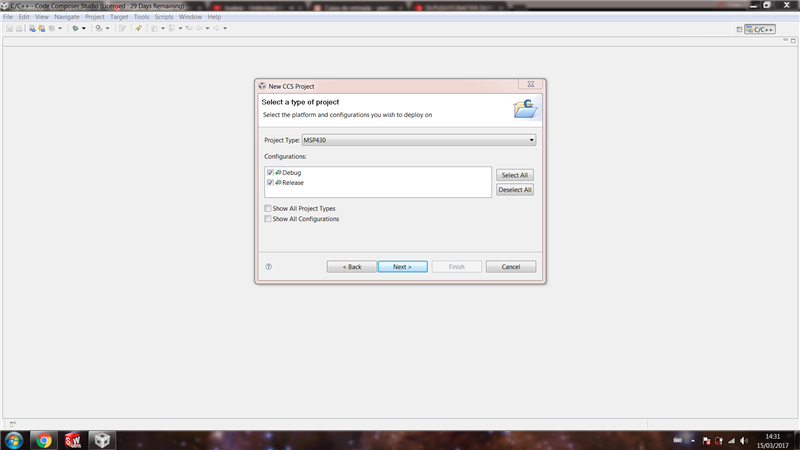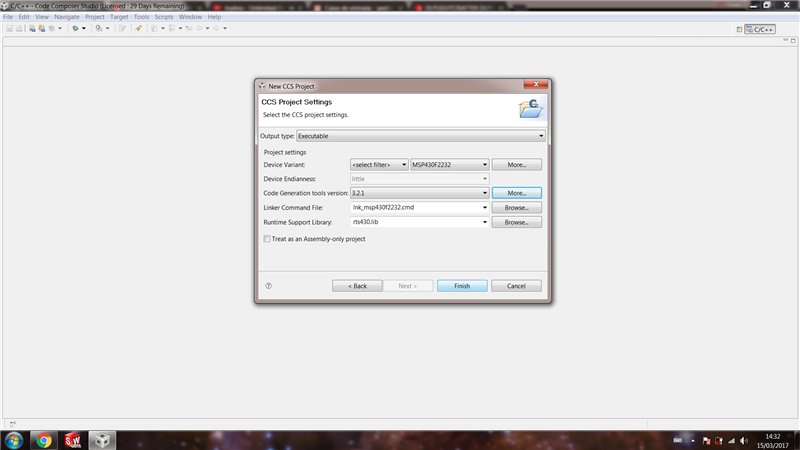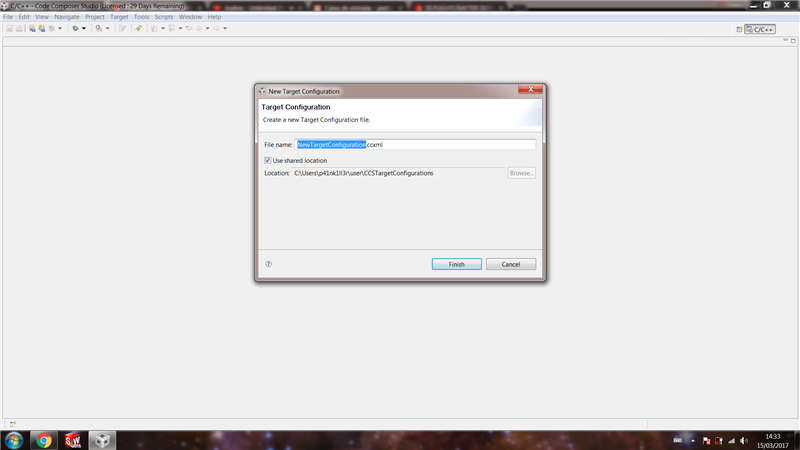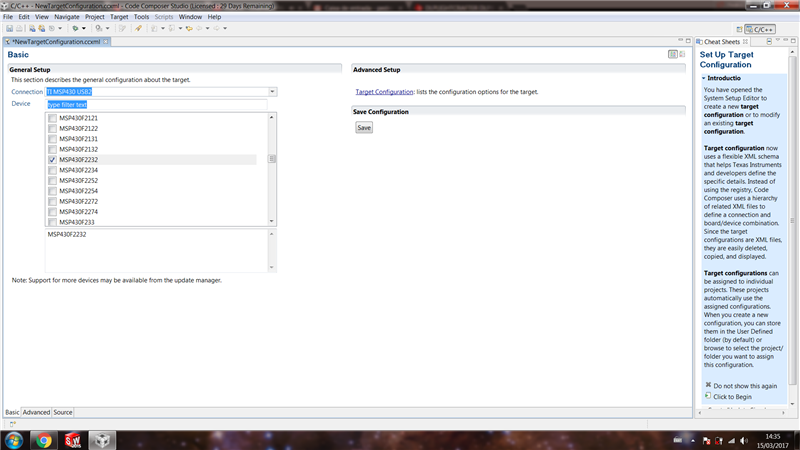I'm following TI guide to update the firmware of DLP Lightcrafter 3000 evaluation module. This one (page 54) --> http://www.ti.com/lit/ug/dlpu006e/dlpu006e.pdf
On point 3.2 - "Compiling the MSP430 Firmware Using Code Composer" it says to browse for the downloaded MSP430v3 source files, however I can't find these files neither on the DLP LightCrafter Firmware and Software Bundle, nor anywhere else... is it just me not knowing how to identify these files or is it something else?
Thank you