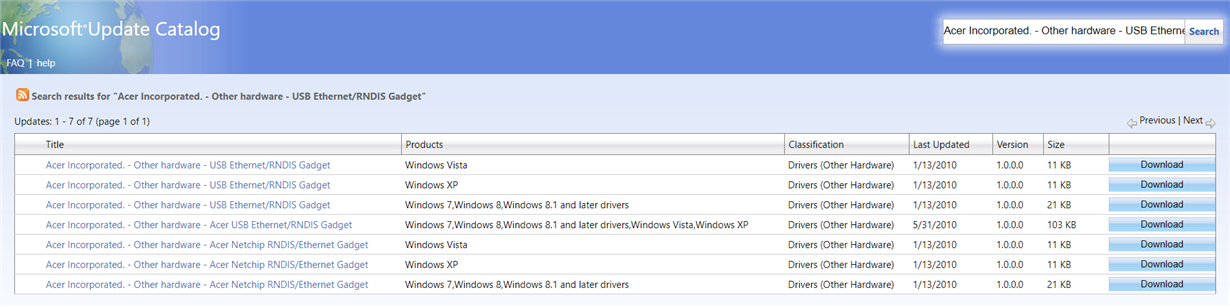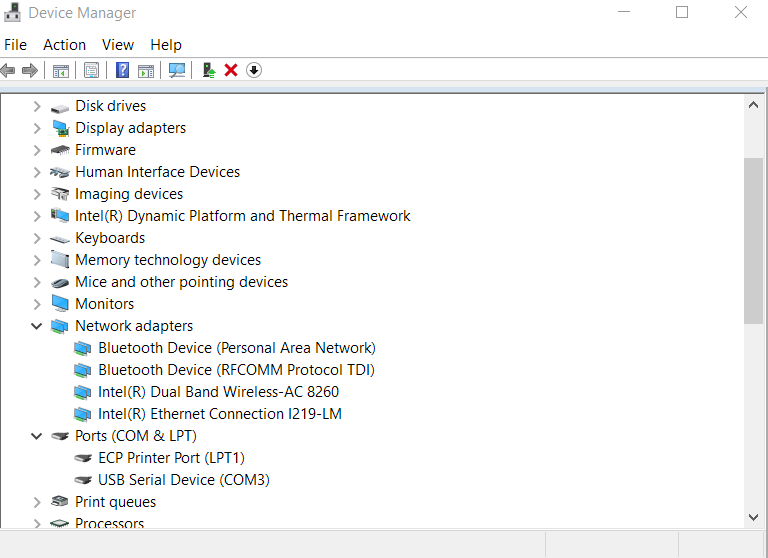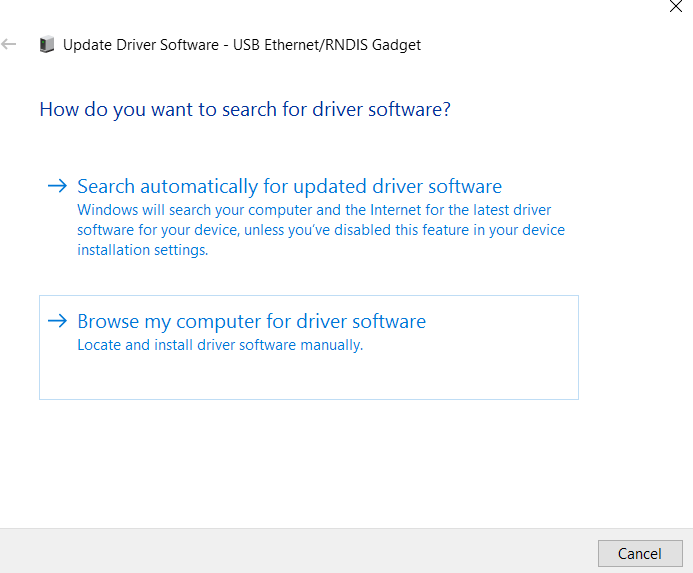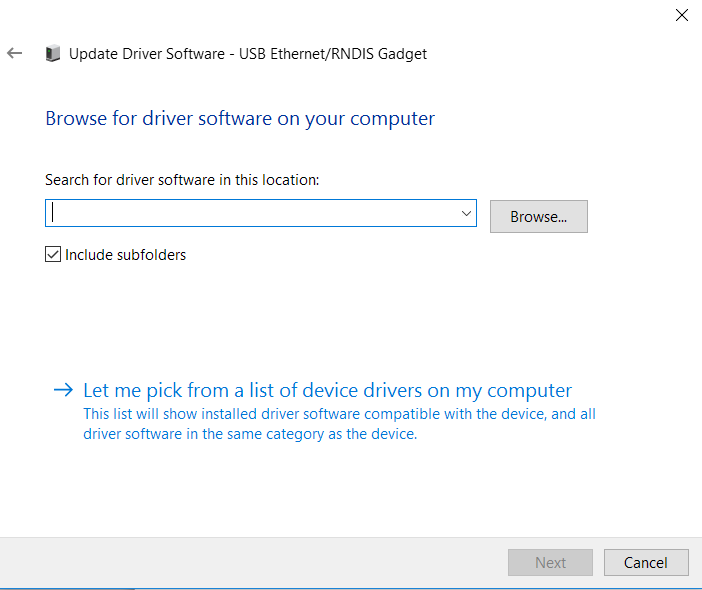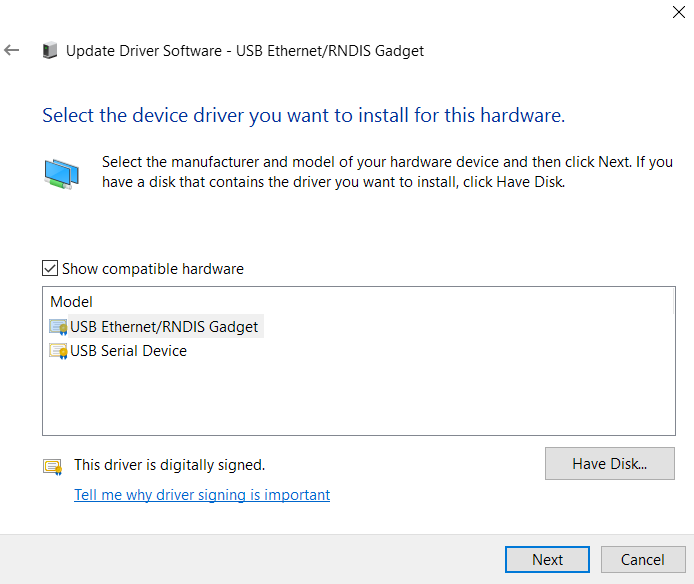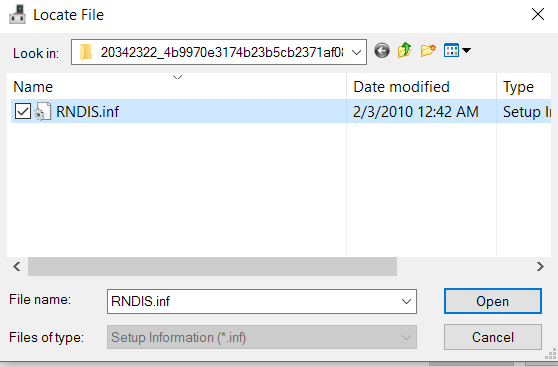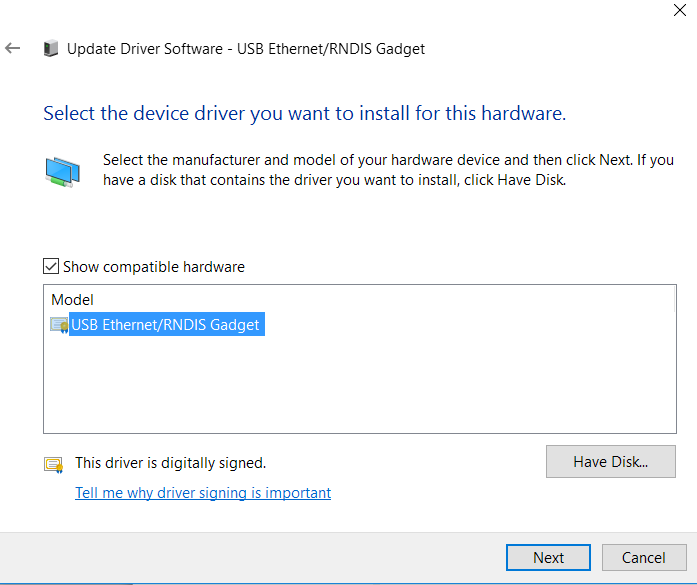Part Number: DLPLIGHTCRAFTER
Getting the DLP® LightCrafter™ EVM to work with Windows 10
In order for the DLP LightCrafter EVM to work with Windows 10 the default driver needs to be replaced. Below is one driver that can be used for successful operation.
- Navigate to the Microsoft Update Catalog
- Extract the downloaded cab file (use a tool like 7-Zip or similar) and save the driver files to a known location
- Plug in the lightcrafter via USB to the Windows 10 machine.
- Wait for the incorrect driver to install (if the incorrect driver has previously installed you may move to the next step)
- Open the Device Manager and see the devices listed under Ports (COM & LPT). The LightCrafter will be listed as USB Serial Device. In the example below it is USB Serial Device (COM 3).
- Right click the LigthCrafter device and select “Update Driver Software”
- Select “Browse my computer for driver software
- Select “Let me pick from a list of device drivers on my computer
- Select “Have Disk…
- Navigate to the location of the stored driver you previously extracted and select the file
- Select “USB Ethernet/RNDIS Gadget” and click “Next
- The device driver will correctly install and the LightCrafter should be ready for use