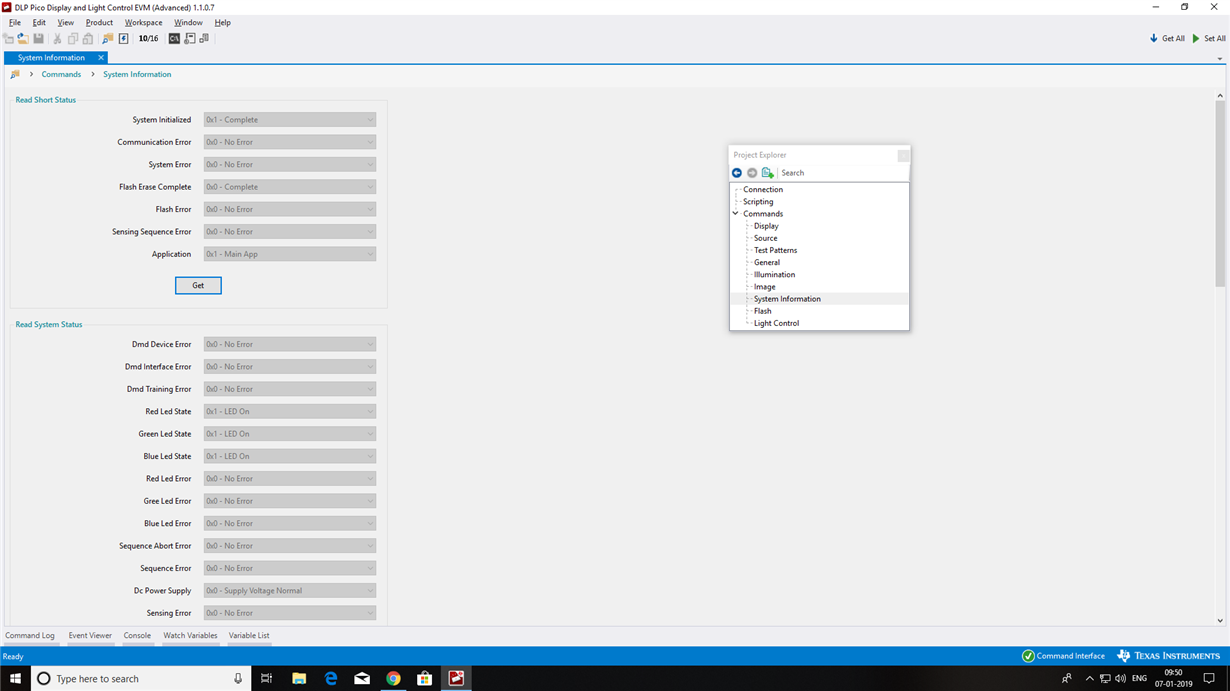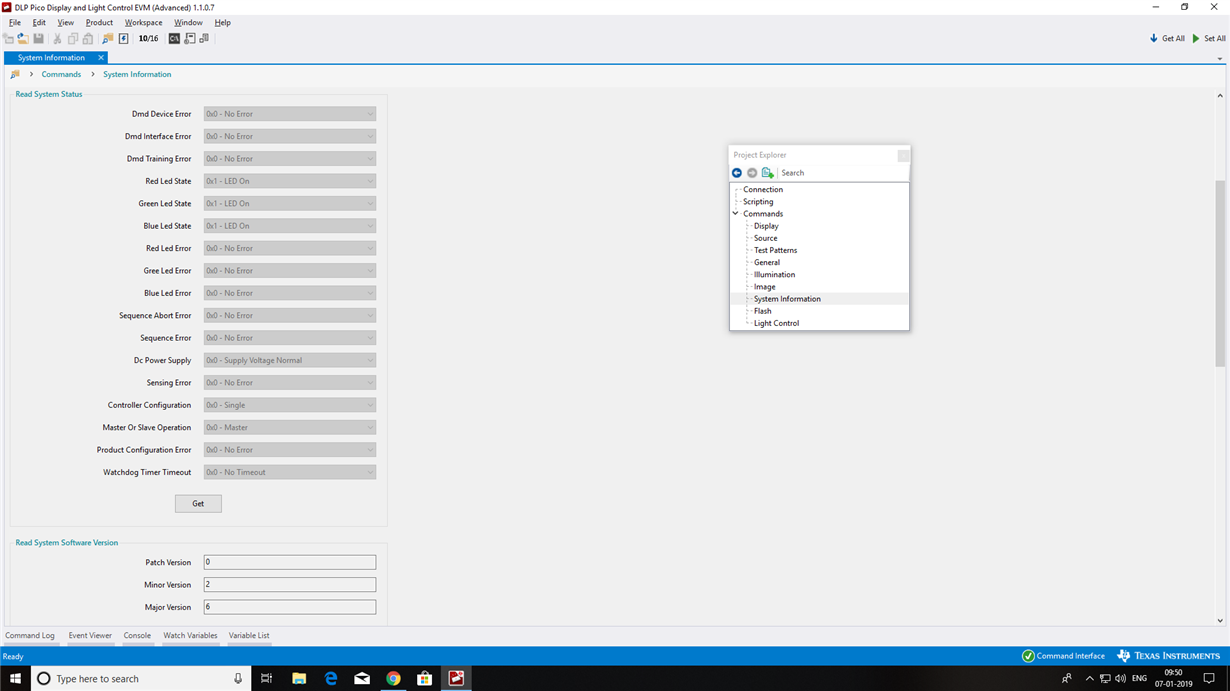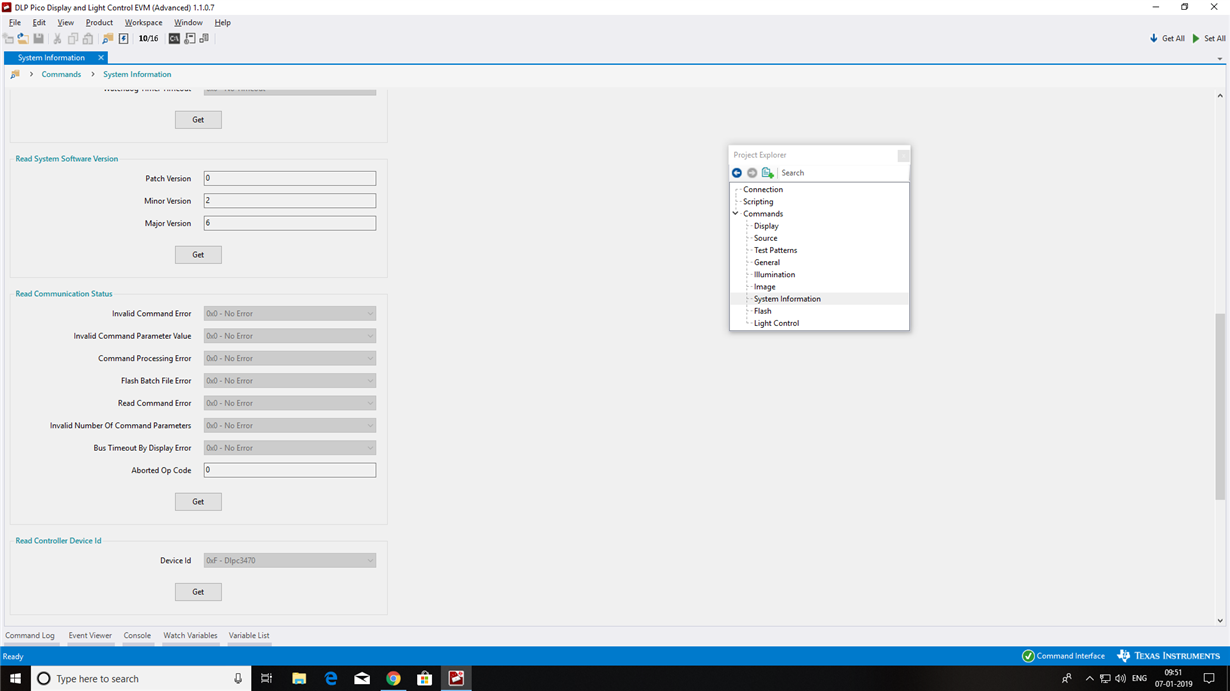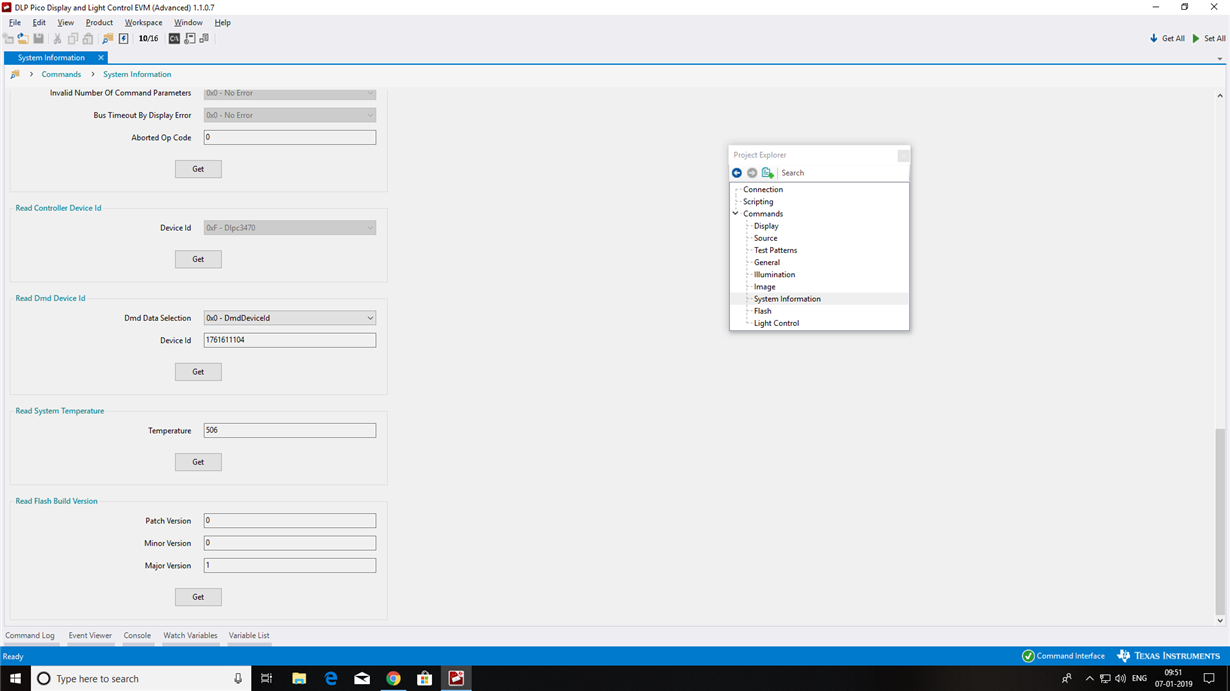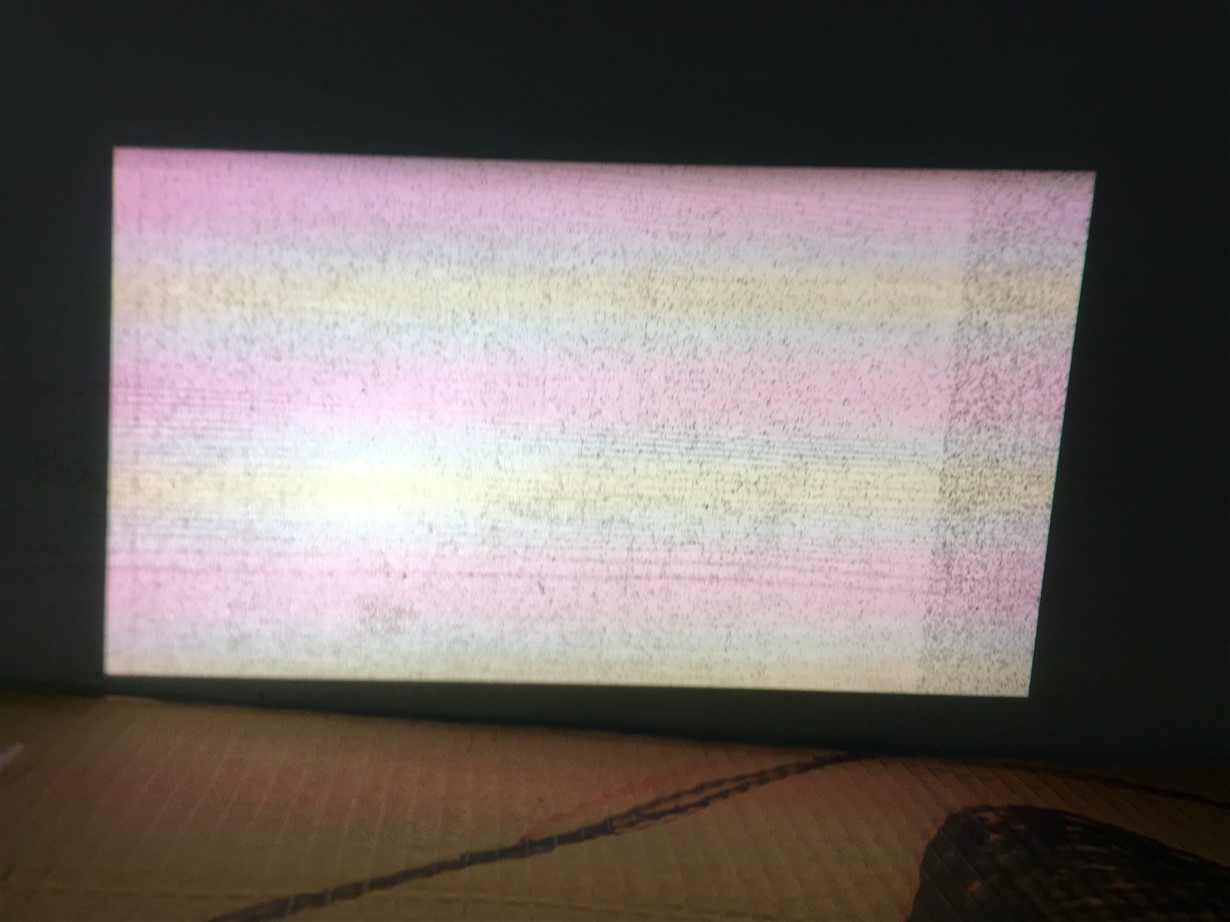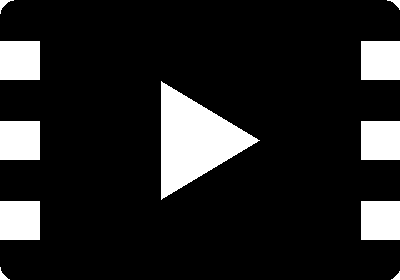Part Number: DLP2010EVM-LC
Hi
I am facing a weird problem with DLP2010EVM-LC kit. Initially it worked well today, then when I was taking next set of readings, somehow it always projects a complete white pattern, unable to project the usual splash screen images or test patterns using GUI or push buttons. Tried everything but couldn't resolve. Even updated the firmware but couldn't resolve the above issue. Commands do work but screen projected do not change. I guess the DMDs are always ON and are unable to change. Checked the cables and tried disconnecting and reconnecting the optical flex cable carefully. In IntelliBright page under Display tab and I can get different colors by disabling one or more LEDs. But the problem persists. Please suggest accordingly. Thank you