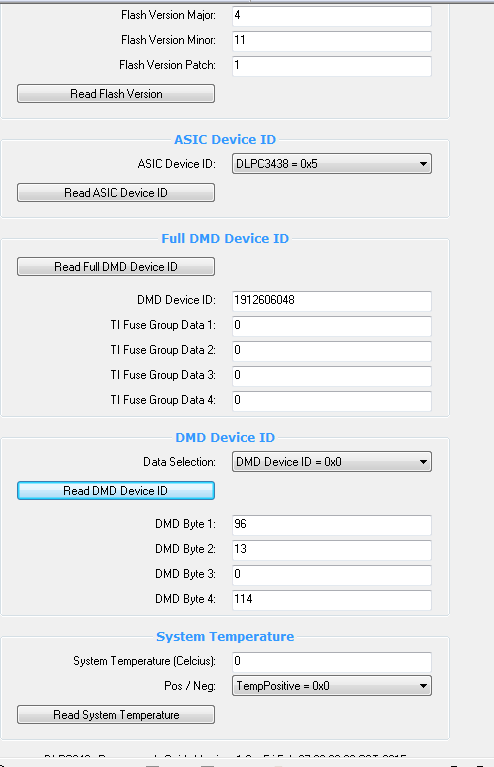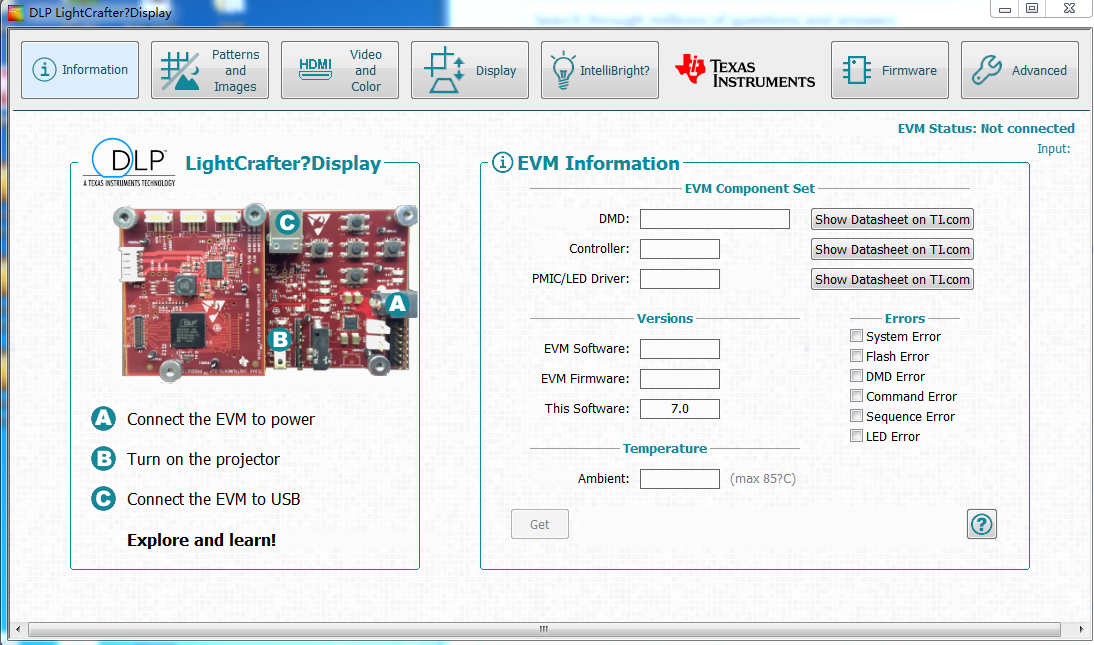Other Parts Discussed in Thread: DLPC3470, DLPC3478, DLPC3438, DLPA3000, DLPLCRD-GUI
Hi - I am still trying to control the DLP3010EVM from a Mac computer using the USB serial bus. I have got the Cypress drivers installed for communicating with i2c and they detect the Cypress device and send data to it. But the i2c bus keeps returning a NACK signal (not acknowledged) which means I am not getting data through to the DLPC3470. I have tried left and right shifting the address (36H and 3AH), playing with the stop bit settings and so on but still get the same error.
Is there a switch or some configuration that needs to be adjusted to enable i2c communication to the DLP3010EVM via the USB? Maybe a jumper needs to be installed or removed?
I have been working on this problem for some months now and am astonished at the lack of technical information on this product. I am trying to use this device for a scientific application, which if successful, will be commercialised as a small-scale product line for my business. Using the Windows GUI is not sufficient as I need to be able to control the device from a range of different computers, such as both Microsoft and Apple. Any help on this problem would be appreciated.