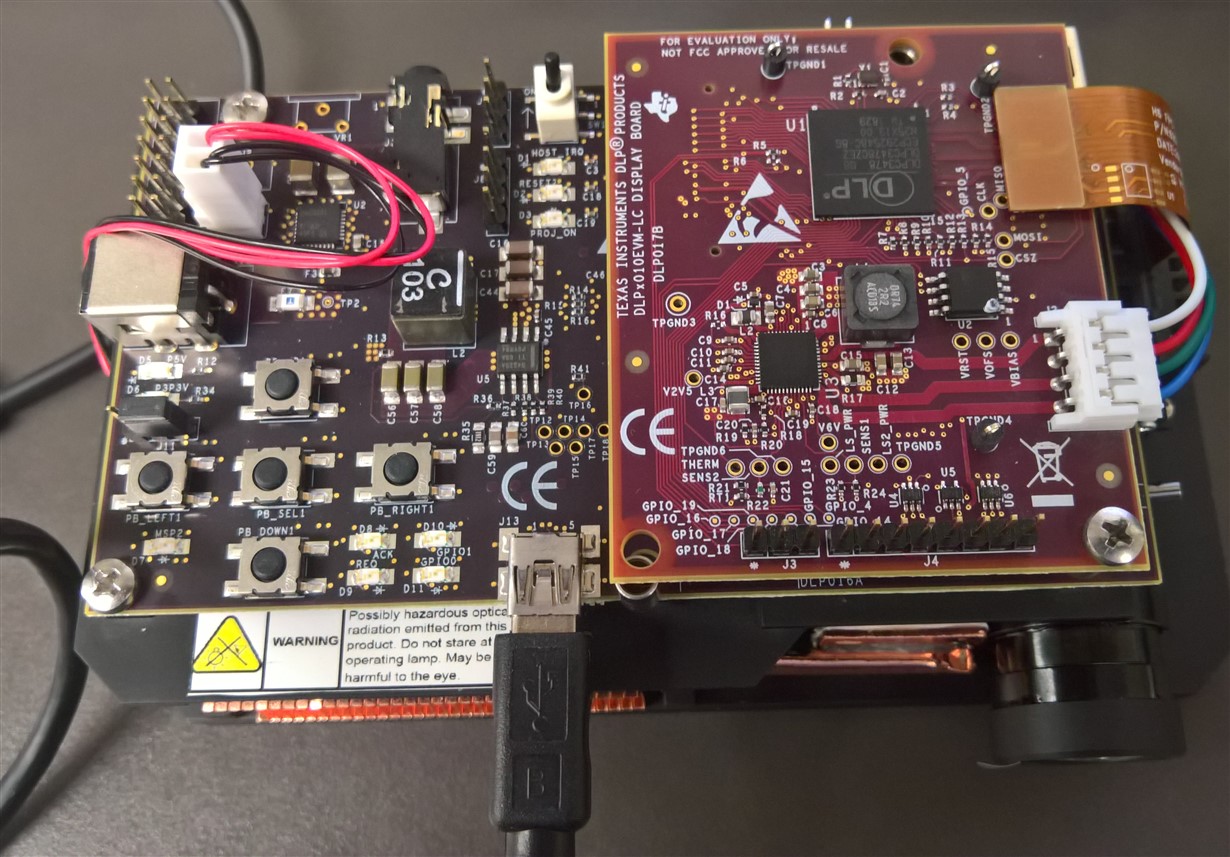Other Parts Discussed in Thread: DLPC3430
I recently purchase a DLP3010EVM-LC. Initially, I was able to successfully set it up and operate it through the DLP GUI (v2.1.0.7). I was also able to successfully deploy the updated firmware (v 7.3.1) as well, and continue to operate it afterwards. Specifically, it was still able to display a clone of my computer screen or display custom patterns through the GUI.
In a subsequent session with using the device, the DLP GUI started giving me an error message "Get Video Information Error! Error while trying to gain access to the I2C bus" when I hit any "get" button. As far as I can tell, I have reassembled the entire system exactly as described in the DLP3010EVM-LC user manual. In the EVM information, it is able to recognize the DLPC3430 controller, but is unable to recognize the DMD or the PMIC/LED driver. Upon power up, D5 and D6 LEDs are appropriately lit. D1 and D2 are also lit. When switching the projector to the on position, D3 lights up. However, the RGB LEDs no longer are powered and there is no image projected from the system. If an HDMI cable is attached, the MSP2/D7 LED lights up as well. The fans continue to operate normally. It is still possible to successfully redeploy the firmware update to the system, although doing so does not appear to make any meaningful change in the system operation.
Please advise. Thank you.