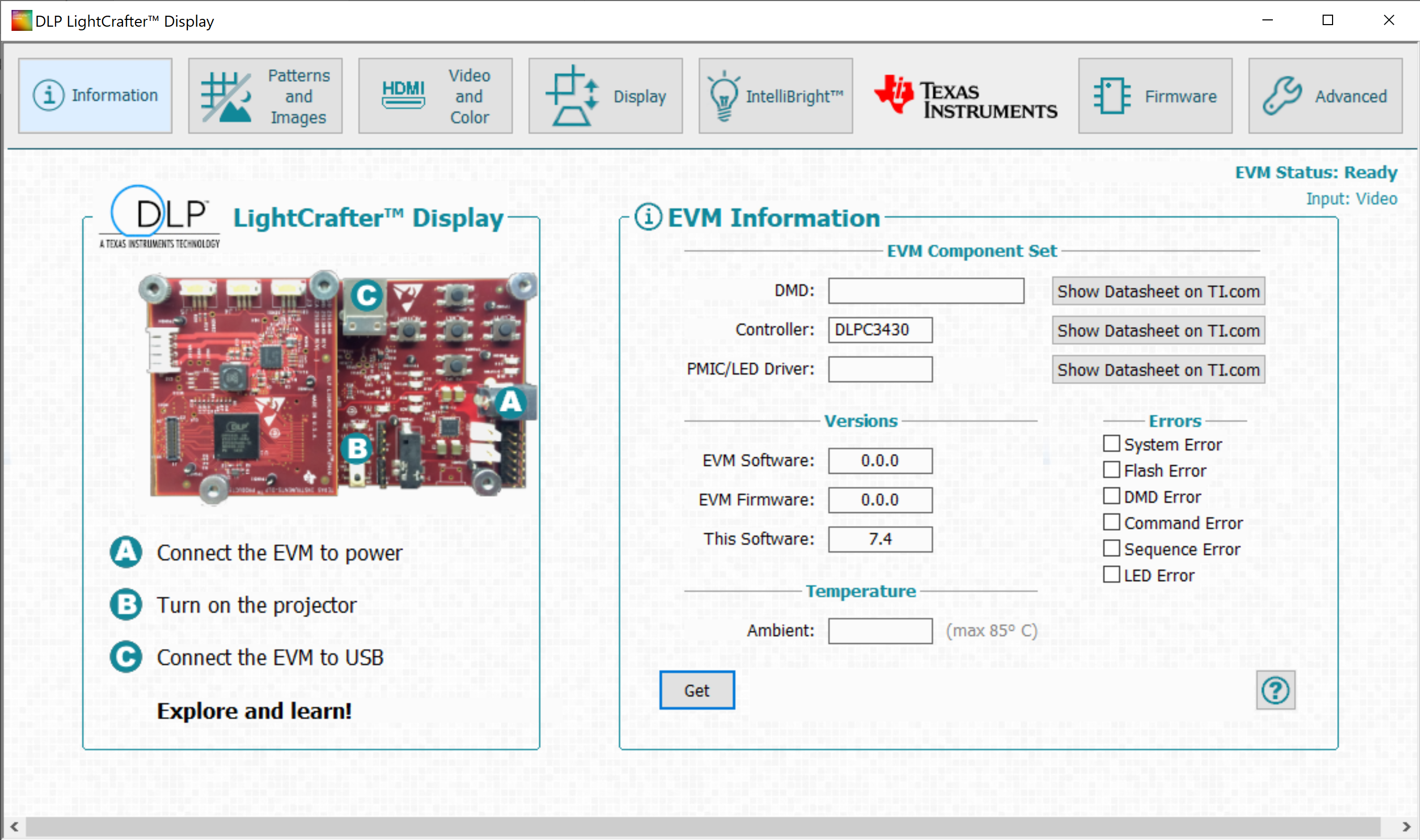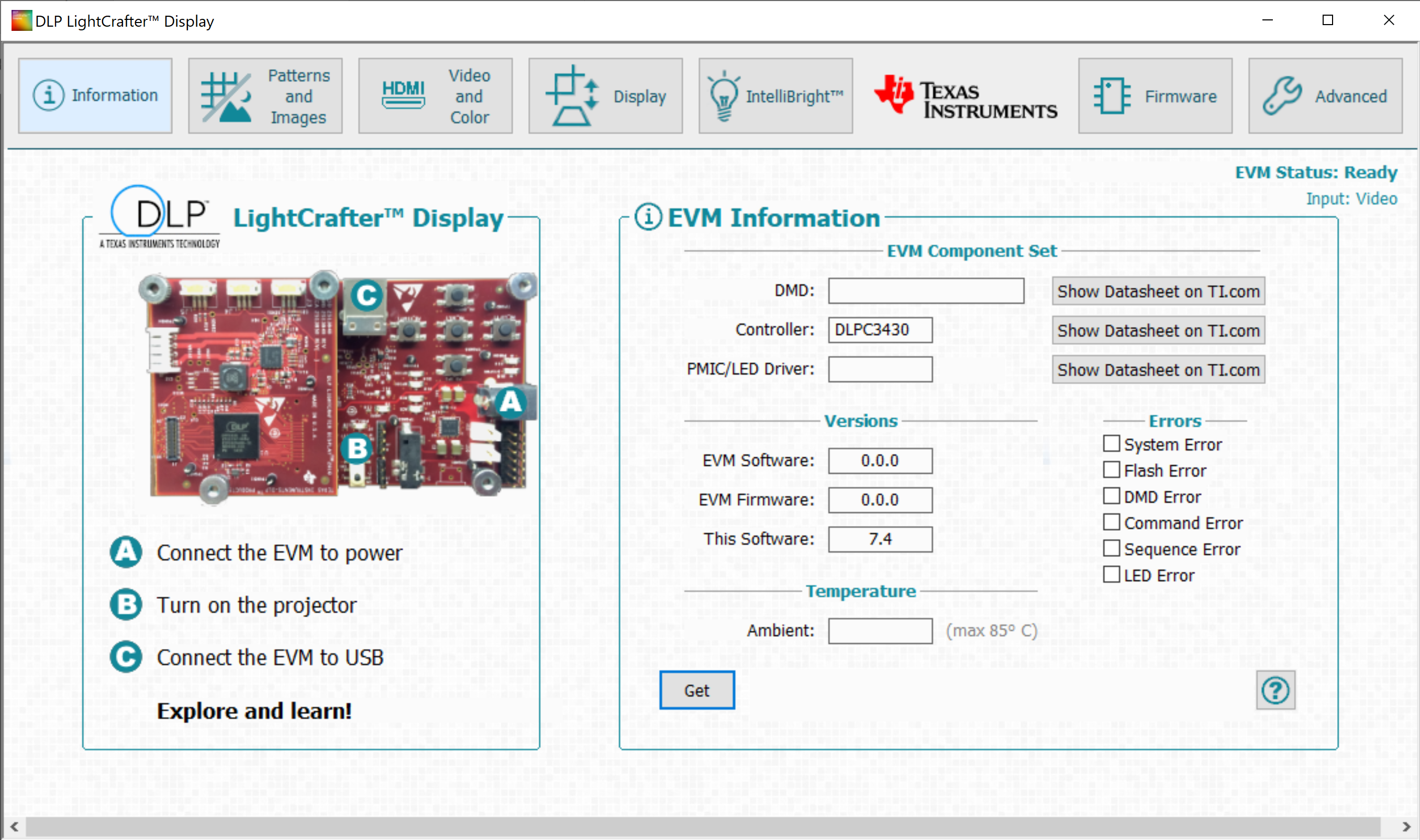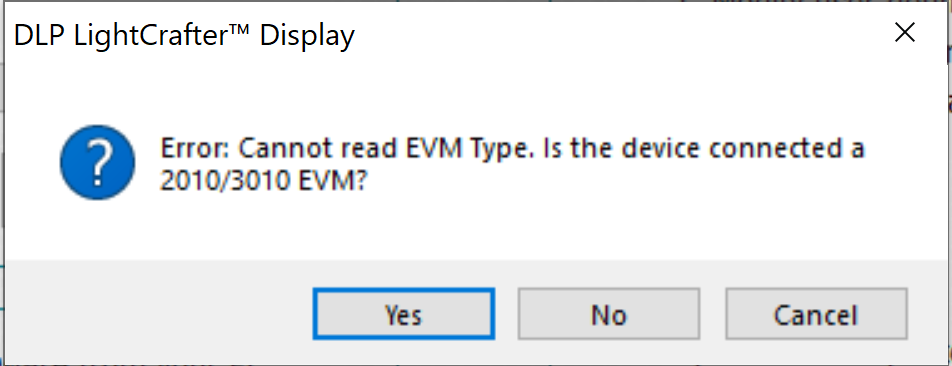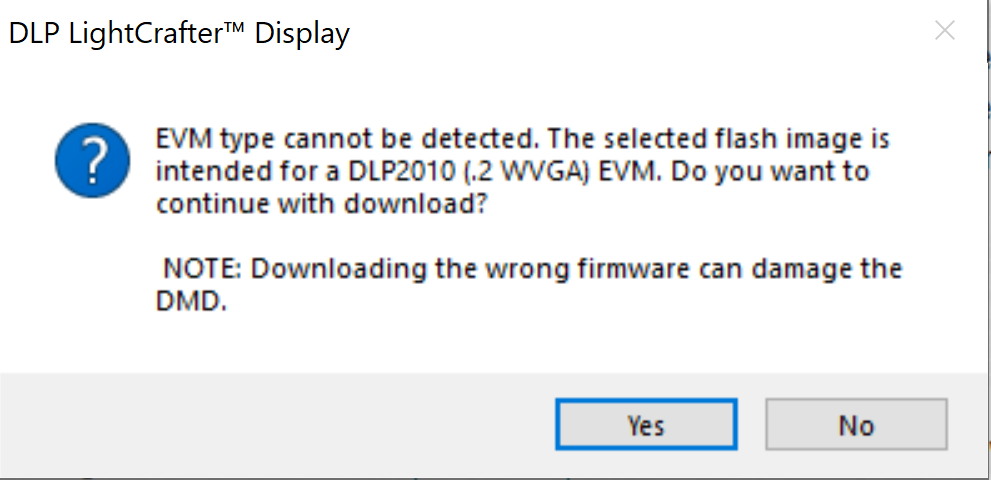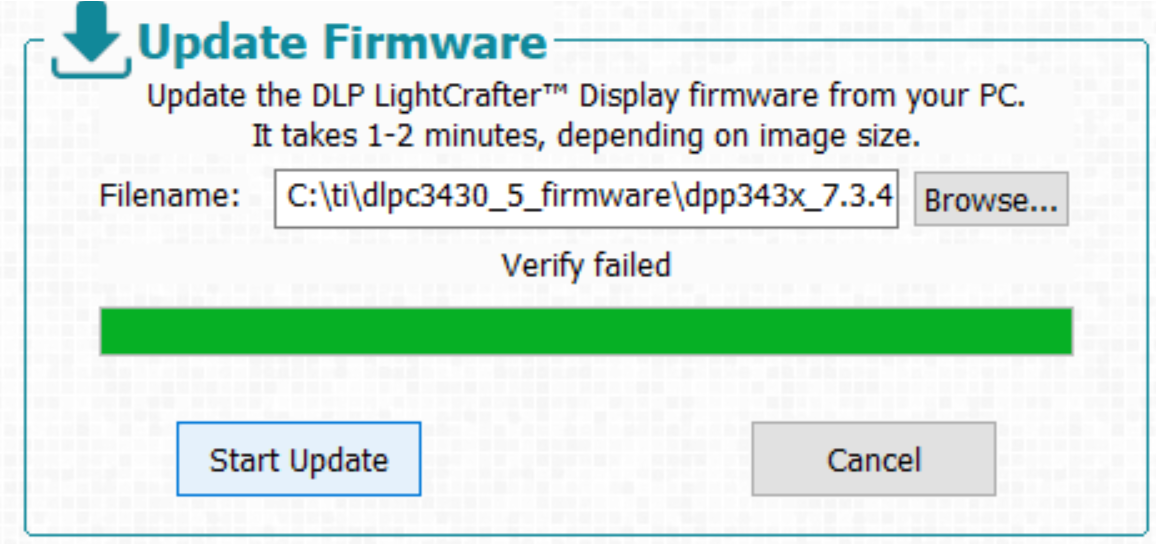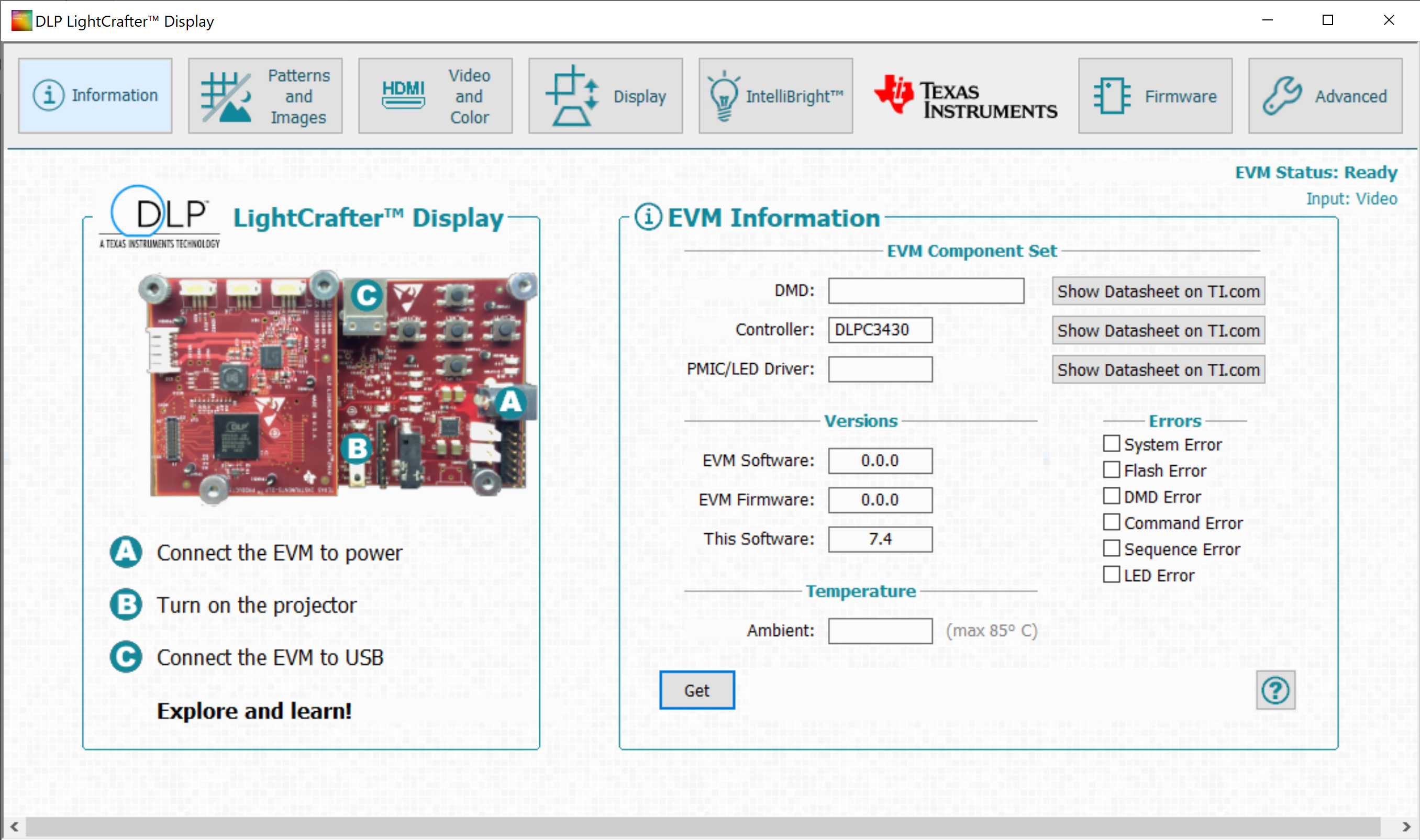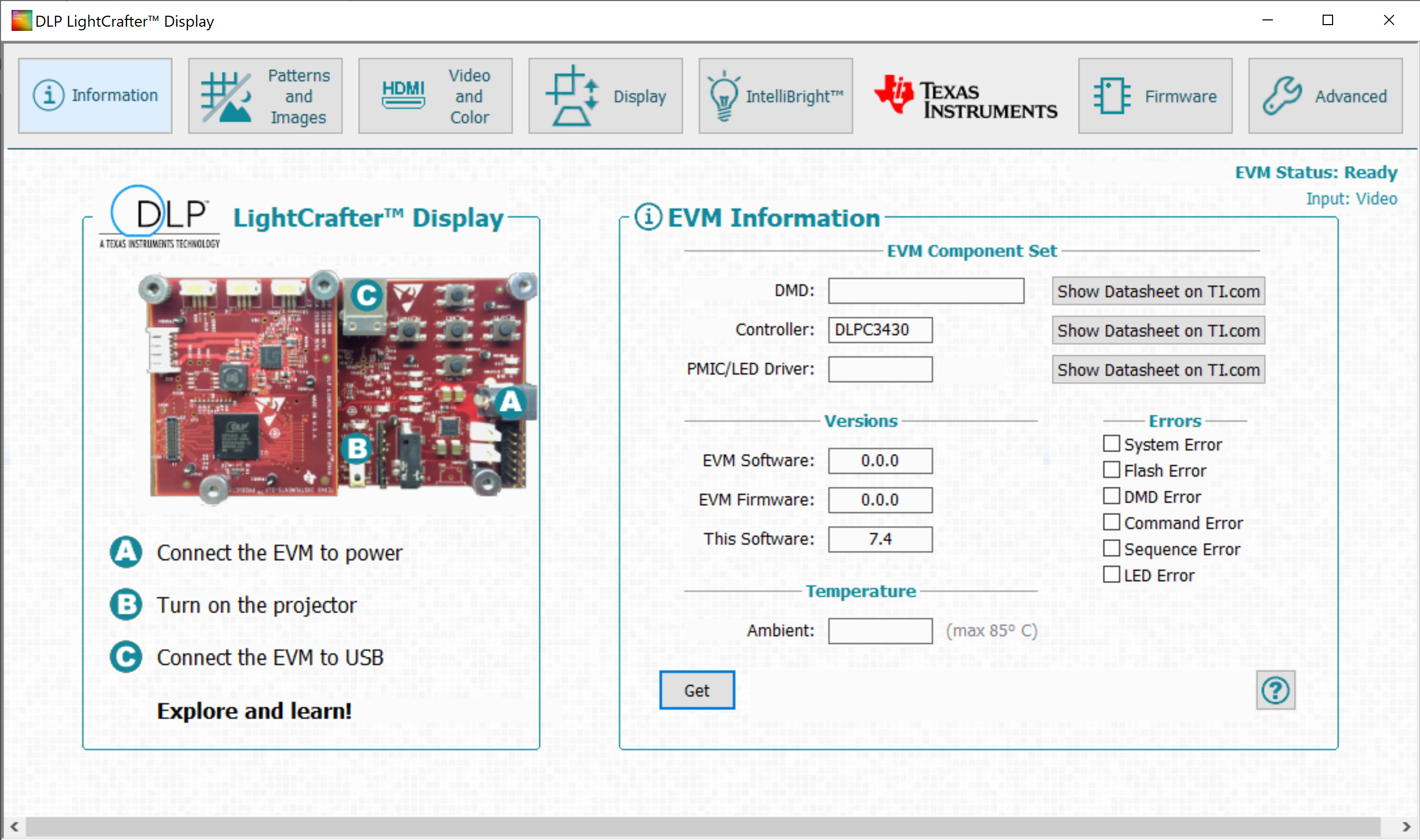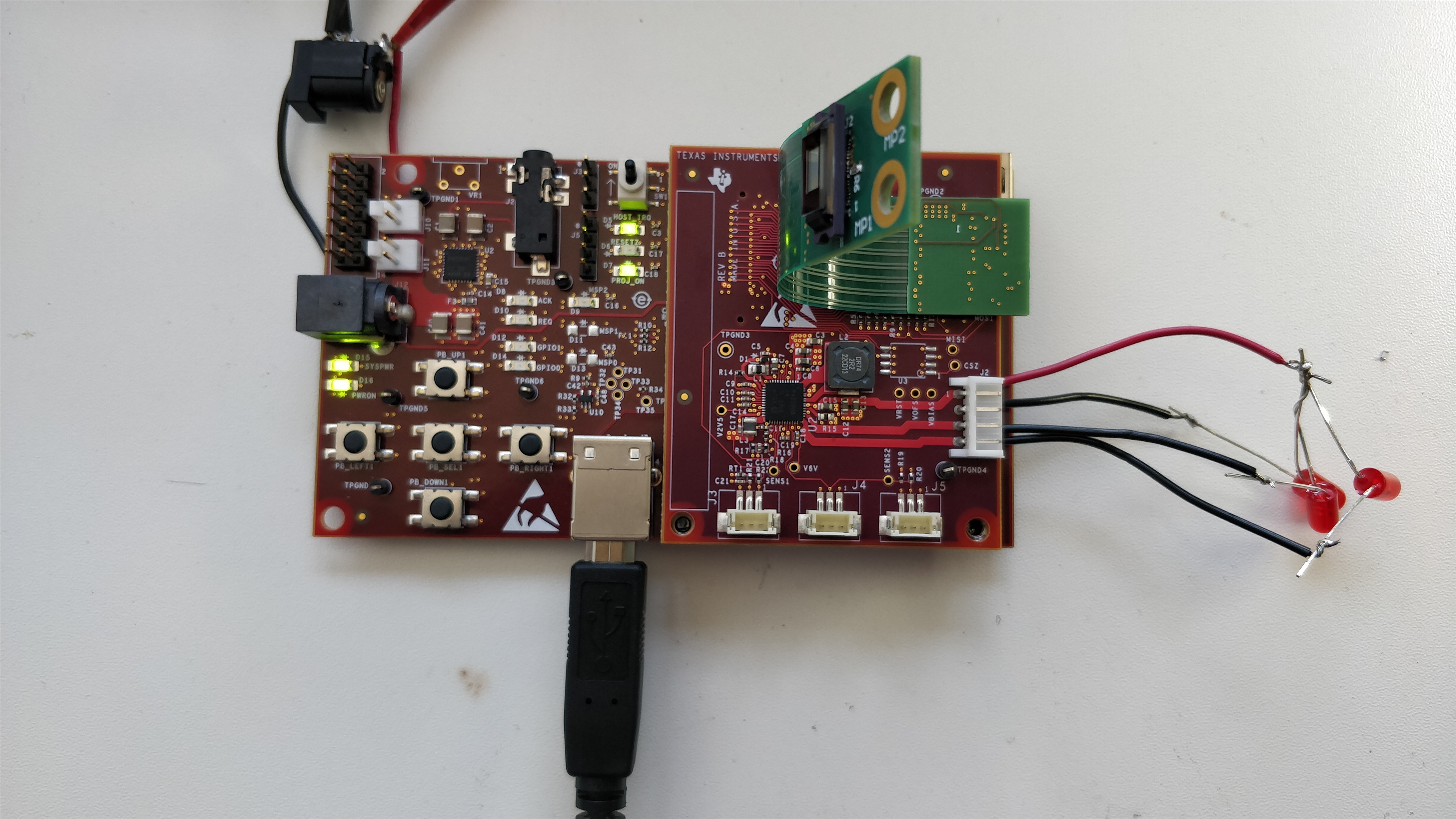Part Number: DLPDLCR2010EVM
Hi,
I have DLPDLCR2010EVM-PCB. Before powering it up, I detached the upper board "DLP board" and connected a 5V, 3A adapter to the board. Only one LED was on "SYSPWR". However, I noticed that U12, U9 and U1 were getting very hot. Hence I disconnected the power and found that U9 looks burnt (I am not sure). measuring the resistance between the positive and negative pins of the input, I found it 6 Ohms. This means that there is a short circuit somewhere. To measure the powers, I had to connect the power again and remove it within few seconds to avoid the heat. The measured voltages were:
U1 = 1V6
U12 = 1V8
U17 = 0V8
As you can notice, these numbers are not as expected from the schematics. Do you have any suggestion?
It was the very first time to operate the EVM!
Kind regards,
Anas