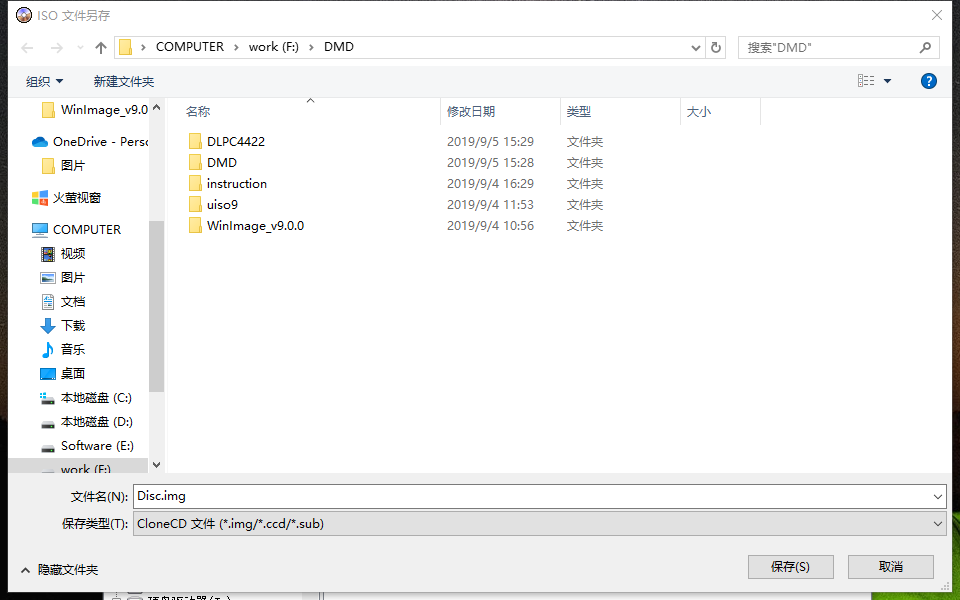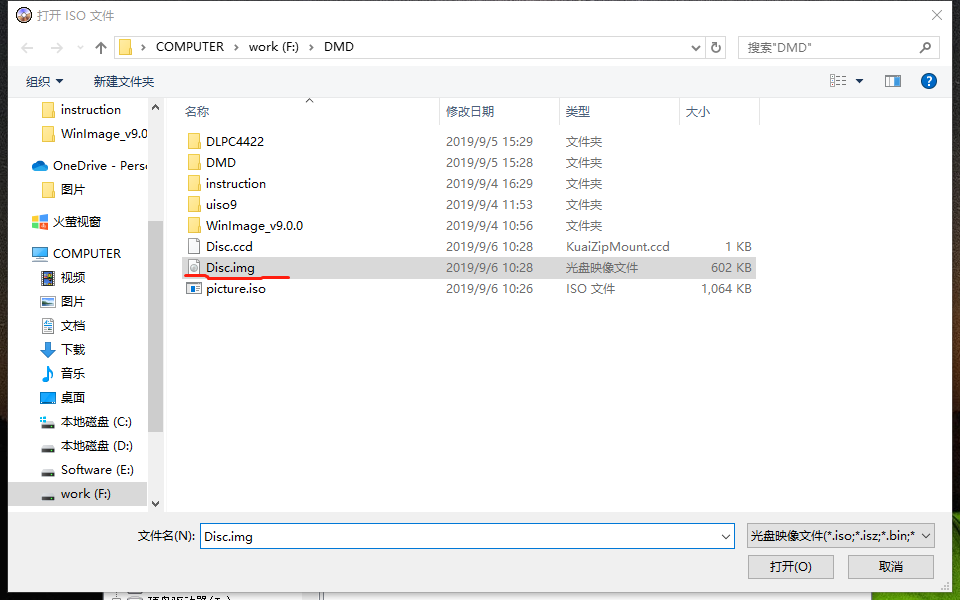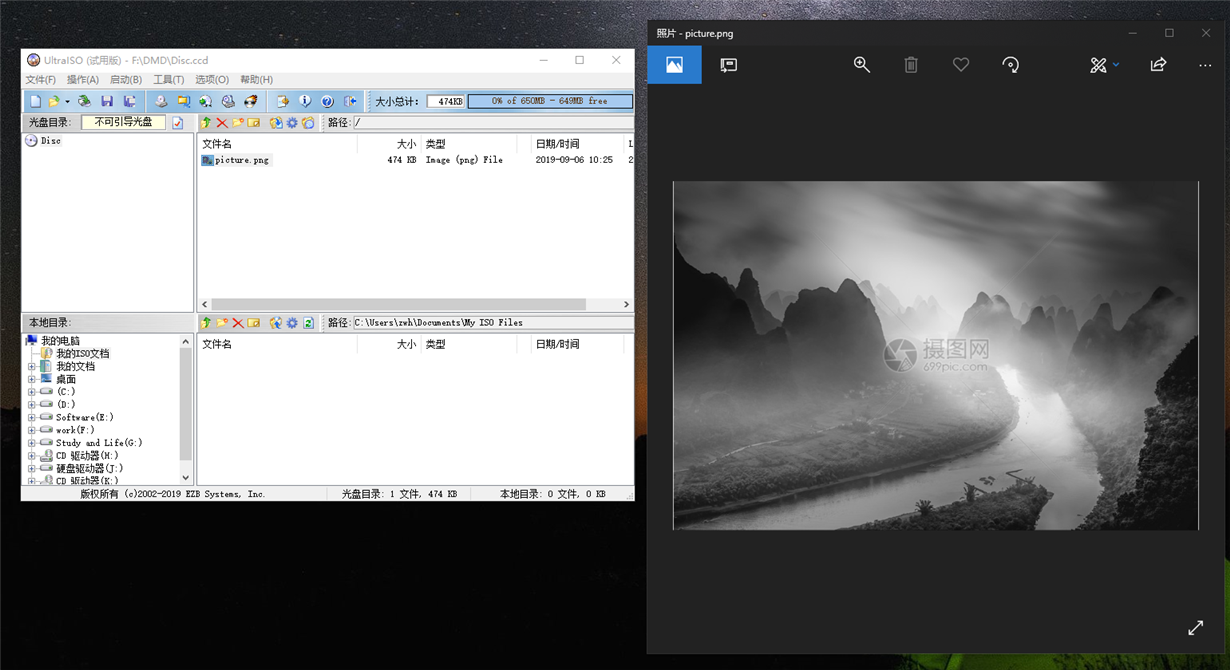Other Parts Discussed in Thread: DLP660TE, DLPLCRDC4422EVM
Hello.
The DLPC4422 is connected to PC with a mini USB cable.
Yesterday, I succeeded to download the file '“Flash_DUAL_DLPC4422_DLP660TE_LED.img',and made the DLP Texas Instrument logo be visible on the DMD. But when I download other file in .img format, things were not going well. The software shows that the download was successful, but the DMD still showed the logo.
More serious problems occurred today. When I remove the jump on J31 and turned the SW1 on, the DMD screen did not light up. When I connected the jumper and turned the SW1 on, there was an 'USB error'.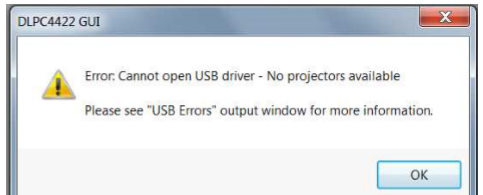
So my question is:
1.What kind of files can be download correctly to the DLPC4422,and how can I make this kind of files?
2.What happened to my DLPC4422 and DLP660TE, or how to make them work?
PS
I have turned off DLPLCRDC4422EVM and disconnected then reconnected USB cable and powered on board for some times but it did not work.