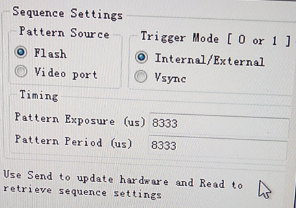Other Parts Discussed in Thread: DLPC350
Hi E2E,
I meet a problem about pattern dispaly from flash: I add 11 images,and want to display them in cycle. I use TRIG_OUT_1 to trigg camera,but the captured image is abnormal like part of previse image together with current image or just part of one image like below:
Figure1: should be "2",but just part.
Figure 2: should be just "3" ,but merged with part of "2"
The configuration is like below:
1、Period 8333us, Exposure 8333us;
2、Internal trigger mode;
3、Global camera with pulse width exposure trigged by TRIG_OUT_1;
4、pattern setting is like below figure 3;
Could help me to check if any solution for my application?
I want to project a sequence of image and captured with a camera.