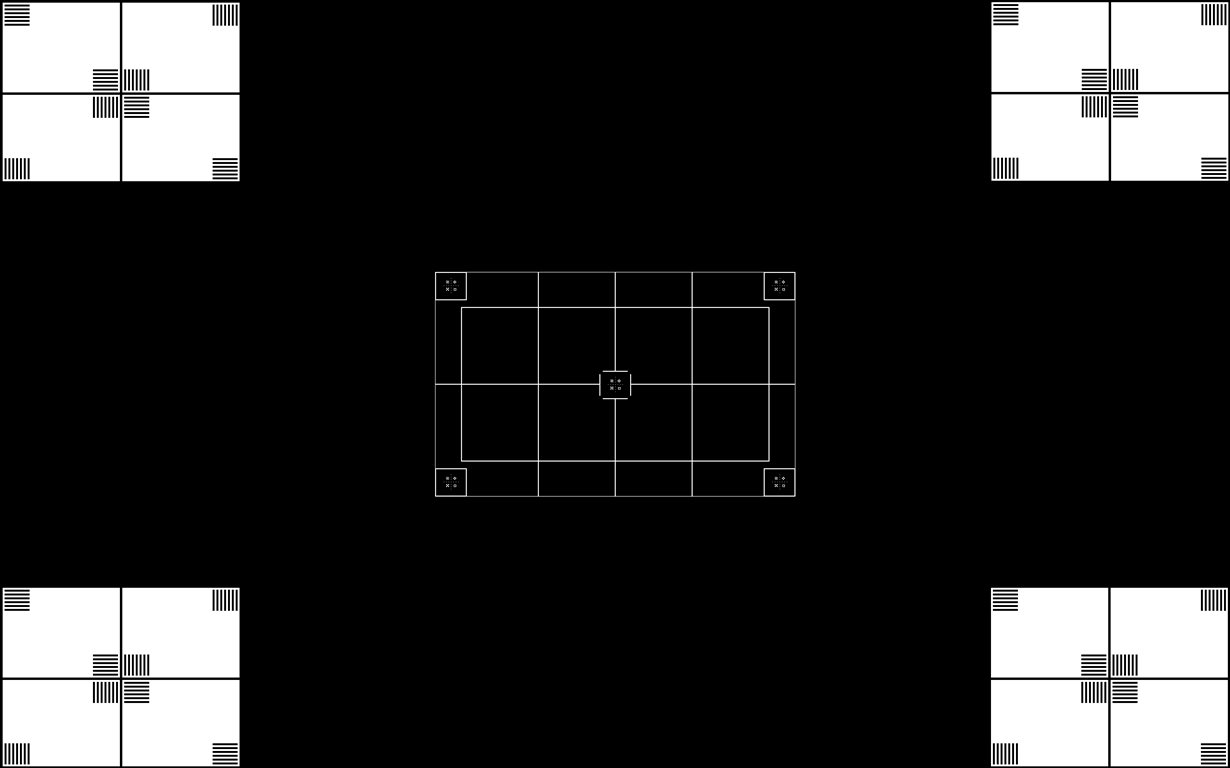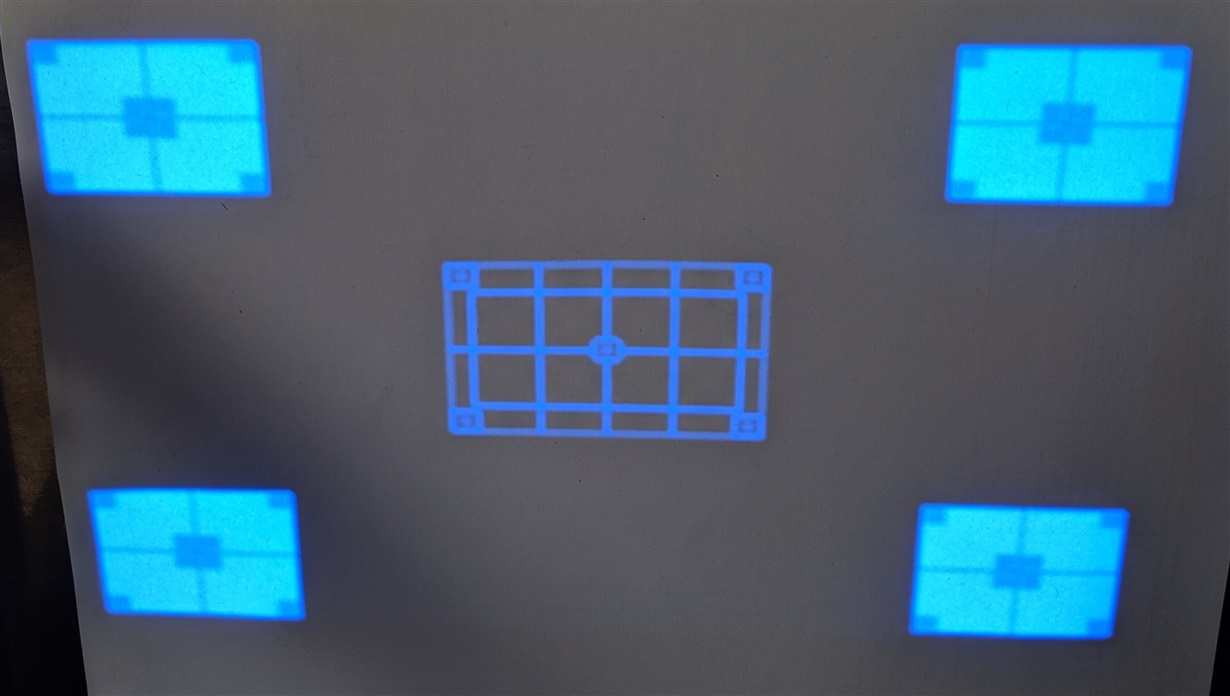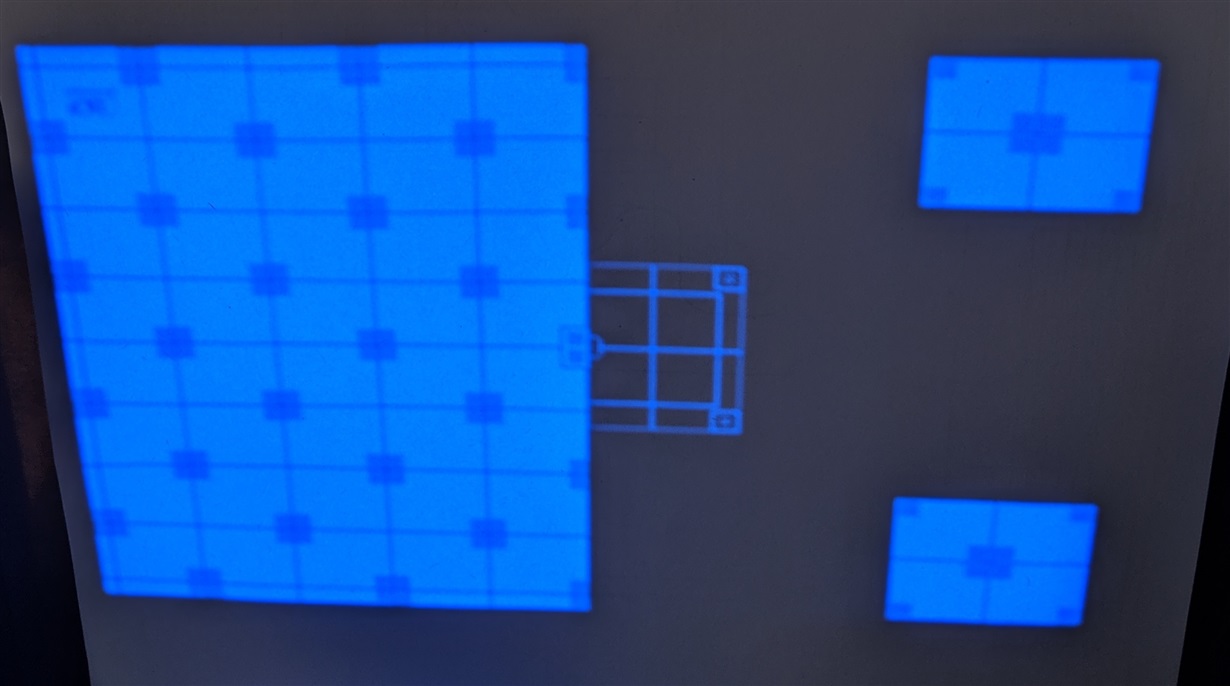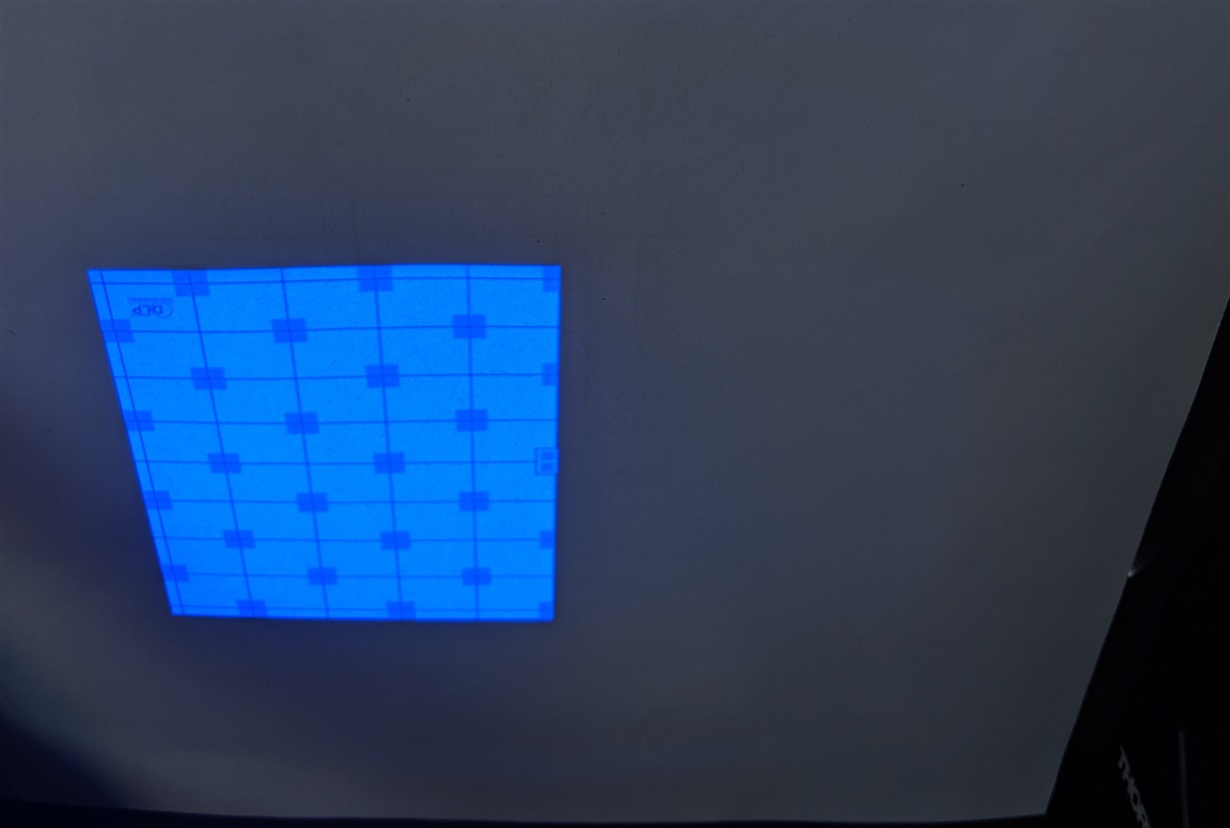This is the test pattern (1 bit, 1600 x 2560), I attempt to display in a pattern on-the-fly mode:
It works as intended, if I use DLP LCR6500 & LCR9000 GUI 4.0.1:
The problem arises, when using PyCrafter6500 package (https://github.com/csi-dcsc/Pycrafter6500) (modified for python 3 and for the required image size):
The projector displays only half of the pattern (on the right), while on the left side the default startup pattern is displayed:
What are the reasons of such a behavior and how this problem can be fixed?