I Follow (http://www.ti.com/lit/ug/dlpu019b/dlpu019b.pdf) till page 50
but my point could result was terrible,(all detail setting is same as user"s guide)please help me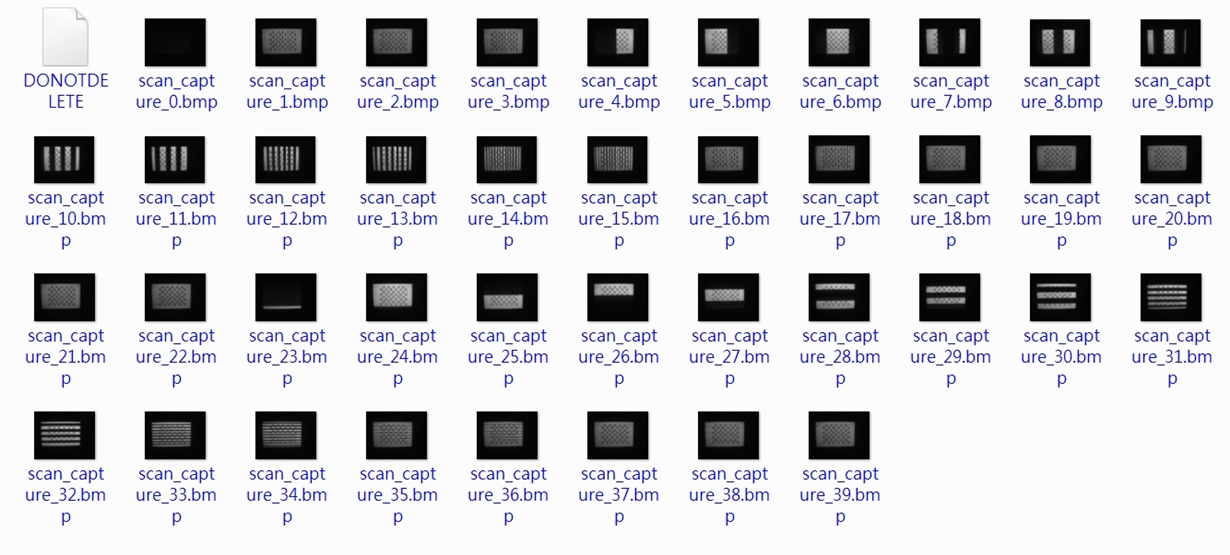
This thread has been locked.
If you have a related question, please click the "Ask a related question" button in the top right corner. The newly created question will be automatically linked to this question.
I Follow (http://www.ti.com/lit/ug/dlpu019b/dlpu019b.pdf) till page 50
but my point could result was terrible,(all detail setting is same as user"s guide)please help me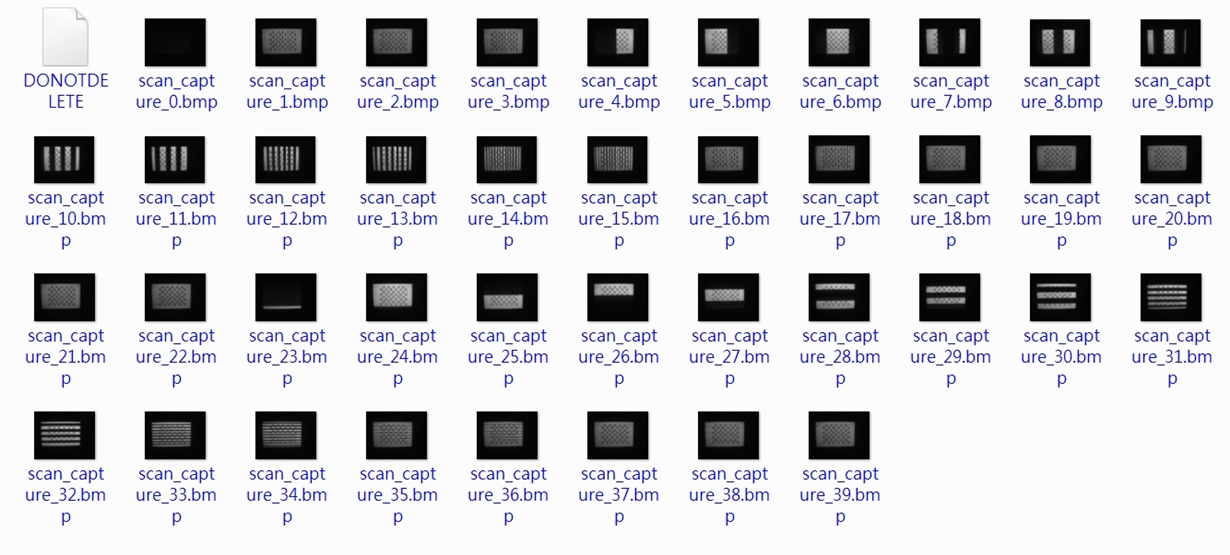
Hi
Welcome to the DLP forum and thank you for your interest in DLP technology.
We are looking into your question and will get back to you with more information.
Thanks,
Andrew
Hi Andrew,
Are you using the same camera as explained in the application note? What is the camera model and resolution? Does it have h/w trigger mode?
Have you done proper Camera and Projector calibration? Please note once after calibration you shouldn't move the position of camera and proejctor. Also the captured image should be static.
Check the reprojection error is within the limit - say < 2 mentioned in Page #41 point number (10).
10. The calibration process estimates the lens focal length, focal point, lens distortion, and the translation and rotation of the camera relative to the calibration board. The calibration procedure will generate a reprojection error. Zero reprojection error is ideal, however an error below 2 should be adequate for typical usage. If the reprojection error is not satisfactory or if initial scans are not providing good results, run the camera calibration routine again.
Also on page #51, the reason for the poor result is explained, make sure you take care of those.
Regards,
Sanjeev
Hi,
Can you increase the brightness of the projector? or Increase the camera aperture to make image look brigter? For projector brightness you can increase it by changing the brightness values
http://www.ti.com/lit/ug/dlpu019b/dlpu019b.pdf Figure Figure 3-4. Projector Exposure Settings for Vertical and Horizontal Three-phase Scanning
Can you just try one option? Horizontal scan or Vertical Scan alone,
I.e Option 6 or Option 7
Regards,
Sanjeev
Hi,
I suggest you increase the LED_CURRENT futher - looks like you changed from 200,200,200 to 50,50,50. Can you try other way, 300,300,300.
Regards,
SAnjeev