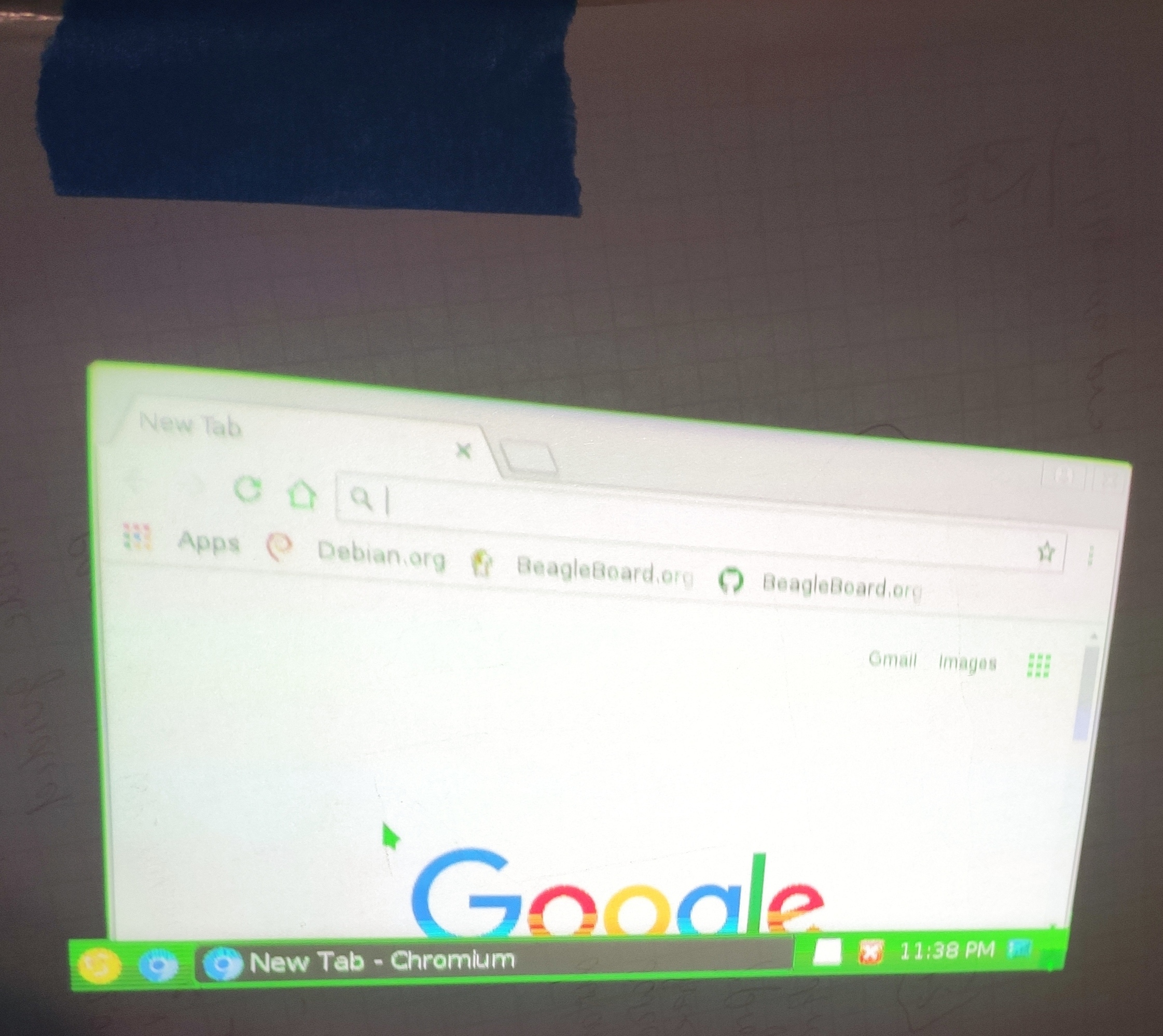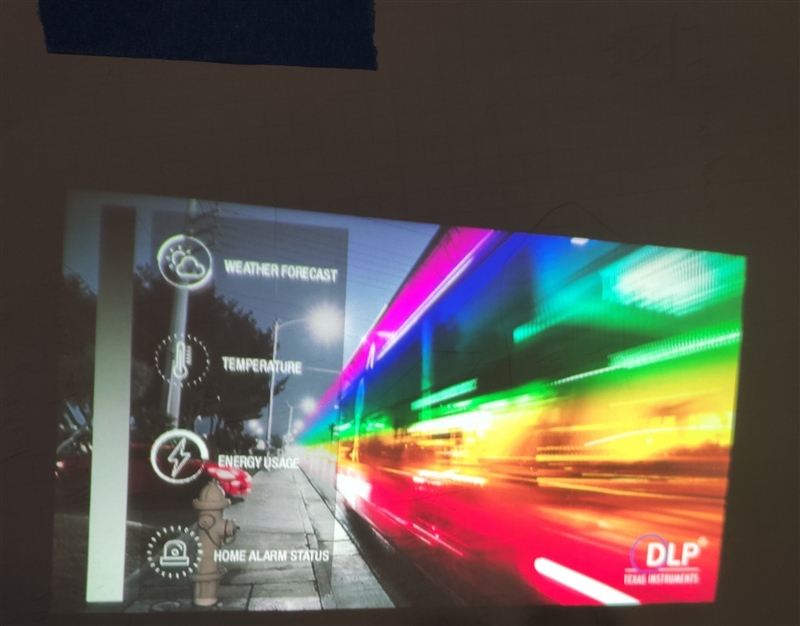Other Parts Discussed in Thread: DLPC2607
Hi,
I recently set up the DLPDLCR2000EVM using the following guide.
The issue is that there is a consistent green tint when projecting the desktop from the BeagleBone.
Additionally, there is sometimes a grainy quality to the image.
However other things like the splash screen and several of the example images don't show any effects.
Any troubleshooting advice would be greatly appreciated!