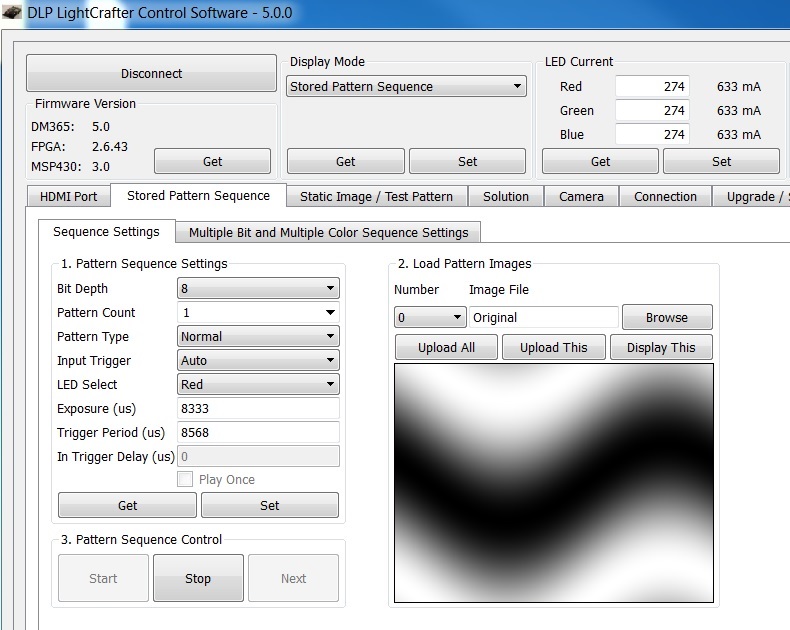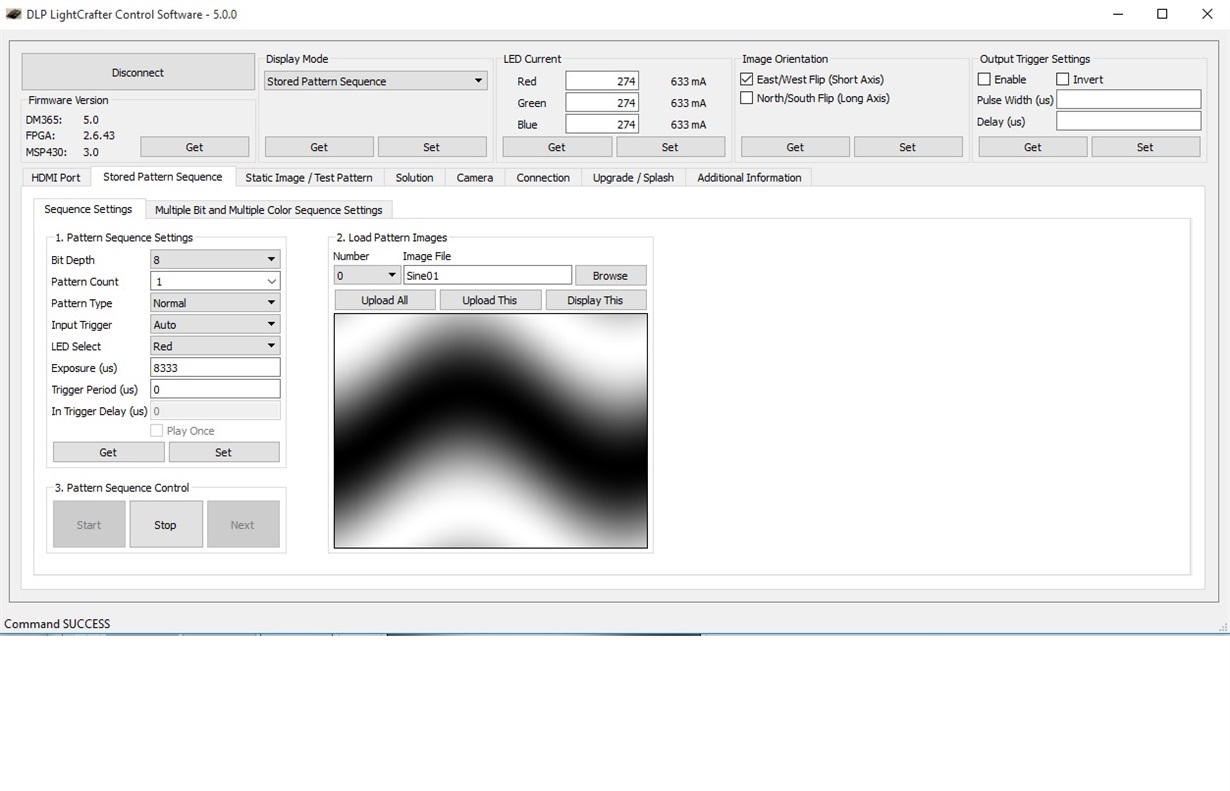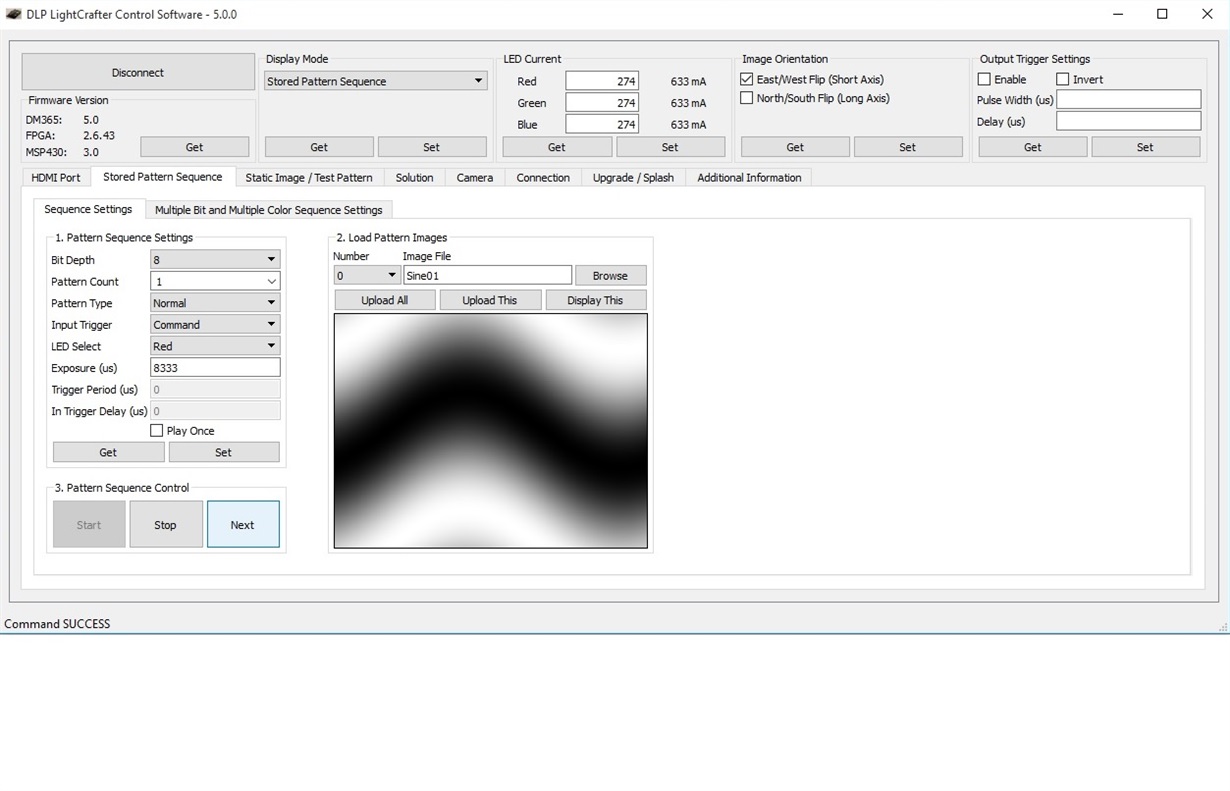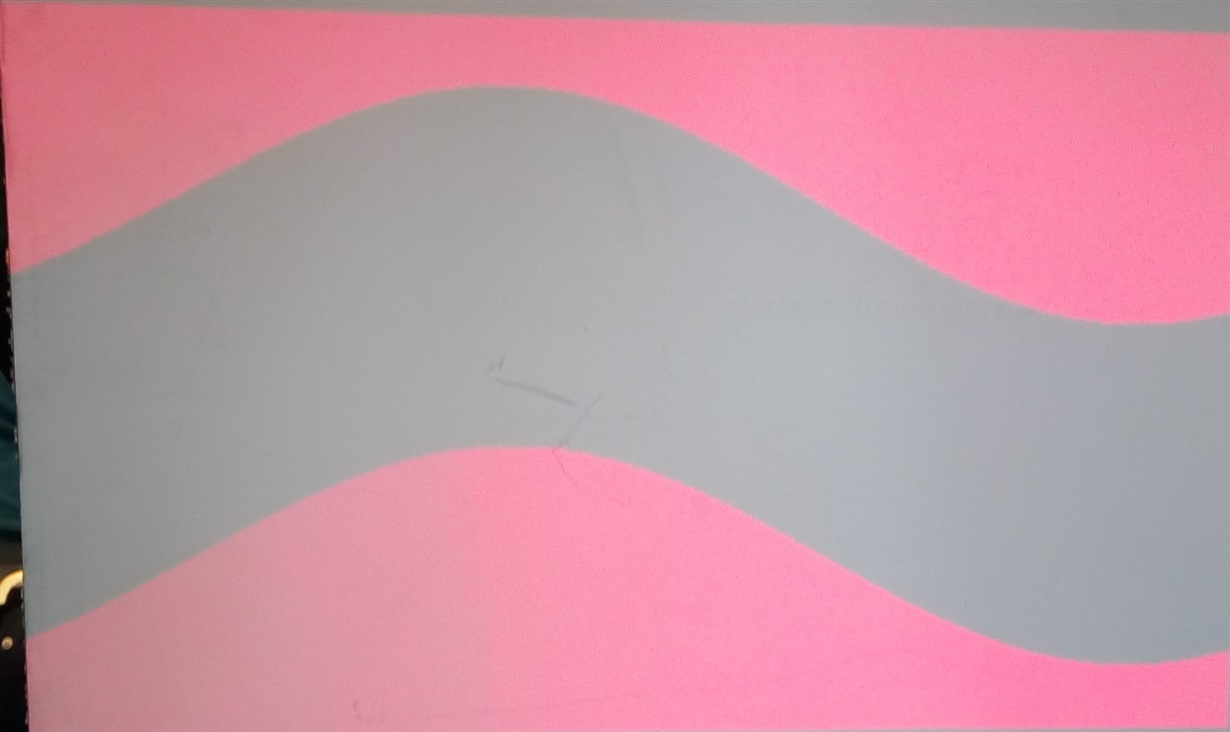Hi,
I have a working Lightcrafter 3000. When projecting a gray sinusoidal pattern I have the impression that the mapping from bmp image to projected image is not linear. I mean the gray scale on the projected image seems not to be 1:1 to the generated bmp image.
- Am I correct?
- Is there any documentation on how to 'calibrate' for this nonlinear mapping?
Thanks for your answer, Pepe