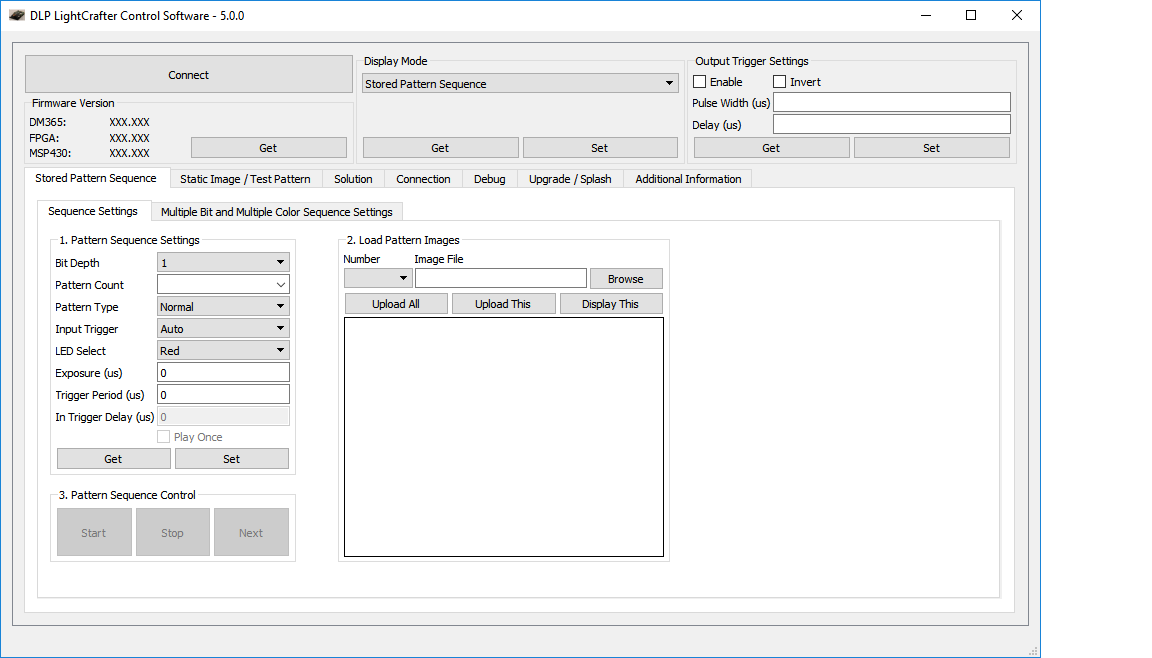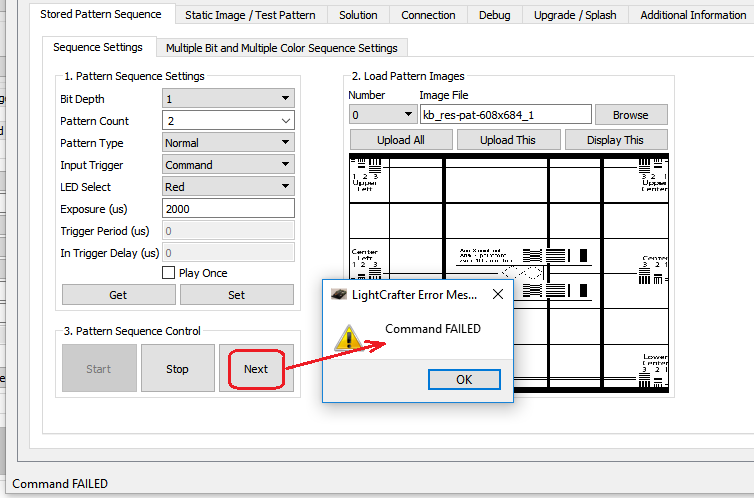Hello E2E community!
I am tring to integrate the DLP Lightcrafter GUI into another existing environment in our lab.
As I don't need many functions of the DLP GUI, my idea was to first remove the umnecessary functions both from interface and from the code.
After successfully minimizing the GUI to my needs, I'd like to export the DLLs and import into the other GUI.
Here's a screenshot of UI with some functions removed, such as HDMI, LEDs, External pattern streaming etc.
I am doing this in Qt and I test after each major change, and I often get errors. For example, I can start/stop pattern sequence, but when I click next, I get an error:
Here's the UART log for the error:
-------------------------------------------------
Pkt Type : WRITE
Cmd Id : 0x0403
Cmd Flag : 0x00
Cmd Length : 0
Cmd Data :
Command Received : 0403
API.c:1759 >> Error = ERR_NOT_SUPPORTED
[04 03] Error Flag : CMDH_ERROR_CMD_FAILED
-------------------------------------------------
Pkt Type : WRITE-RESP
Cmd Id : 0x0403
Cmd Flag : 0x00
Cmd Length : 1
Cmd Data : 01
I didn't do any changes in that part of the mainwindow.cpp, so I can't figure out why I get this error.
I wonder if anyone already went through similar issues and could give me a bit of advise how to do it correctly or if I am generally on a right path or not.
Thanks!
Karl