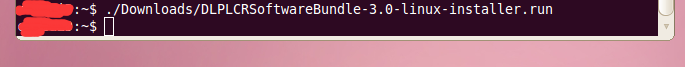Part Number: DLPLIGHTCRAFTER
Tool/software: Linux
Hi TI team,
I am developing Lightcrafter application on Linux but failed to install "DLPLCRSoftwareBundle-3.0-linux-installer.run" on ubuntu 16.04 (or ubuntu 10.04). I have done the following steps:
1. Install qt-opensource-linux-x64-5.9.1.run ( I also tried qt-linux-opensource-5.1.1-android-x86_64-offline.run).
2. Create a file in the "etc/ld.so.conf.d" directory so that the GUI coorrectly accesses the QT library. Create a file called "Qt5.conf" in the "etc/ld.so.conf.d" directory and enter the location of the QT5 library directory.
3. run "ldconfig" in the terminal.
Then I run "./DLPLCRSoftwareBundle-3.0-linux-installer.run" in the terminal but nothing happened. The same results also arose when I installed DLP_LightCrafter_DM365_DVSDK_v5.0_LNX_12_18_2013.run
Regards
Dong Cai