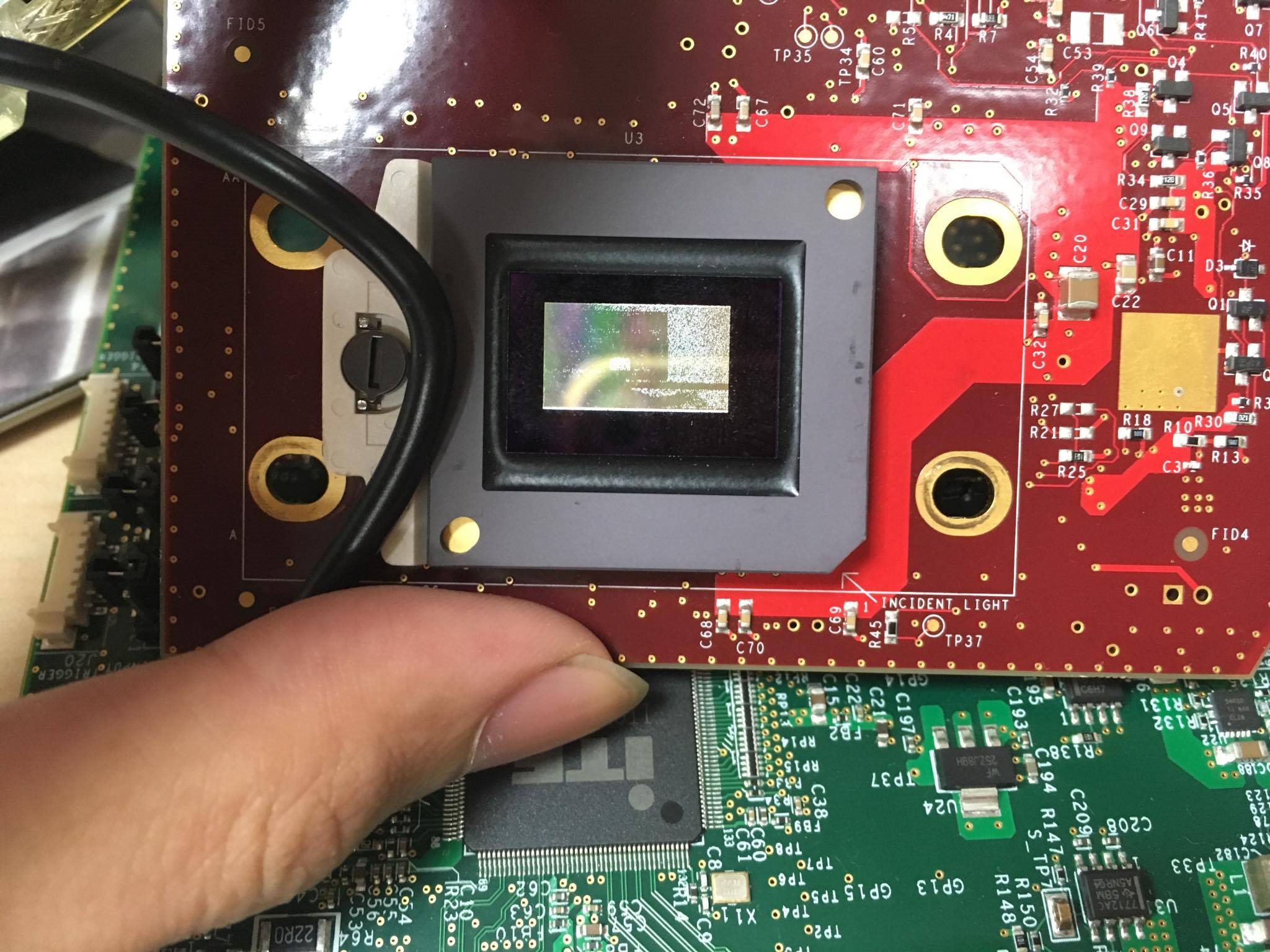Part Number: DLPLCR6500EVM
To whom it may concern,
I have a DLPLCR6500EVM. It have functioned normally until I connected it to my computer with HDMI cable in video mode and set IT6535 Receiver to HDMI. In the beginning, it worked normally(this means DMD shows screen of computer). Suddenly, it disappeared. Then there is no reaction and no screen image.
and I found there has a brand on the DMD
So I reboot the DLP, and it didn't show anything(TI logo default originally). I tried to use GUI to check the problem, when opening the GUI(version3.0.0), it shows
"Unable to switch to video mode"
"Error: Invalid controller/DMD"
and it switched mode automatically between Video and Pre-stored Pattern mode (non-stop switch)
below is the attempt I have tried:
- reset the board, it shows "unable to reset the board, Error: i"
- switch to Pattern On-the-Fly mode, it shows "unable to switch to pattern from Memory mode, Error: i"
- switch to Video pattern mode, it switches back to Pre-stored Pattern mode automatically.
- check leds. D5 off, D6 Heartbeat LED blinking, D8 Power LED on, D9 PWRGOOD LED on
I found someone has error like me.
so I upload the firmware V4.1.0
When upload successfully, the DLP6500 seems auto-reboot, then has the same problem
I bought the UM232H, try to recover corrupted bootloader and FW on the device
I take a look at section 3.10 of DLP® LightCrafter™ 6500 and 9000 Evaluation Module (EVM) User's Guide
and follow it
- install the jumper at J9
- connect JTAG signal at J10
- start flash programming software and select
- C:\Texas Instruments-DLP\DLPC900REF-SW-3.0.0\DLPC900REF-JTAG\BoardFile.brd
- C:\Texas Instruments-DLP\DLPC900REF-SW-3.0.0\DLPC900REF-JTAG\bootloader_6500.bin
- Press Detect chain, the red and green LEDs come on.
- press "erase flash" and select all sectors and press erase. After complete, press exit
- After complete . press "program flash".
- turn off the UM232H, remove JTAG and power down DLP6500
- power up DLP 6500
- open GUI, it seems clear (not at any mode, status all clear)
- choose firmware, browse firmware C:/Texas Instruments-DLP/DLPR900PROM-4.1.0/DLPR900PROM-6500-v4.1.0/DLPR900PROM-6500-V4.1.0.img
- press upload. Then it shows "Bootloader needs update. Existing on HW - v2.3.0. New- 3.0.0. select yes to update booltloader", then select "yes"
- After complete upload, it reboot, but still have same problem I mentioned above
Is there any expert for this particular problem whom I should consult?