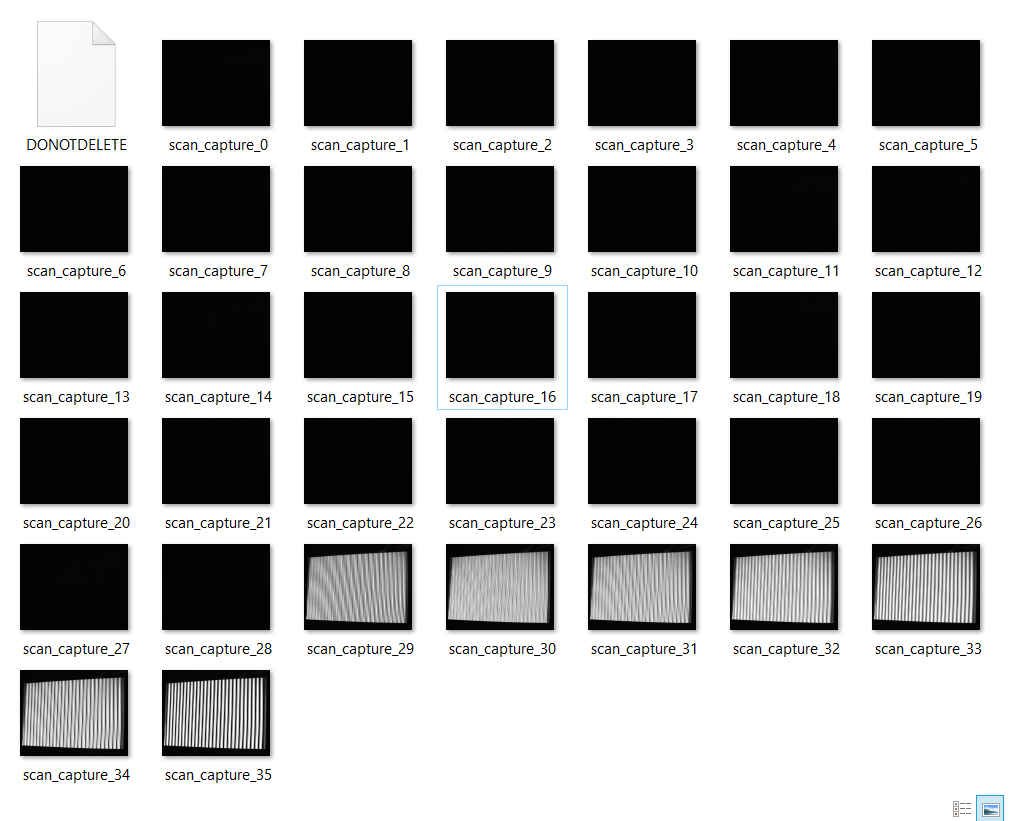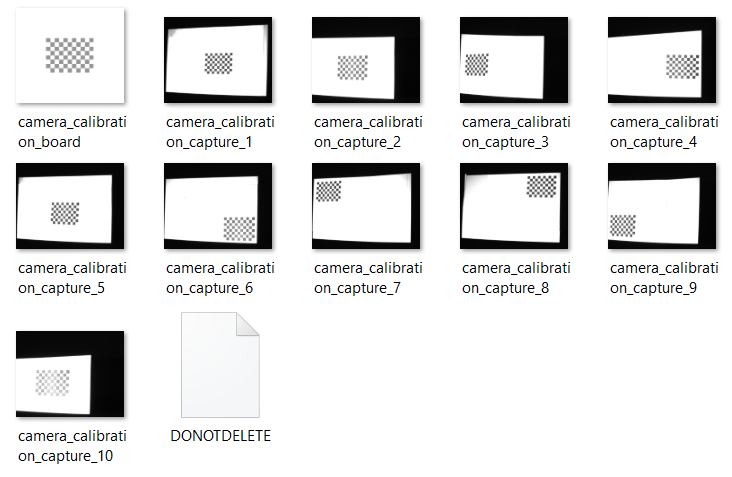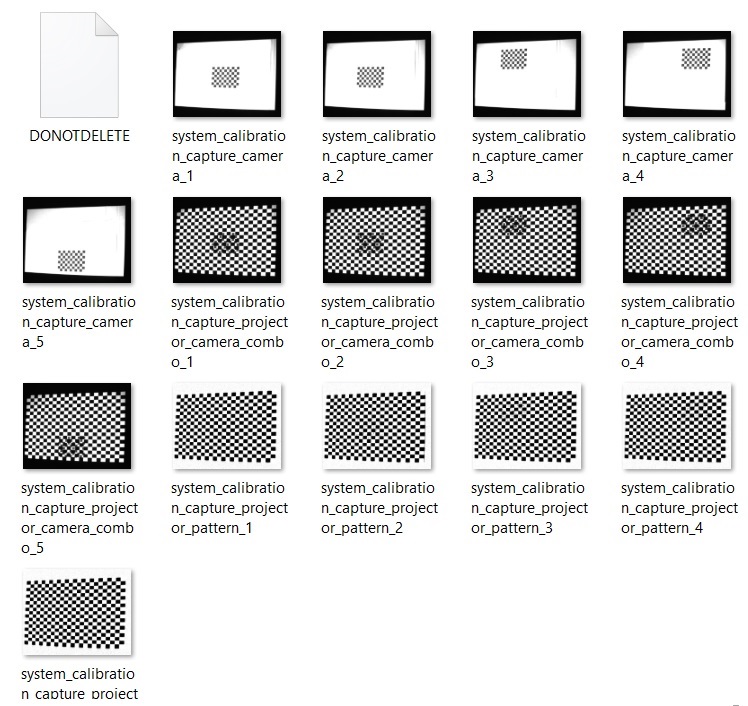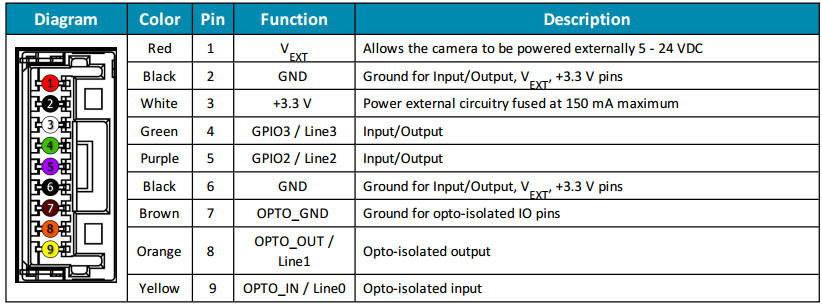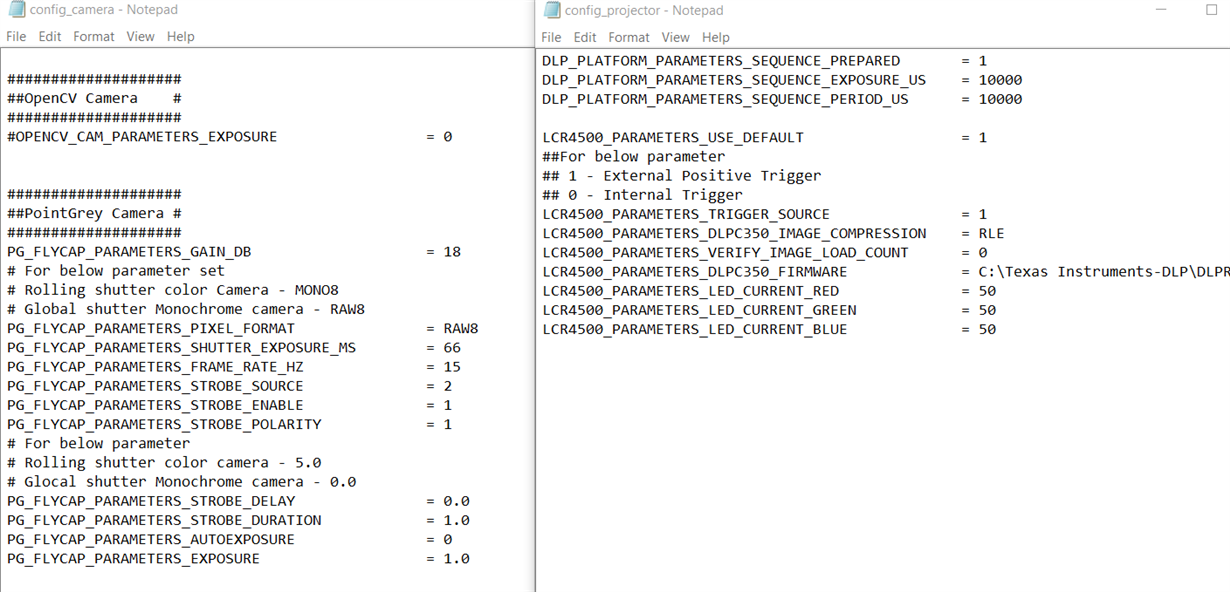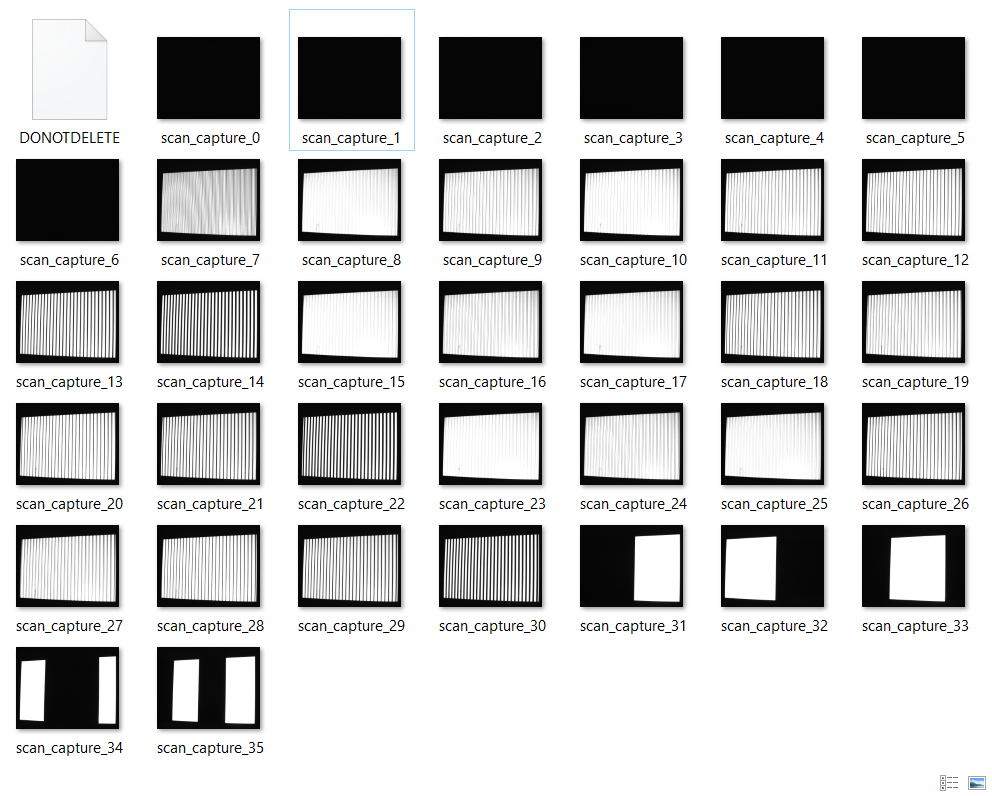Other Parts Discussed in Thread: DLPC350
Hello all,
I am purchasing a DLP Lightcrafter 4500 to make a 3d scanner. I was wondering if I can use Pointgrey CM3-U3-13Y3M-CS camera instead of FL3-U3-13Y3M-C camera? it is cheaper and currently in stock!
Thanks for your reply,