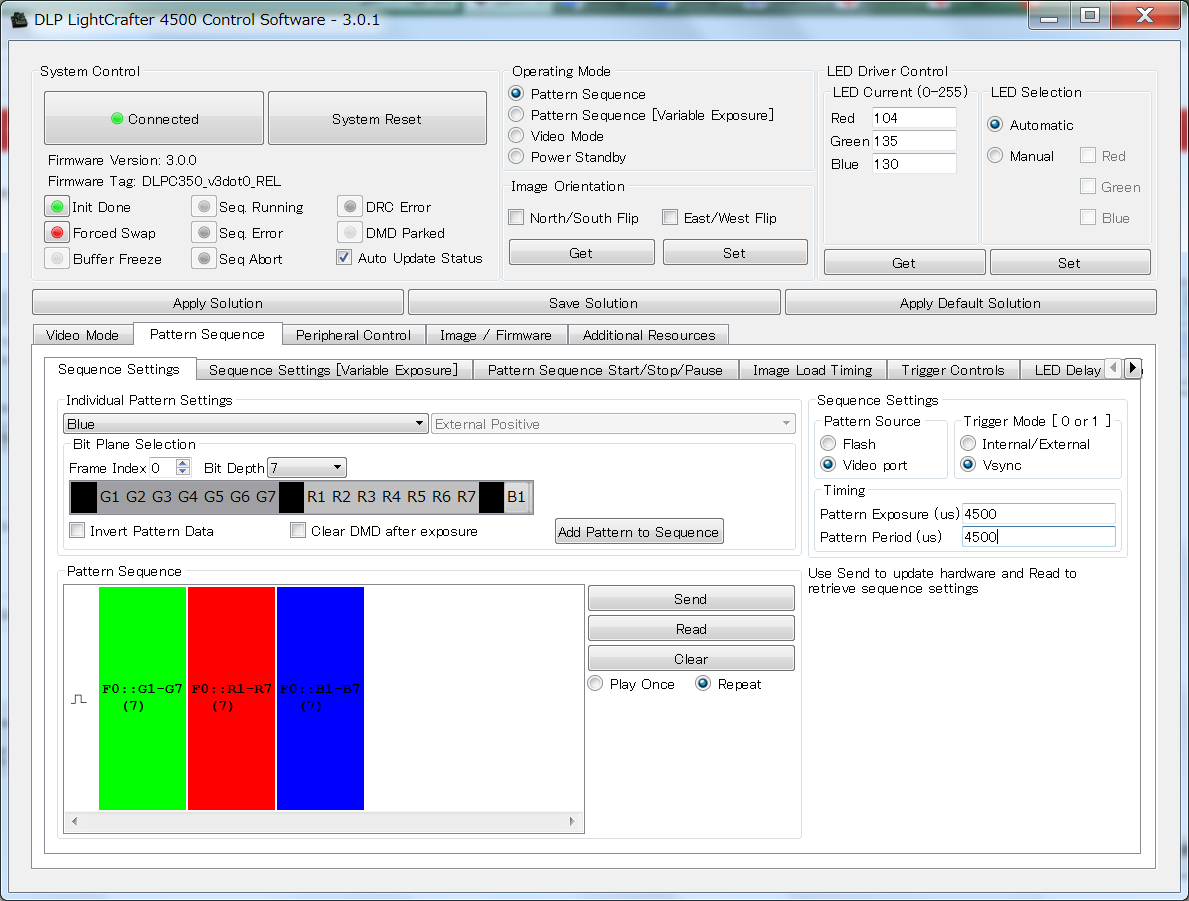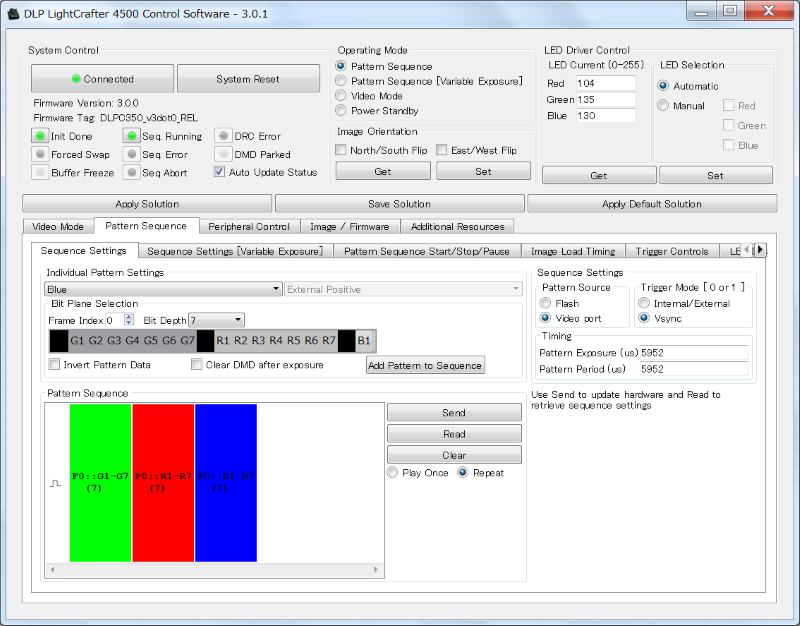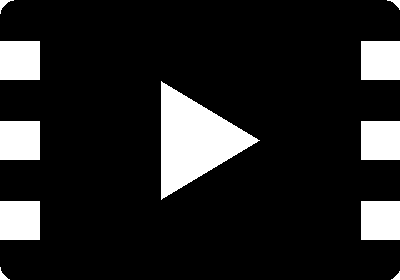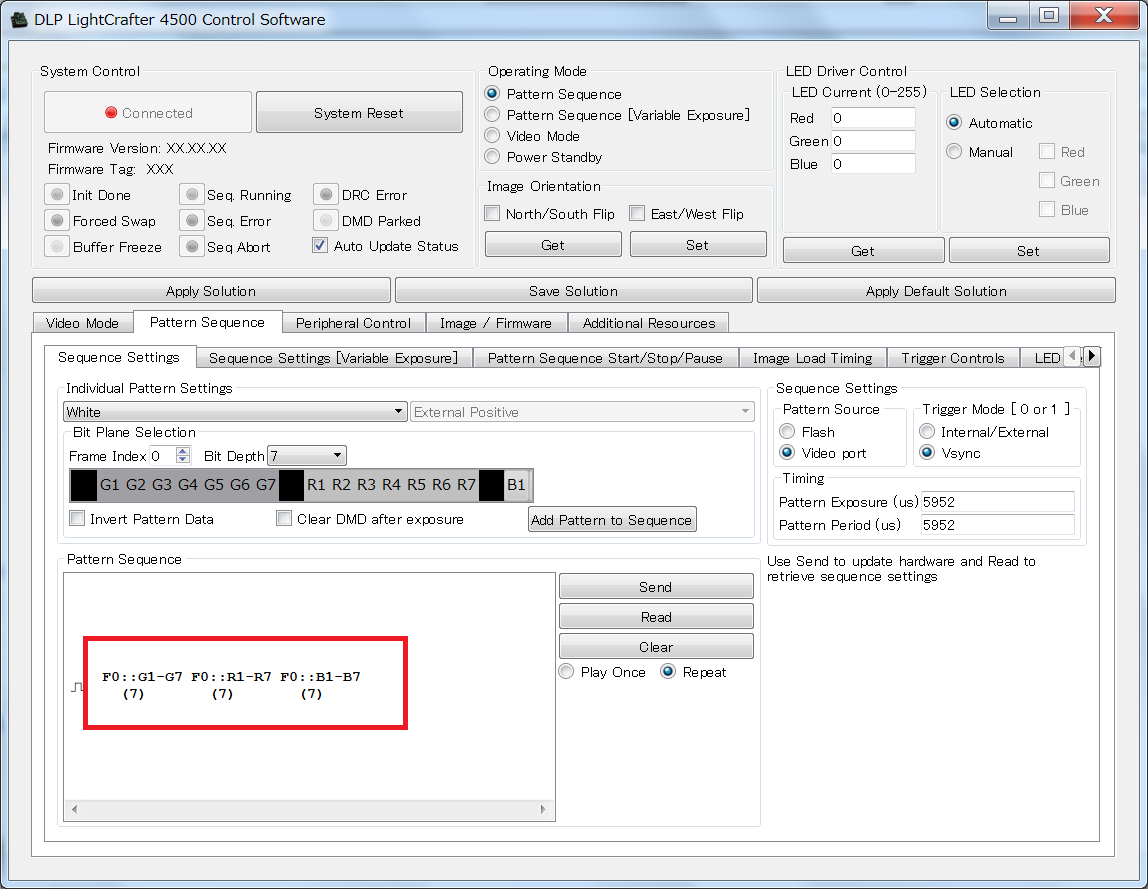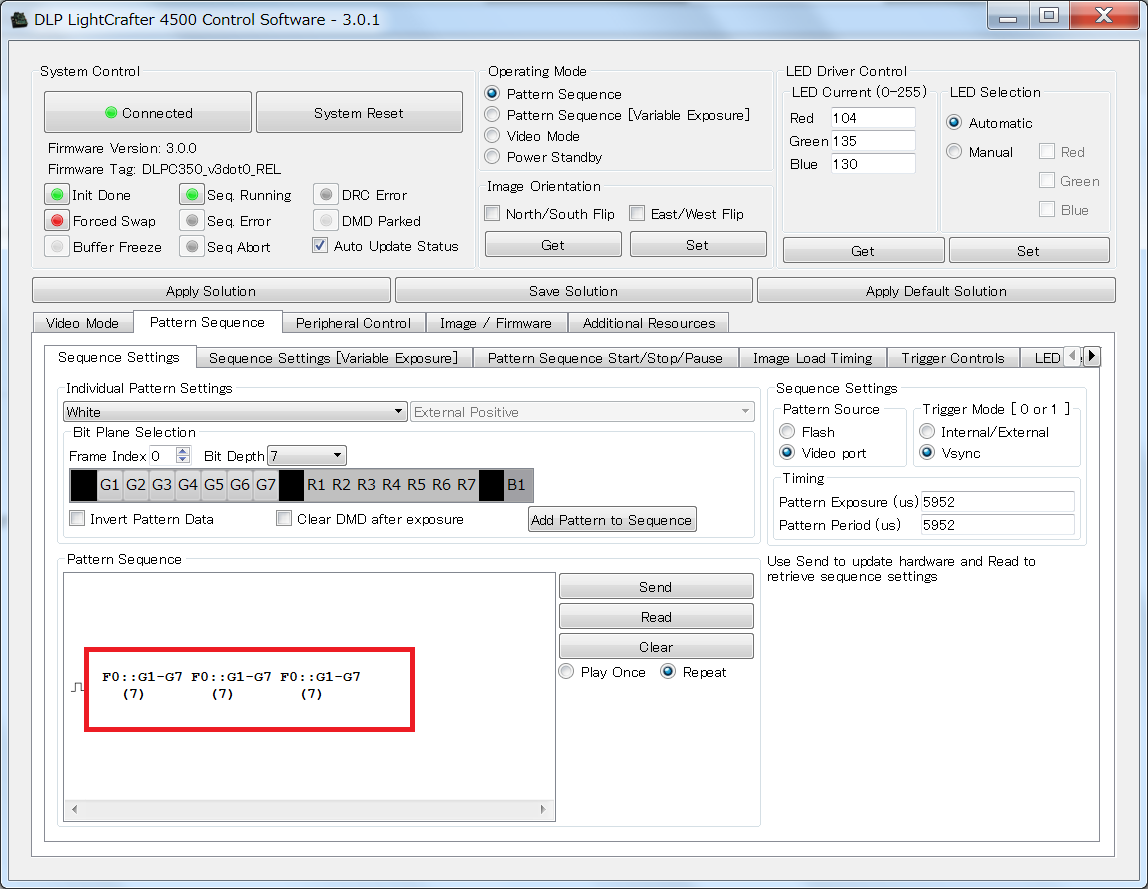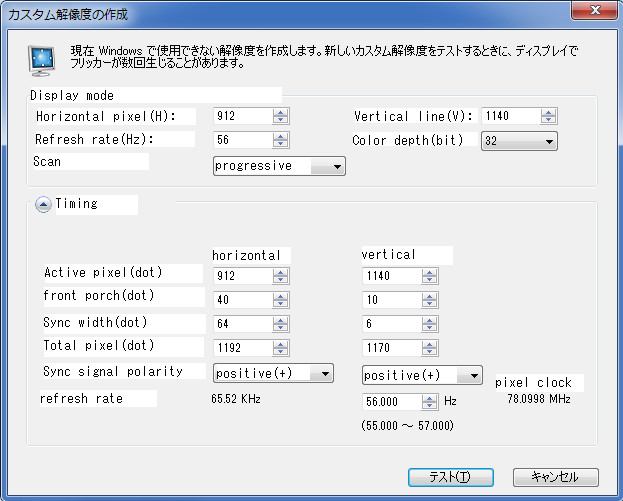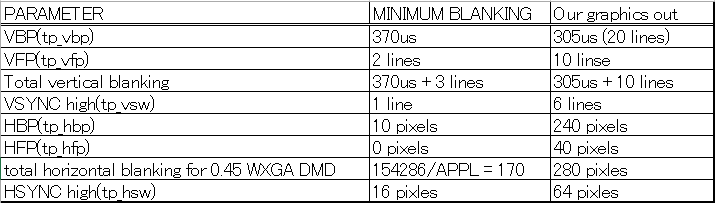Hi,
On the LCr 4500, images were projected from the HDMI input with the settings below. For the video generator setting, the image size was 912 x 1140 and the frame rate was 74 Hz. After that, the setting of the video generator was changed, and only the frame rate was changed to 56 Hz However, like the attached movie, fluctuations like jitter occurred in the image. What is the cause?
Best regards, Masa
Settings for 74Hz input
Settings for 56Hz input