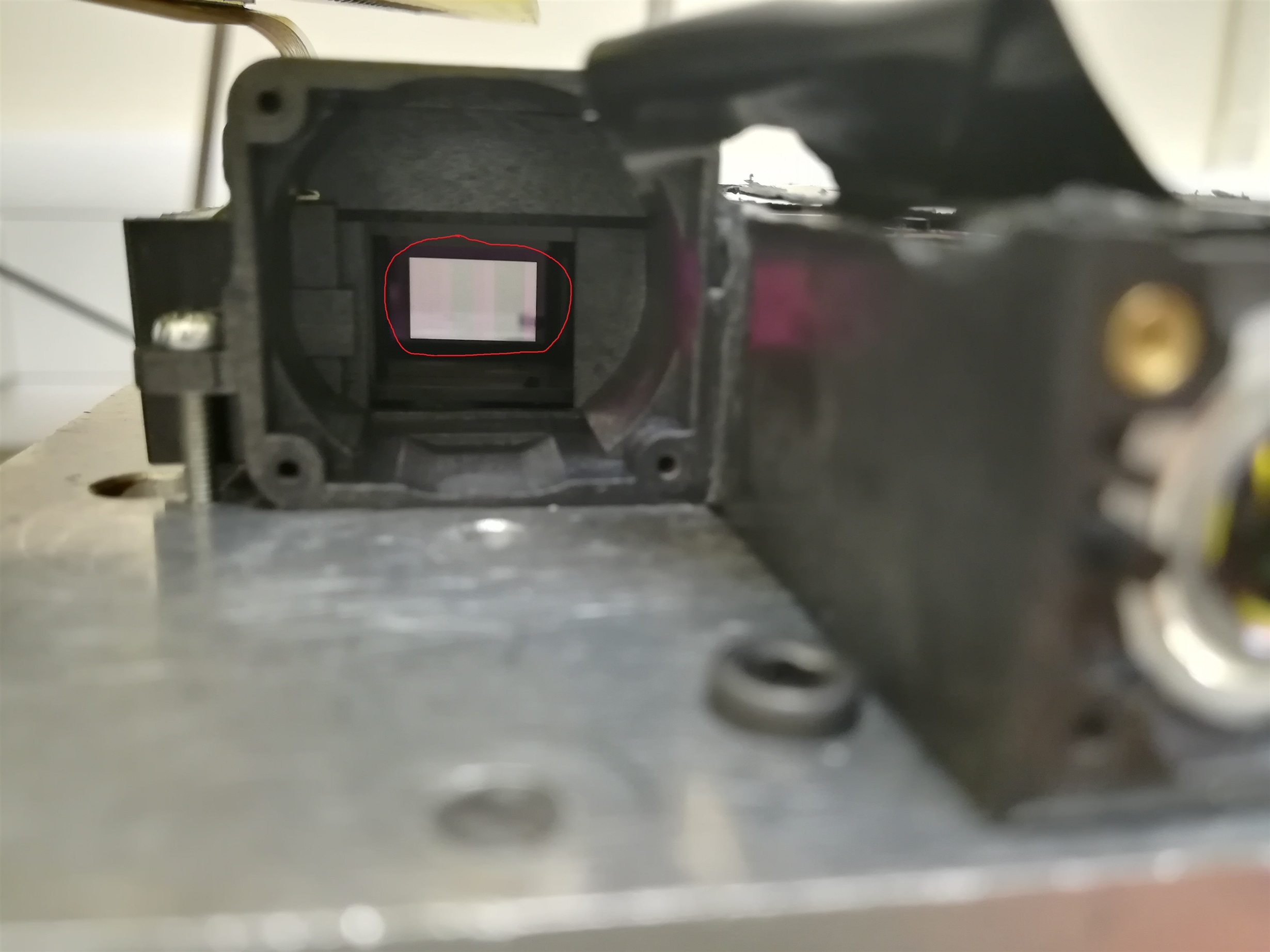Hi,
I removed the focusing optics and LED to let parallel laser ( 532 nm ) enter (from green LED position), and load a specific pattern according to this http://www.ti.com/general/docs/video/watch.tsp?entryid=0_mm7qq7th . But I cannot see any change of the laser out from the light engine. Does anyone know the reason?
Thanks,
Mei