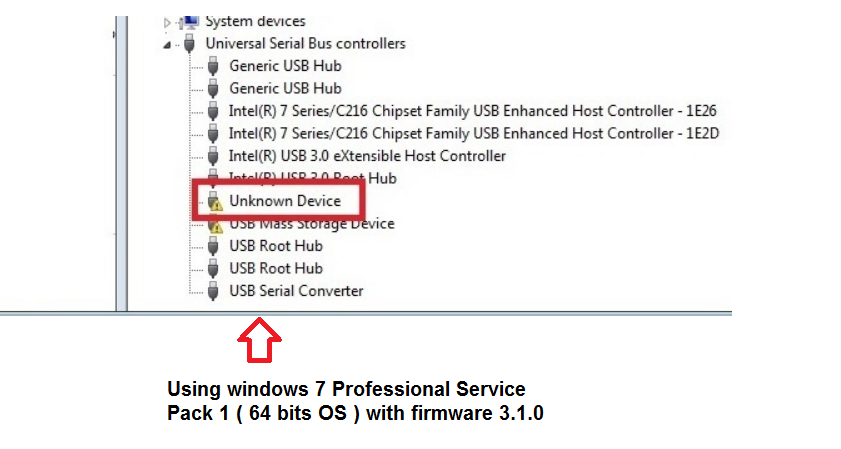Other Parts Discussed in Thread: DLPC350
Hi,
I have already tried to update and use the latest firmware 3.1.0 but the issue persists. Furthermore, after 3 weeks upgrading this new firmware, a new weird behaviour occurs where it is projecting red, green and blue light continuously even after my software is closed. I cannot risk to have an additional weird behaviour to happen in the site so I have no choice but to revert the firmware back to 2.0.0.
Recently, I found one condition that will trigger the projector turn into unknown device. It is when I plugged in the USB connection of second projector, the first projector suddenly turned into unknown device. I have to replug in the first projector USB connection for it to become USB Composite Device again.
I appreciate if you can provide some insights on this issue.