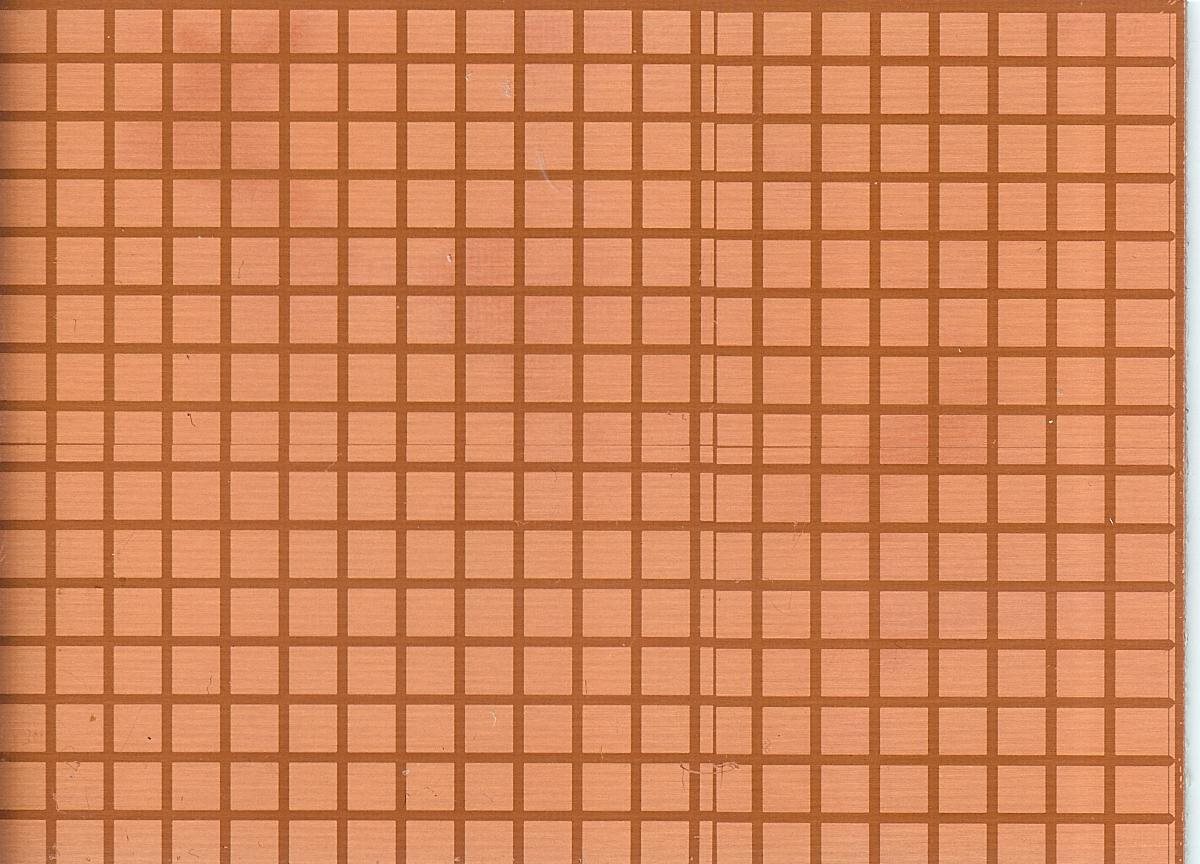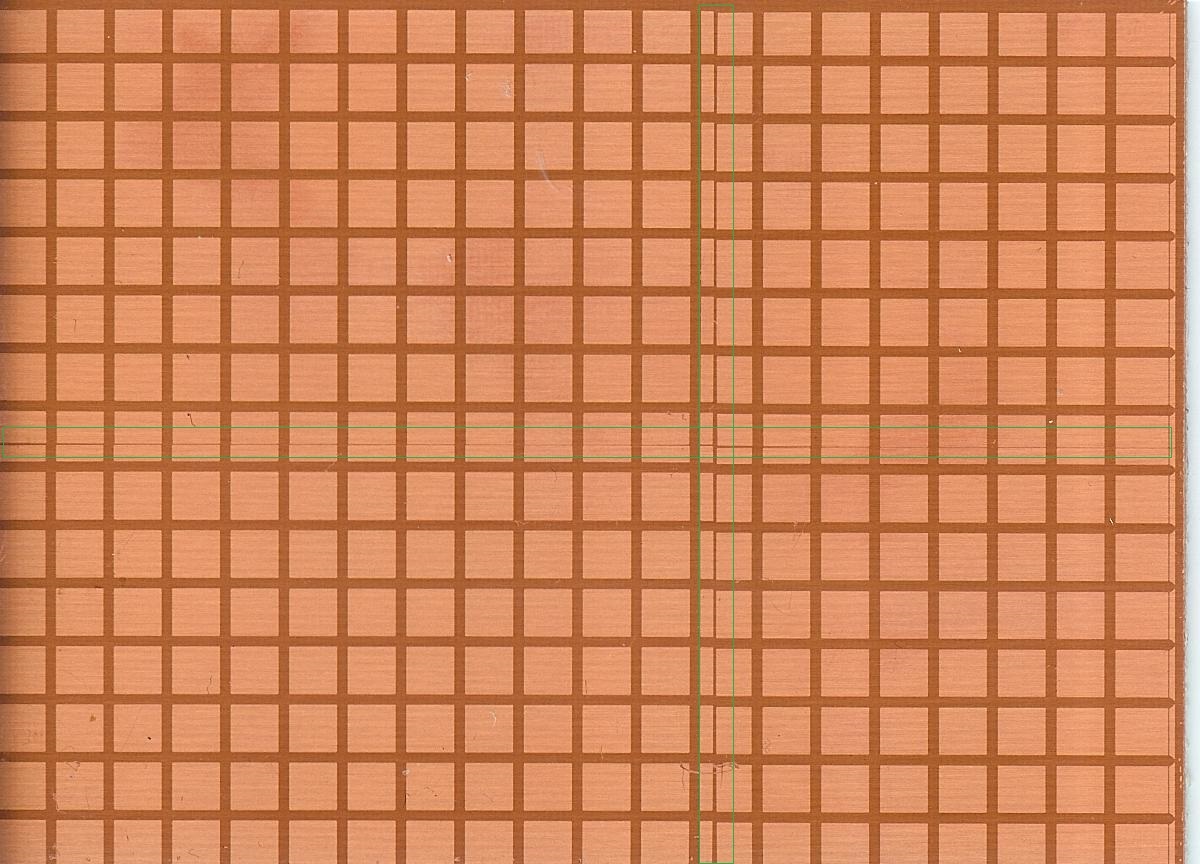Hello,
I try to use the DLP 4500 to exposure photoresist of PCBs. I use the PRO4500 from Wintech with a UV LED light source and a 92mm optic. Actually I split my images to a size of 1280x800 px and put them via HDMI to the DLP4500 who projects the image to the pcb for a amount of time. I attached the DLP4500 to a CNC machine to move accurate. After the first image is developed I move the projector to the next area and also project the next image. I attached a scan of a PCB Testpattern where you can see my missalignment.
Till now I tried the following:
- Cropp the outer areas to remove disortion effects
- Let the images overlap to have no "borders"
- Move the image and the CNC continously from one side to another (this result in a blur effect)
Do I have problem with my projector alignment on the CNC? Are there any calibration routines or ideas? Or is the problem the scaled resolution of 1200x800px and I need to use the pattern mode?
Any ideas are welcome - many thanks
Sebastian