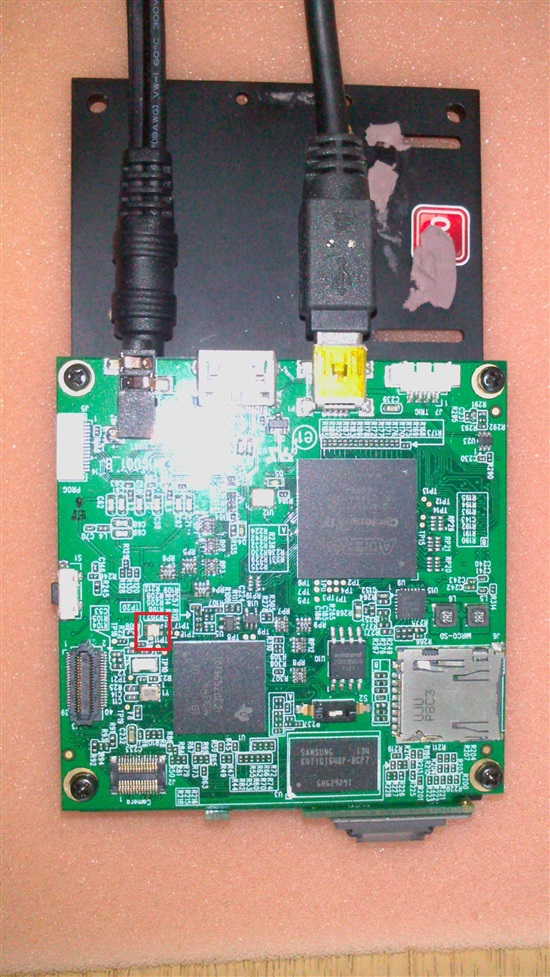Hi everybody,
for those who want to control the LightCrafter(TM) via MATLAB:
I've prepared a framework in order to send BMP images (more to come) to the LightCrafter(TM). You can download (or have a look at it) on https://github.com/fglichttechnik/TI-DLP-LightCrafter
Best regards
Jan