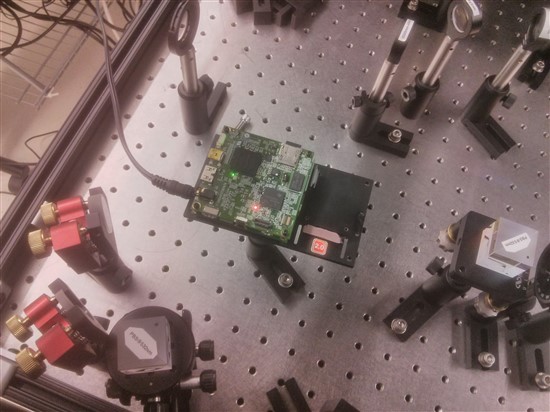Hi!
We removed the light engine and the DLP LightCrafter works before. But on 8/1, after we unplugged power and reconnected by GUI, the version on the left corner became: MSP430: 0.0. I try to upgrade MSP430 again. After that, when I connected it shown “commend failed” on the bottom, Version became DM365: 5.0, DPGA XXX.XXX, MSP430: XXX.XXX. When I upgraded the MSP430 and DLPC300, the GUI show me: “command FAILED”. I can success by upgrading FPGA and EDID. When I use the Static image mode, it show “command SUCCESS”, but the DMD did not change at all when I upload a image. And I installed the Light engine, it cannot illuminate. I try to use SD card upgrade DM365, the LED D1 show red and then changed to green. I don’t whether it works, because the display was dark in the process. And nothing changed after I upgrade DM365. Now, how can fix the problem now?
Thank you for a help.