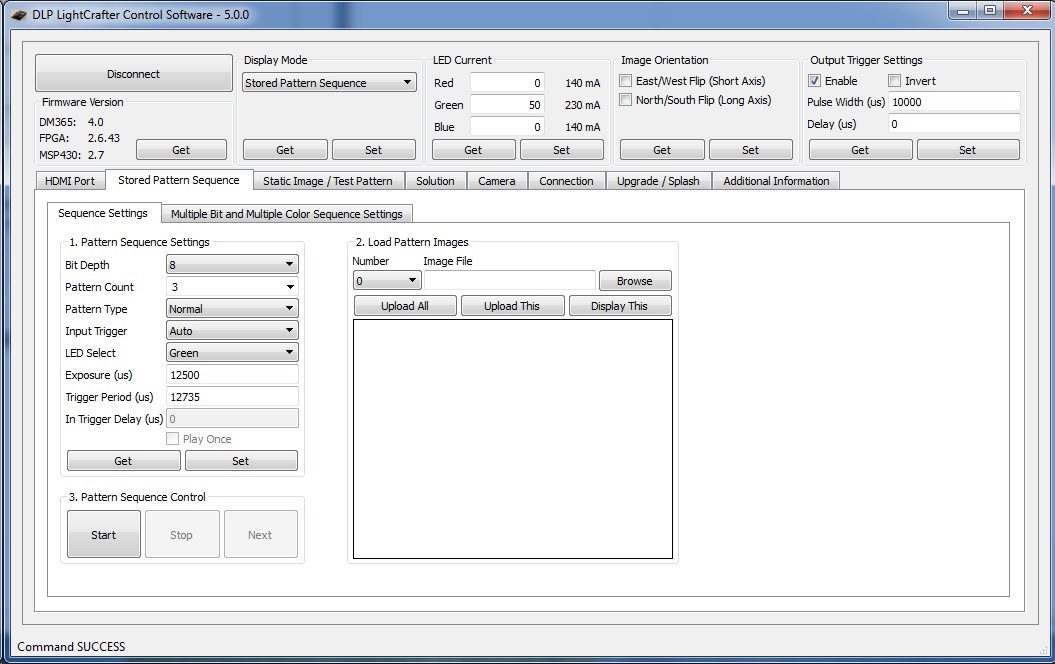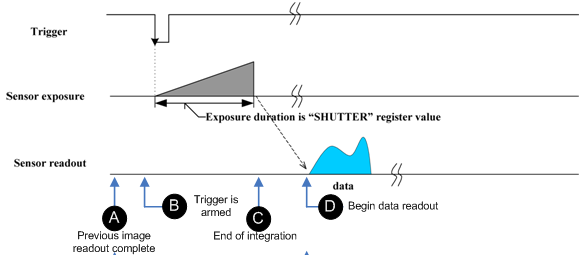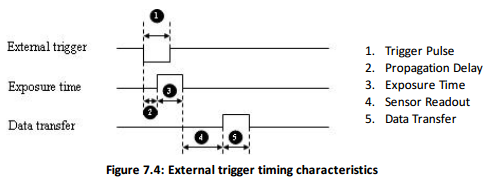Do you have a timing diagram showing the trigger output of the DLP, and the display of the 8 bit static image.
I'm running with the 3 static image, which were sent to the DLP.
Currently I'm triggering a camera, and are displaying 3 images in a row.
On my captured image, I see multiple static images, so the camera capture must NOT be correctly timed with the DLP displaying the image.
It is close, I'm only getting a little bit of the previous DLP static image. Most of the capture is the desired static image.
Any help on this would be appreciated.
NOTE: I can display the static images, and using S/W timing everything works just fine. I'm moving to H/W triggering. I have H/W triggering, with the Camera triggering the DLP to display working just fine also. So the only thing left, is to get the DLP to correctly trigger the camera.