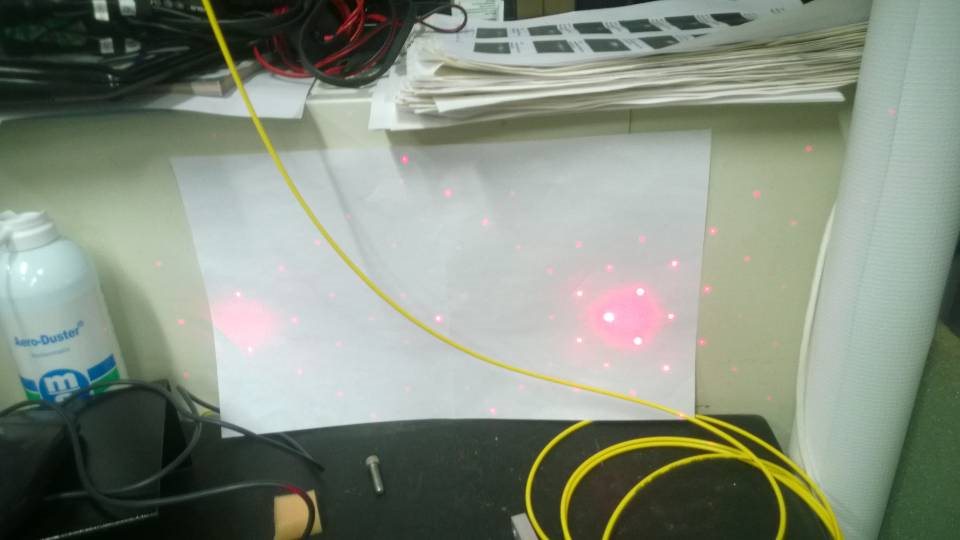Hi, I really need help.
Our lab brought a DLP LightCrafter 3000, and we would like to use the mirror of the DLP to reflect laser beam to our experiment cell. Please see the SUPPLEMENTAL MATERIAL of the paper(arxiv.org/.../1407.7157.pdf)..We do not need the RGB control, just want to control the on/off of each mirror.
First we take the project Len off, so we can target the laser beam to the mirror directly. We push the on/off button, when the state changes from on to off, the reflected laser beam will swift.
Then we want to see such effect using the code or DLP LightCrafter Control Software(5.0.0), but We found it's no way to do this largely due to unfamiliar with the software. we had tried to Stored Pattern Sequence by picking two image, one full white, another full black, Bit Depth 8, Pattern Type: HW pattern, exposure time 2000000, trigger period 1000000. we expected to see the same effect as we turn on and off the device, but nothing happened.
We tried to use the source code came with the GUI tool installation. For demo 6, we can only see a diffracted do jump.
So, would you please show me how to achieve that? Thanks!