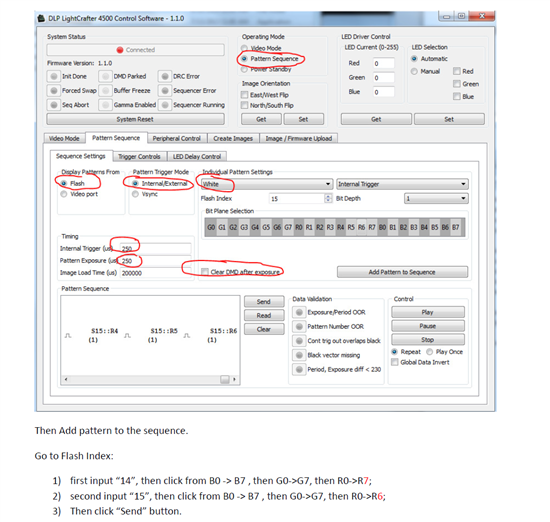Can we control those mirrors or DLP chips directly with a ROM/ASIC that can repeat a control pattern?
We have several lightcrafter 4500 now and we want to display 1bit gray images.
However, each time we reboot the projector, we need to re-upload the image under the "Pattern Sequence" tab. (don't know why)
Since we might expend our system shortly, we are wondering if we can burn these images to eeprom or other chip and connect it to the projectors somehow, so the system can be deployed very easily.
Any suggestions are appreciated.
Thanks.
-
Ask a related question
What is a related question?A related question is a question created from another question. When the related question is created, it will be automatically linked to the original question.