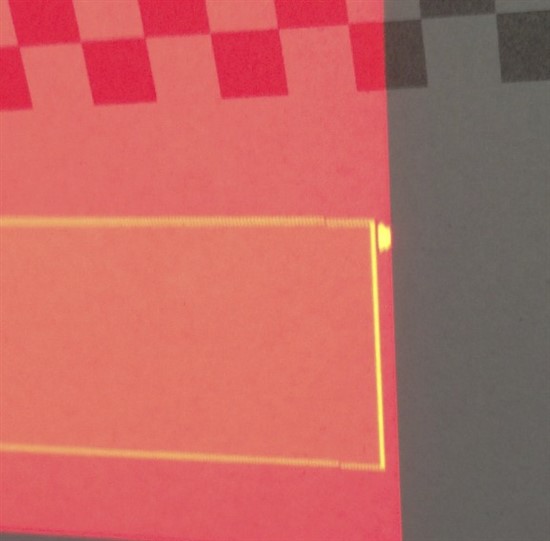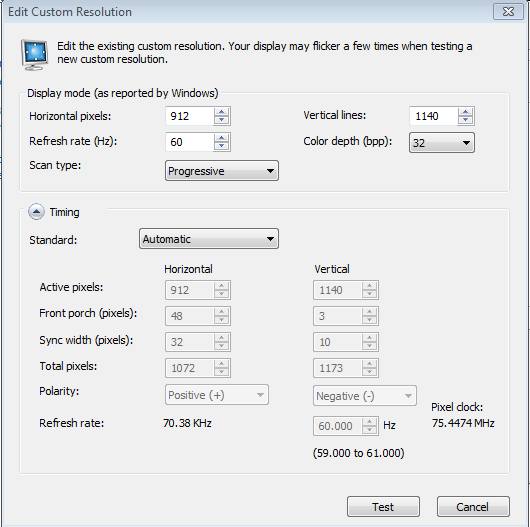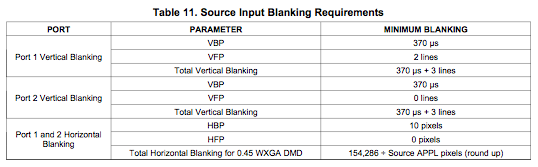Hello,
I am using two Lightcrafter 4500 for a scientific application, both in pattern sequence mode with input from video stream (1140x912, 60Hz). I noticed that the last ca 20 pixel of the image (i.e., the last 20px of the bottom line in the lower right corner) are swapped with the last 20px of the first line. Moreover, all pixels in a 20px-column at the right image border are shifted vertically by one line, i.e. the last 20px of the 1st line are located in the last 20px of the 2nd line, the last 20px of the 2nd line are located in the last 20px of the 3rd line, and so on.
The artIfact has no perceivable temporal frequency (i.e. no flicker). It appears static as long as the image does not change. It is invisible on uniform backgrounds and thus it can be difficult to see it in a desktop scene. It is eye catching if a fine point grid is displayed, if there is high contrast between the last line and the first lines of the streamed image, or if a horizontal edge is presented at the right image border.
I tried several bit pattern combination and timings, but it seems not to be related, and moreover, it also appears in normal video mode. I tried to manipulate frame rate and some synchronization setting via the Nvidia control panel (Windows 7, Nvidia Quadro 2000M), however with no effect on the described artifact.
Exactly the same artifact can be observed with both Lcr.
Any idea what it could be?
Best regards
Florian