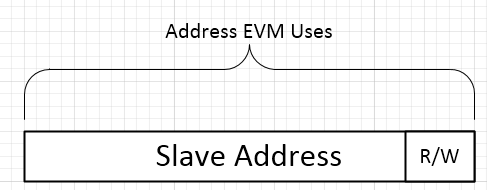Hi! Great product here!
I'm looking at trying to programmatically (via something like C++) control my 4710 EVM with a beaglebone black, ideally:
1) over USB (but optionally over i2c.)
2) using C++
The functions I need to perform are simple enough--I need to shutter/deshutter the projector (or simply the projected light, even), and I need to be able to set the current of each LED (usually to maximum).
If someone could point me in the right direction---ideally an SDK or straightup C++ code would be nice---I'd appreciate the help very much!
Thanks for reading!
-Luke