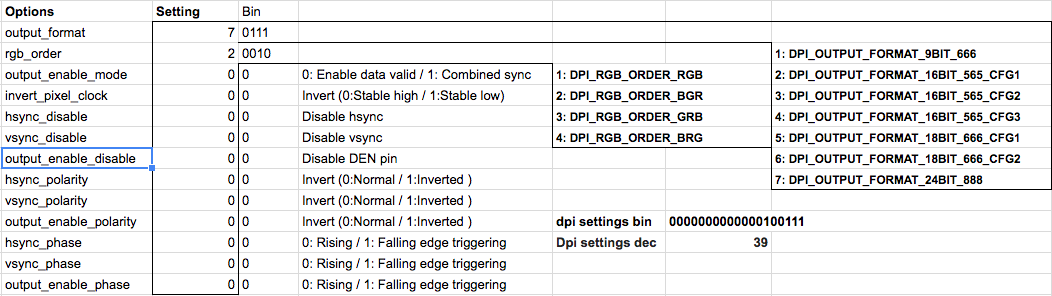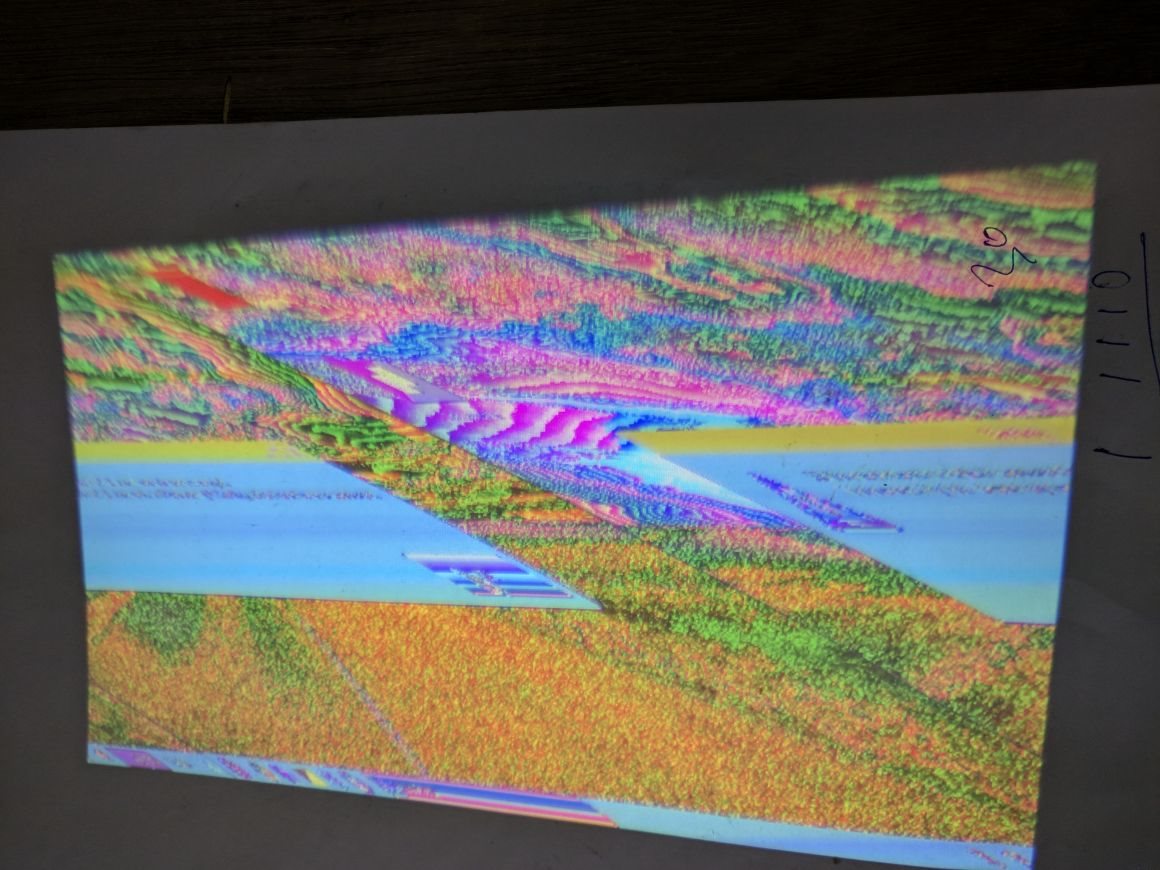The manual says DLP2000NVM can be connected to raspberry pi too, Has anyone tried it out already. Or is this to come down the lane?
Thanks in advance
-
Ask a related question
What is a related question?A related question is a question created from another question. When the related question is created, it will be automatically linked to the original question.