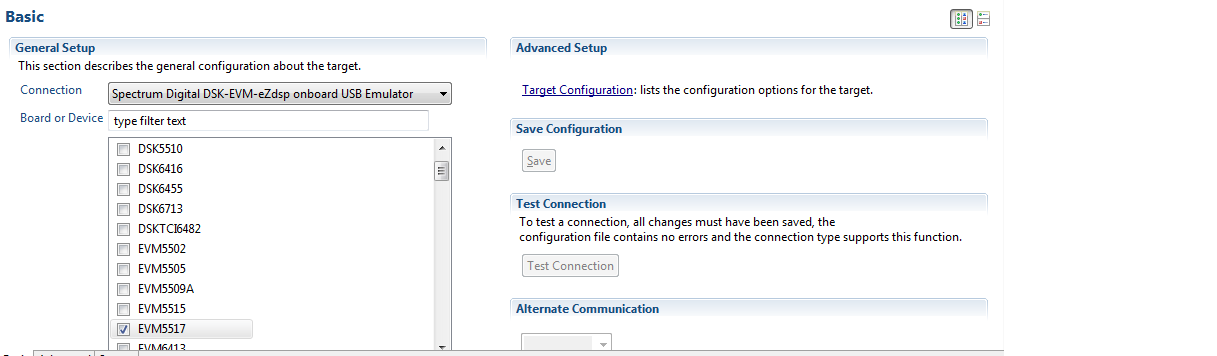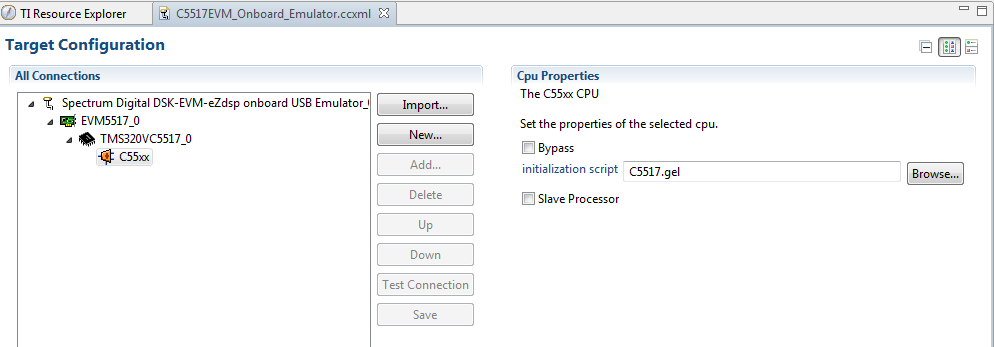Hello C5000 Forum,
I cannot connect to the C5517 EVM using code composer.
I follow these steps:
- The jumpers and switches are set according to: C5517EVM Quick Start Guide
- Code composer Studio 5.5.0 is installed
- USB cable connect PC (with code composer) and C5517EVM
- USB driver automatically installed
- Device manager shows: Spectrum Digital TMS320C5510 DSK
- Chip support library downloaded and imported into code composer according to: C55XCSL-LOWPOWER-3.04.00_Installation_Guide
- CCXML file opened (CC5517EVM_Onboard_Emulator.ccxml)
- I have tried different emulators because the documentation is ambiguous on this point. I have tried:
- Spectrum Digital XDS510USB Emulator - EVM5517
- Texas Instruments XDS100v2
- many others
- Board selected: EVM5517
- GEL file is selected (C5517.gel)
- Configuration is saved
- Connection is tested receiving this error message:
[Start]
Execute the command:
%ccs_base%/emulation/drivers/sdjtag.exe - f %boarddatafile% -v - X reset -X scantest
[Result]
** BoardFilePath: ...
** Resetting Emulator
ERROR -- XDS510-USB Emulator not connected/enumerated
[End]
Could you help to solve the problem?
Thank you.