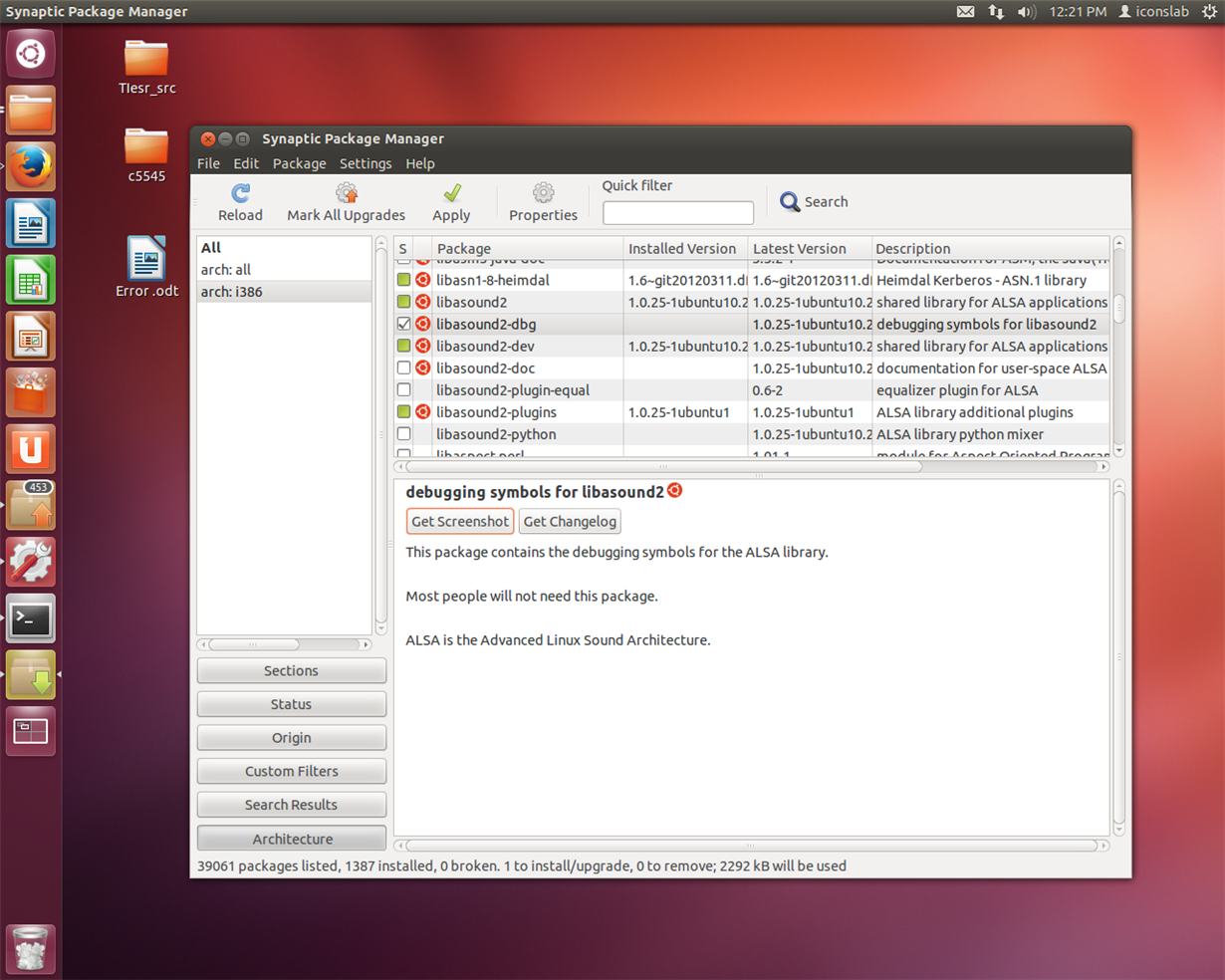Hello All,
I have tried to read through the documentation and all of it seemed elusive. Is there a way i can define my own library? I basically want to replace PLAY,Pause and STOP in the C55audio_demo with LEFT, RIGHT and Stop the respective gpio programming as well. I tried comparing the dictionary for the C55audio_demo and TIesr_C55_demo where the dictionary is defined for "t i voice trigger" . Can somebody help me with this, please? I am in a hurry!
Sincerely
Akshay.