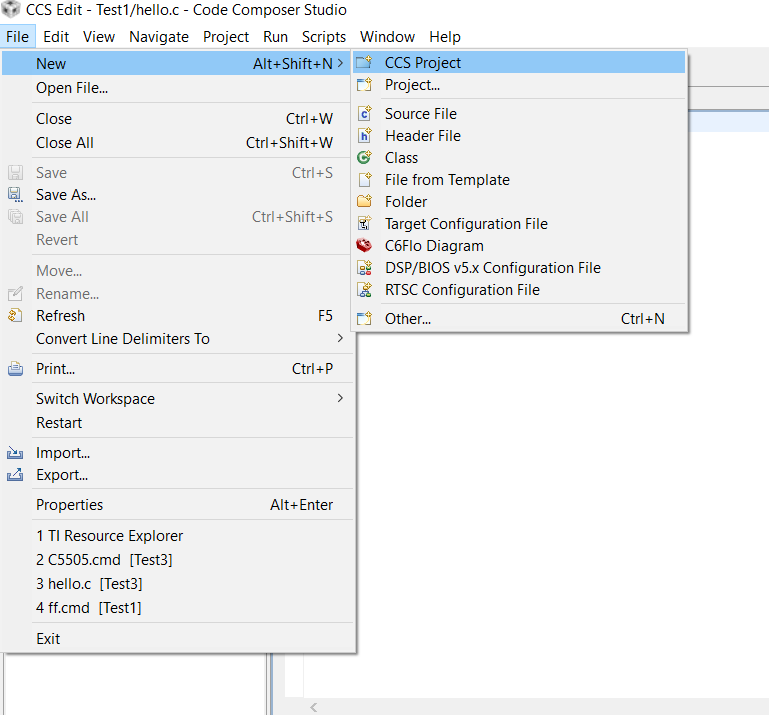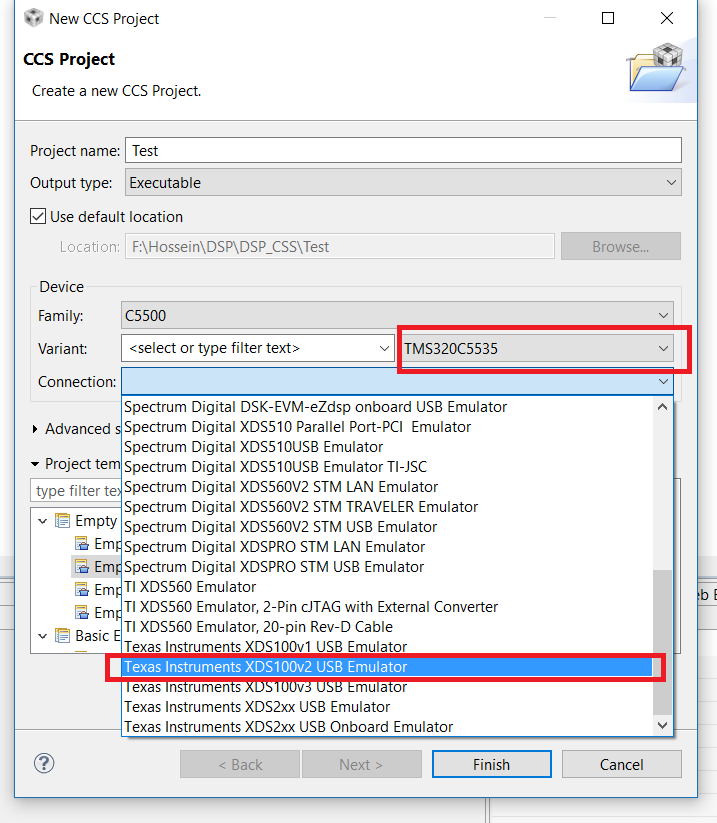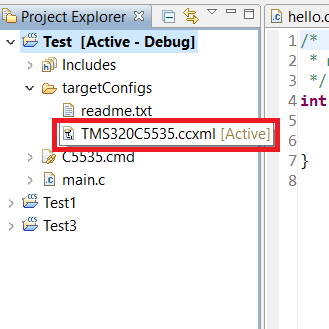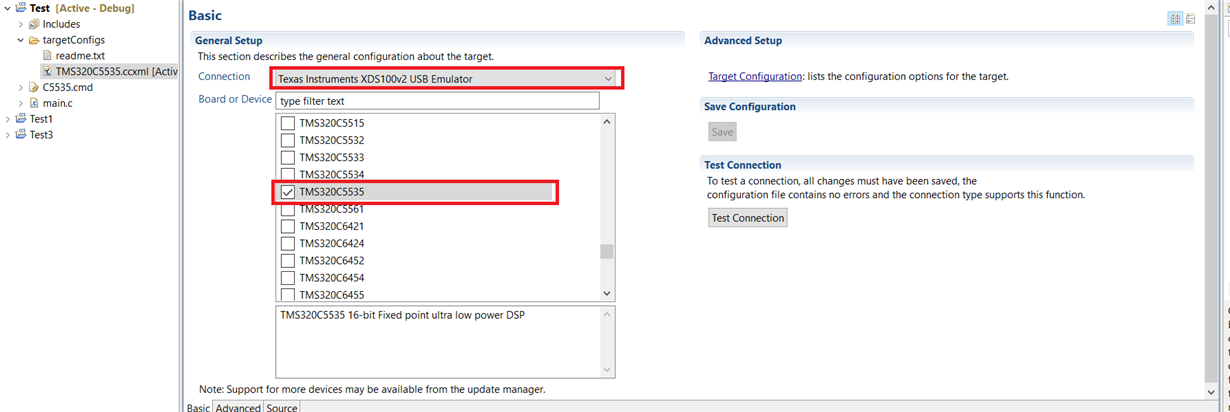Tool/software: Code Composer Studio
Hello All,
I can not establish connection with my TMS320C5535 as the emulator required is not in my version of code composer ver 7.4. I think I need the XDS100 emulator, I have read that I should use ver 3.3 but thats not available for free. Could someone please help with this issue.
Jag.