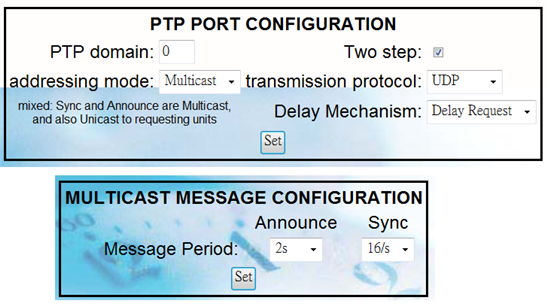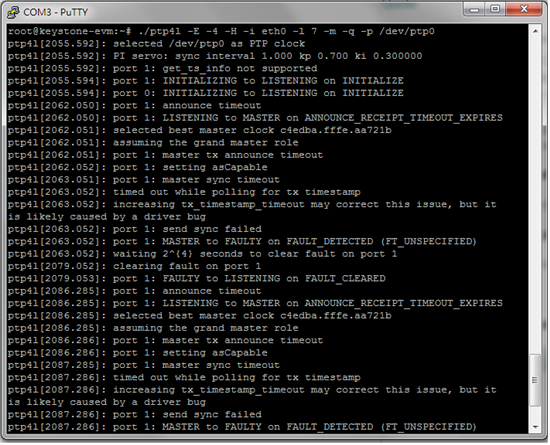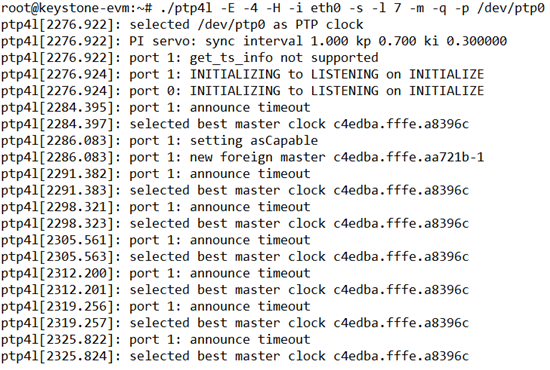I am working with a EVMK2H board and would like to use IEEE 1588 (PTP) function. I use the command below to sync with PTP server(with GPS).
Grandmaster: PTP server
slave: EVMK2H board
#./ptp4l -E -4 -H -i eth0 -s -l 7 -m -q -p /dev/ptp0
The result is as below.
root@keystone-evm:~# ./ptp4l -E -4 -H -i eth0 -s -l 7 -m -q -p /dev/ptp0
ptp4l[52.267]: selected /dev/ptp0 as PTP clock
ptp4l[52.273]: PI servo: sync interval 1.000 kp 0.700 ki 0.300000
ptp4l[52.273]: port 1: get_ts_info not supported
ptp4l[52.277]: port 1: INITIALIZING to LISTENING on INITIALIZE
ptp4l[52.278]: port 0: INITIALIZING to LISTENING on INITIALIZE
ptp4l[60.197]: port 1: announce timeout
ptp4l[60.199]: selected best master clock c4edba.fffe.aa721b
ptp4l[66.975]: port 1: announce timeout
ptp4l[66.977]: selected best master clock c4edba.fffe.aa721b
ptp4l[73.575]: port 1: announce timeout
ptp4l[73.576]: selected best master clock c4edba.fffe.aa721b
ptp4l[80.844]: port 1: announce timeout
ptp4l[80.845]: selected best master clock c4edba.fffe.aa721b
ptp4l[88.483]: port 1: announce timeout
ptp4l[88.484]: selected best master clock c4edba.fffe.aa721b
PTP server setting is as below
Q1: Why can not sync with PTP server?
Q2: How to do to let 1PPS frequency, phase synchronization on different EVMK2H boards?