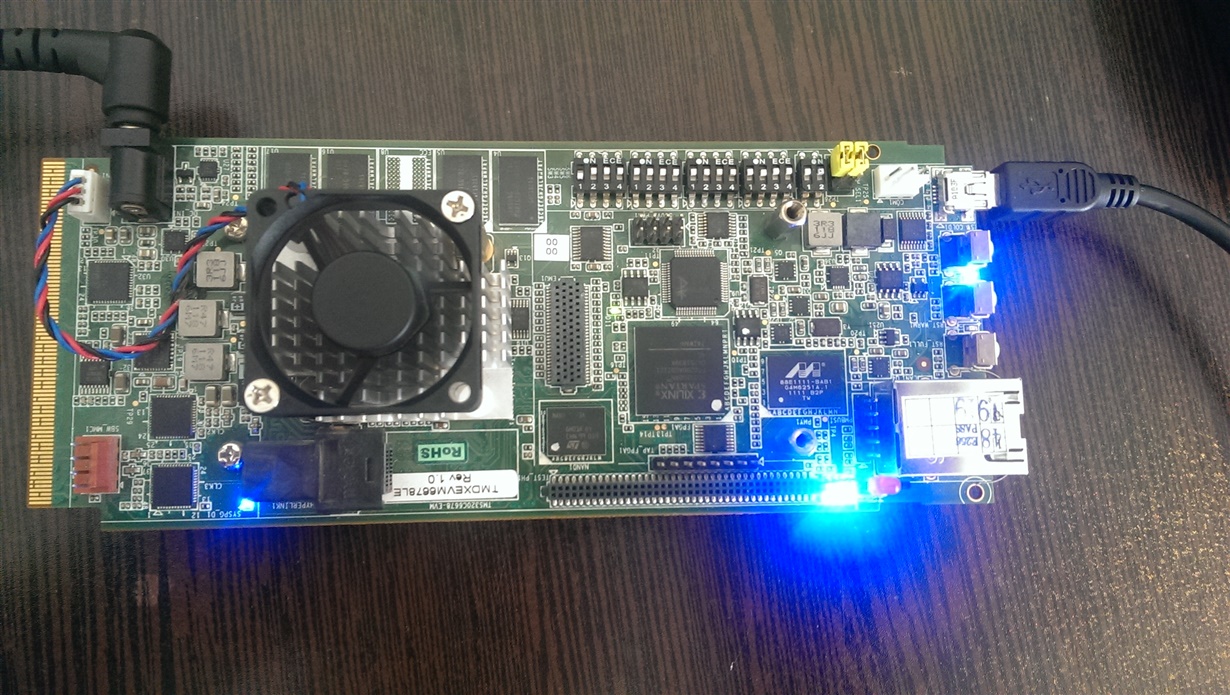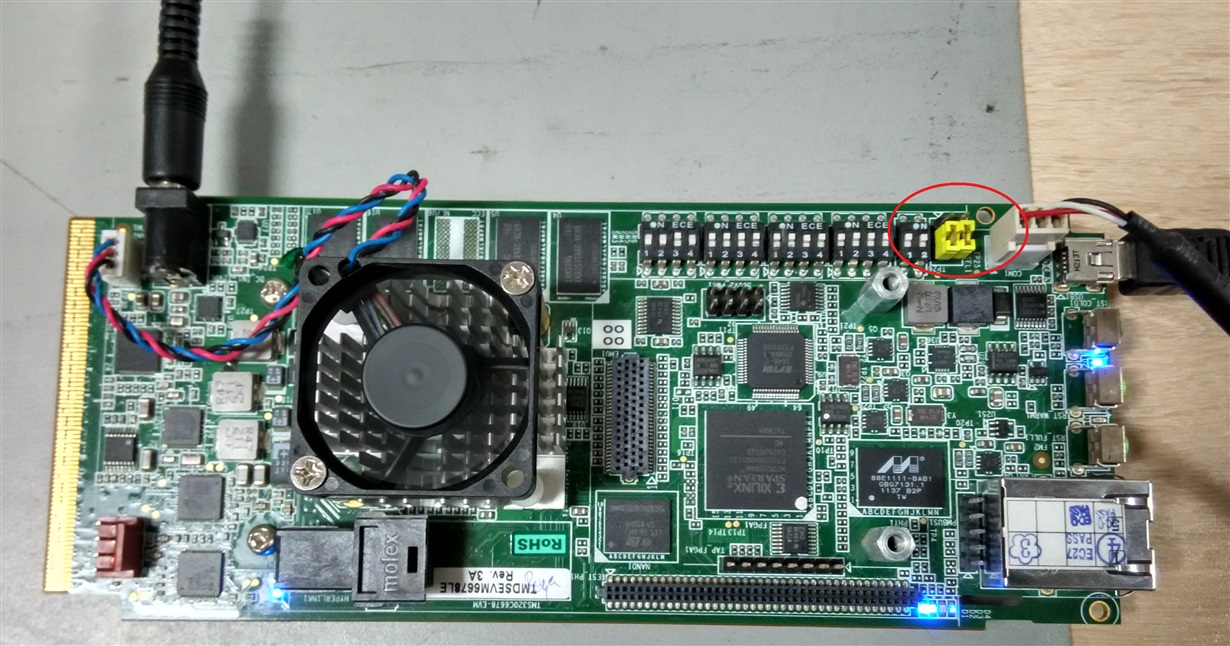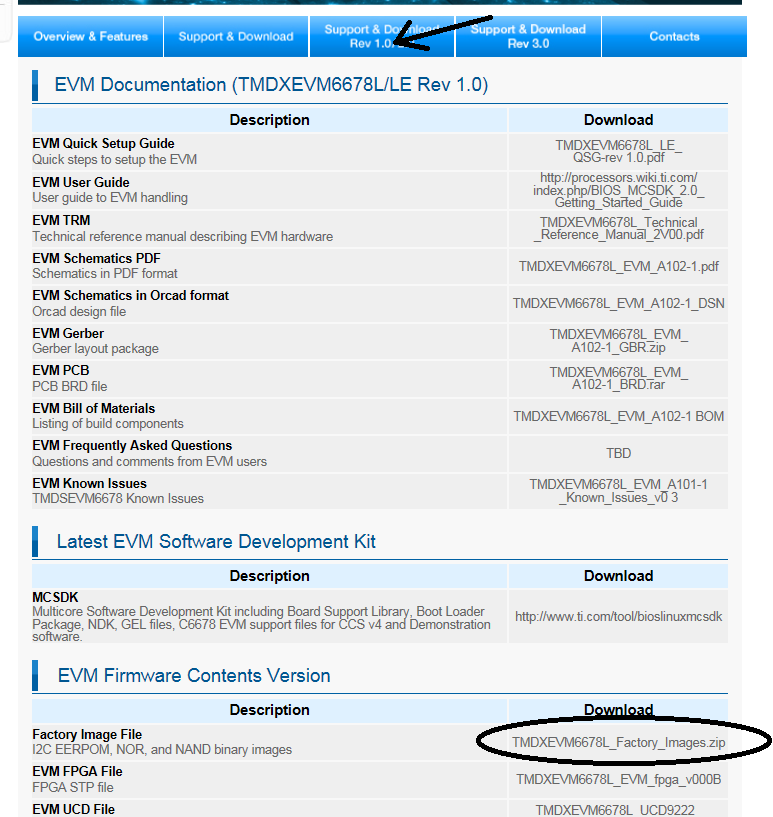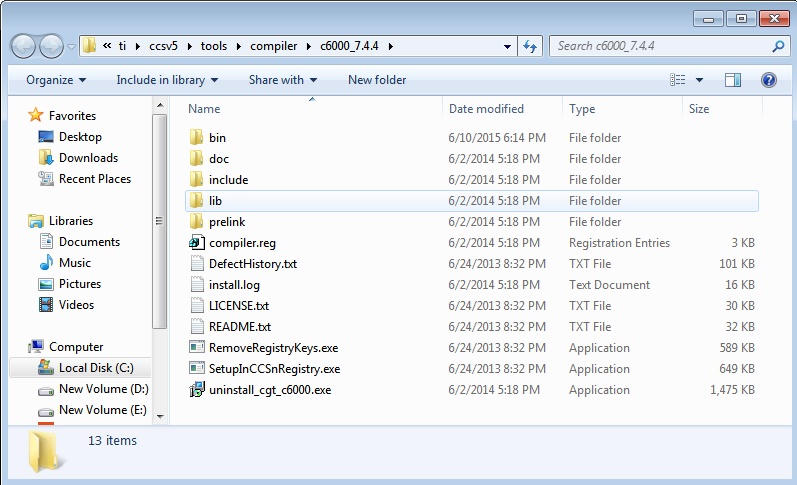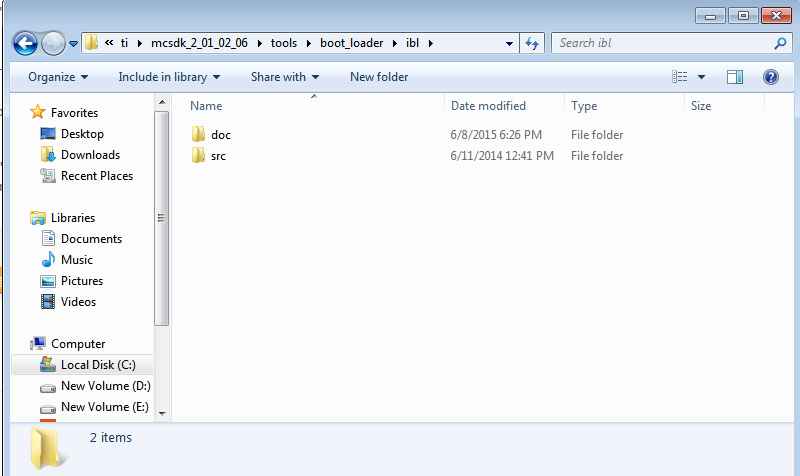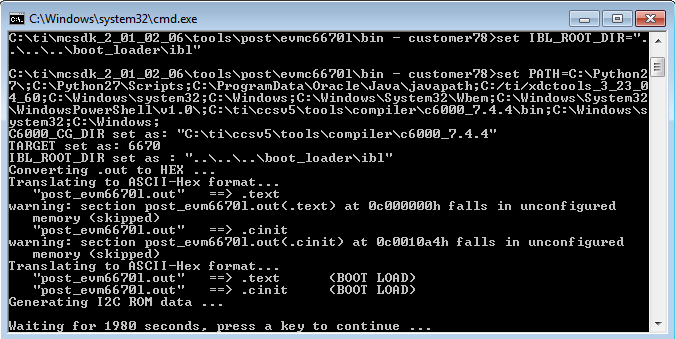Hi
I have a EVM6678 and i want to load a .out file to EEPROM with I2C. for this work i do following steps:
1. First, i built my own .out file with name MYPROJECT.OUT
2. I copied MYPROJECT.OUT to D:\Program Files\Texas Instruments\mcsdk_2_00_00_beta2\tools\bin2ccs
and I double click on bin2ccs.bat and app.dat successfully built.
3. I set the dip switches in little endian/ no boot/ master I2c/ (SW3=1000,SW4=0000,SW5=0001,SW6=0000)
4. after that i copied the app.dat file to D:\Program Files\Texas Instruments\mcsdk_2_00_00_beta2\tools\writer\eeprom\evmc6678l\bin
5. I load the eepromwriter_evm6678l.out file from D:\Program Files\Texas Instruments\mcsdk_2_00_00_beta2\tools\writer\eeprom\evmc6678l\bin to core0
6. I run the program and receive this message: "EEPROM programming completed successfully"
7. I push the PB :RST_FULL1 and i want MYPROJECT.OUT file will be loaded but this file do not load.
is my work right?