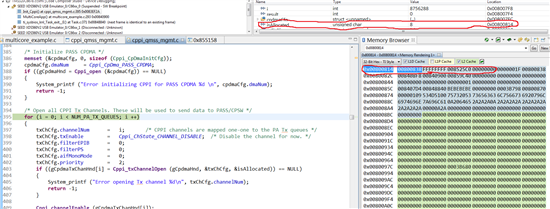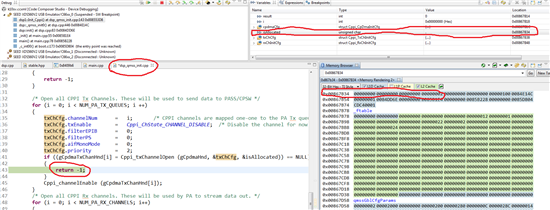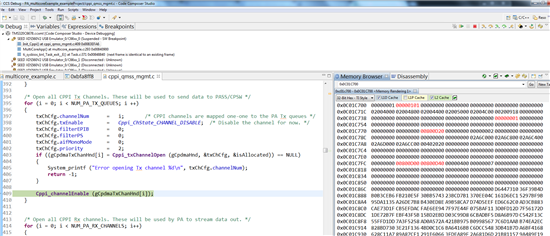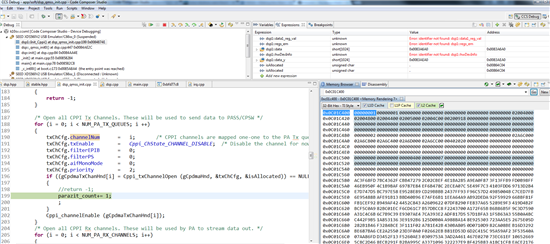Hi all,
I use DSP TMS320C6678 with SEED-XDS560v2 USB Emulator.
I have my project to DSP on C++ without operation system.
I attempt include to my project Packet Accelerator (PA) CPPI DMA.
I used as prototype PA_multicoreExample_exampleProject from
ti/pdk_C6678_1_1_2_6/packages/ti/drv/exampleProjects.
If I load example to my DPS I have next
but my project don't open CPPI Tx Channels