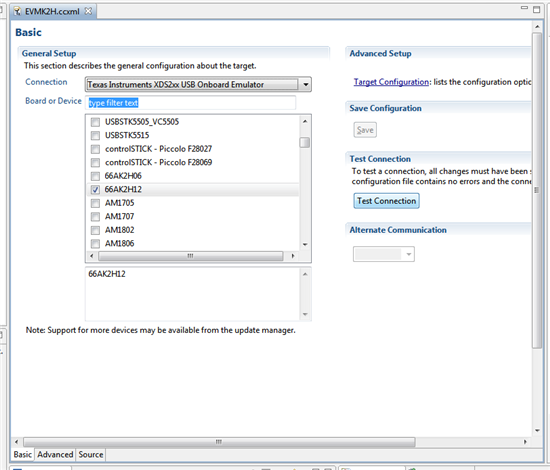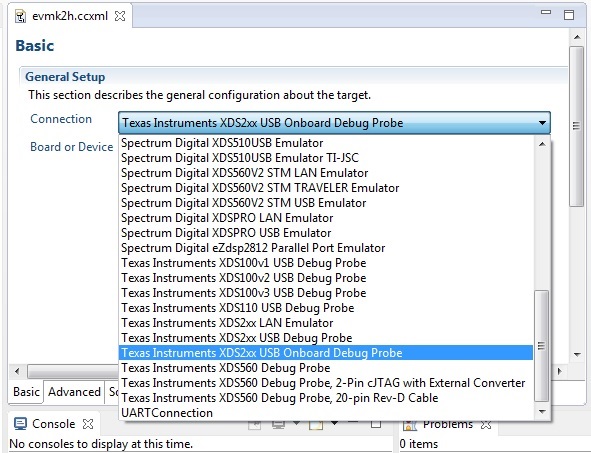I use Win7 64 bit on my host. I have installed CCS 6.0.1, mcsdk 3.01.0.104 and a lot more packages. I want to get started programing the evm board.I have nothing more than what cones with the EVM board.
I create a new project in CCS and try to connet to the board clicking "verify" in the window but it fails:
[Start]
Execute the command:
%ccs_base%/common/uscif/dbgjtag -f %boarddatafile% -rv -o -S integrity
[Result]
-----[Print the board config pathname(s)]------------------------------------
C:\Users\laku\AppData\Local\TEXASI~1\CCS\
ti\0\0\BrdDat\testBoard.dat
-----[Print the reset-command software log-file]-----------------------------
This utility has selected a 560/2xx-class product.
This utility will load the program 'xds2xxu.out'.
E_RPCENV_IO_ERROR(-6) No connection: DTC_IO_Open::dtc_io
Failed to open i/o connection (xds2xxu:0)
An error occurred while soft opening the controller.
-----[An error has occurred and this utility has aborted]--------------------
This error is generated by TI's USCIF driver or utilities.
The value is '-250' (0xffffff06).
The title is 'SC_ERR_ECOM_EMUNAME'.
The explanation is:
An attempt to access the debug probe via USCIF ECOM has failed.
[End]
1) How do the dip switched need to be set?
2) which probe do i need to selct: XDS2xx USB Debug Probe or XDS2xx Onboard USB Debug Probe?
3) which target do i have to select: Cartox A or C66xx?
Thanks for your help
Lars