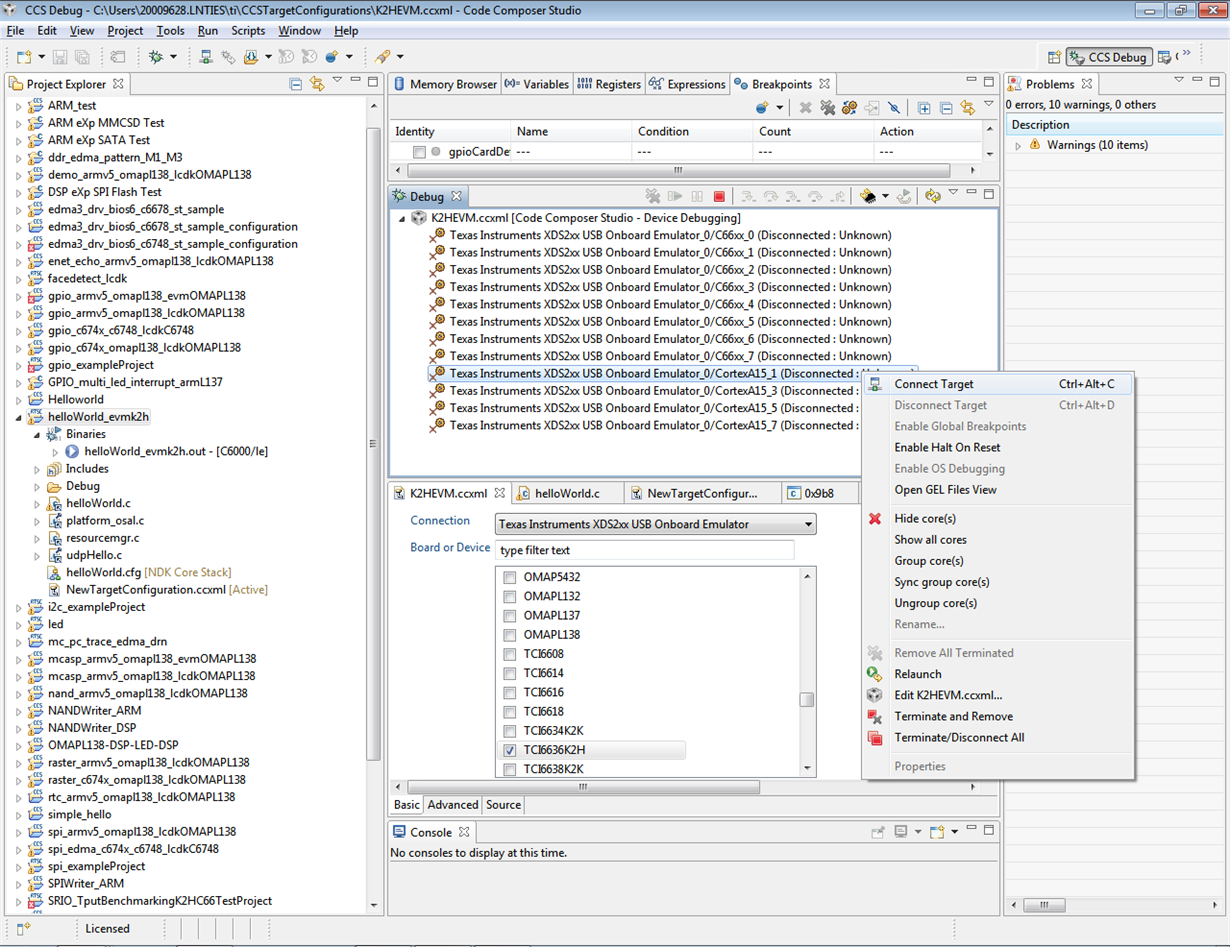Hi,
I am using EVM66AK2E board and facing the problem in flashing the board,
as i studied some discussions regarding same issue but nothing works.......I am setting the boot mode at 0100 i.e. UART master but it doesn't gives any ping at all. Is there some specific jumper setting to achieve that, if so then please tell me the configuration.
So could anyone please suggest me accordingly regarding the issue...
thanks
prakul rajvanshi