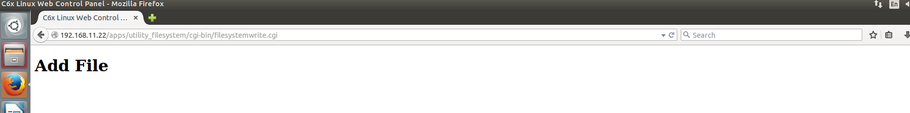Help me please!!! I try to use Matrix-gui-2.0 file system utility for write file to EVMk2H file system, it works fine with files less than 16M size, but if i choose file with size 17M for example, only first 16.5M is being written. What can be a problem?
MCSDK 3_00_03_15