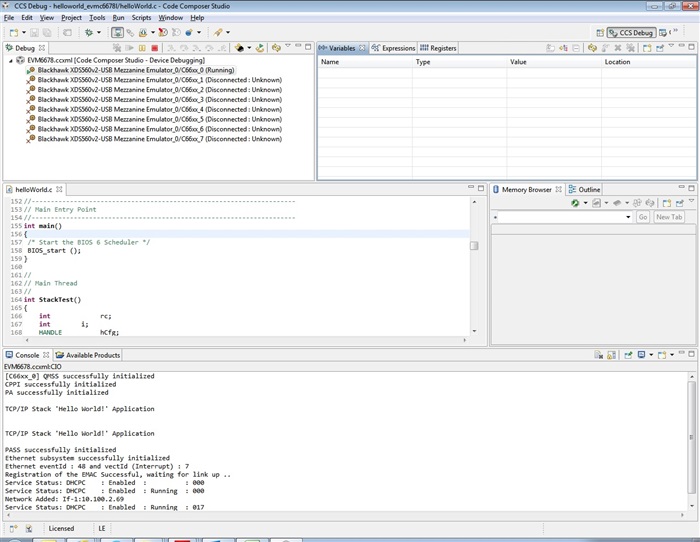Hello everyone
I had went through many thread about my Ethernet problem in 6678 EVM. BUt I still cannot find the solution.
My problem is after importing the example project found in C:\ti\mcsdk_2_01_02_06\examples\ndk\, rebuilting, and downloading it into 6678 DSP. The DSP automatically runs itself. Unlike another people, like this thread  , but there are no outputs in my Debug console window.
, but there are no outputs in my Debug console window.
When I halt the DSP, the problem does not stop at any file of the example project.
I had let DSP do the Emulation Boot.
I also tried the client example. It is the same too.
Thank You.
Xining