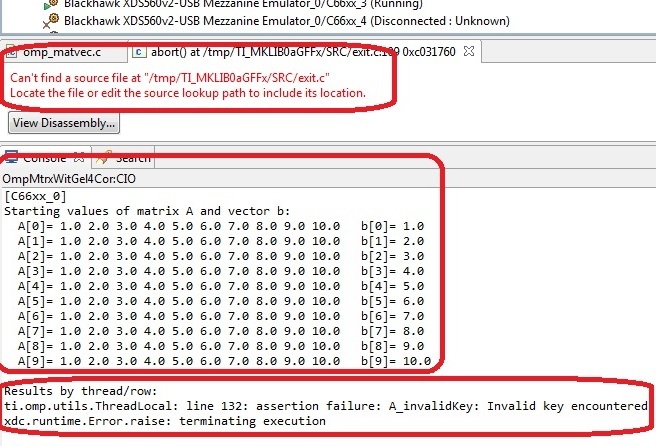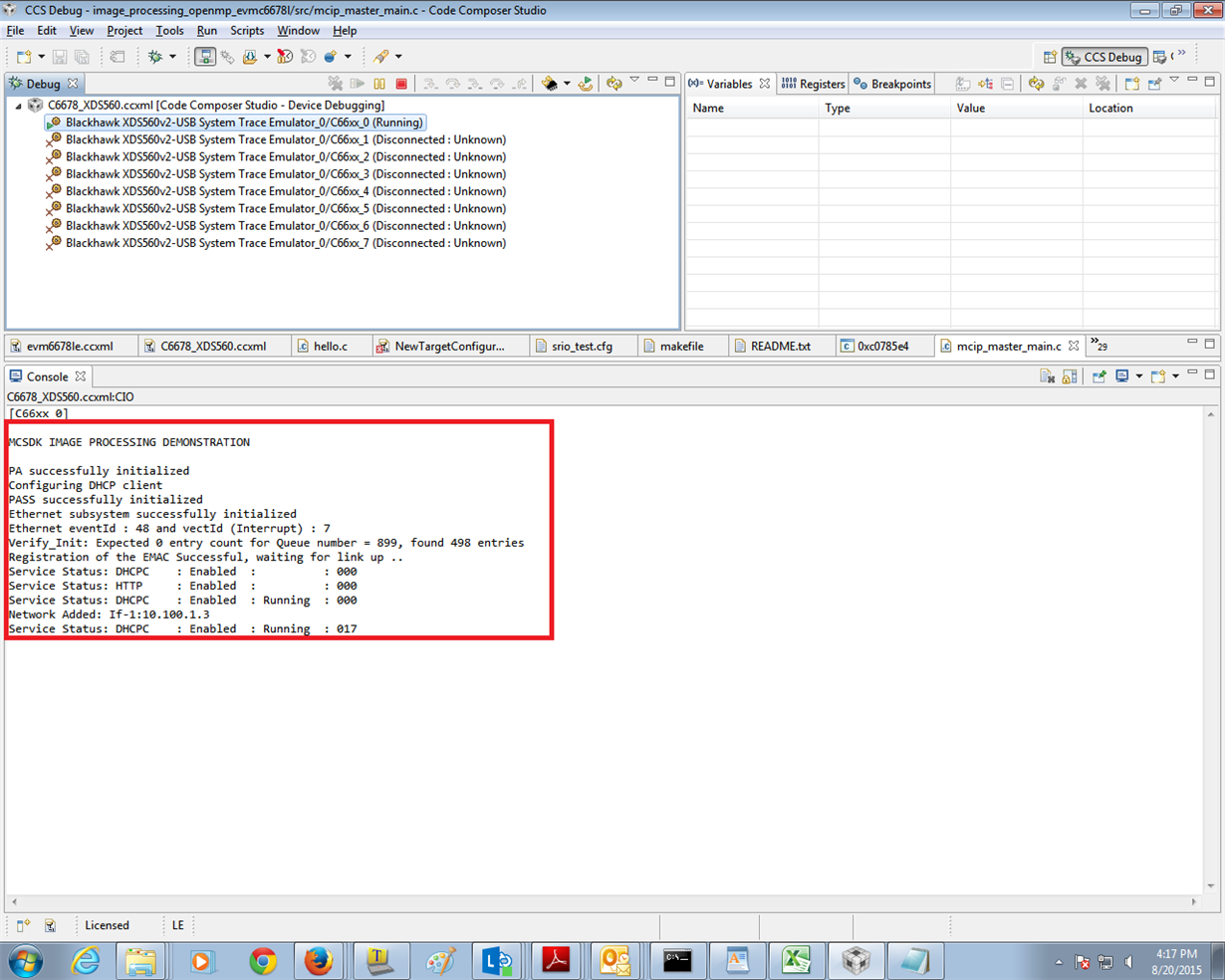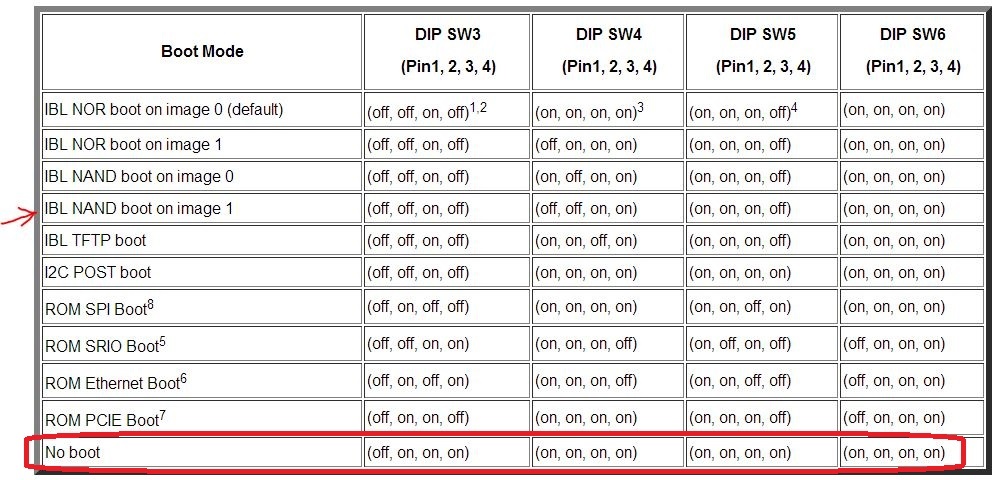Hi
Non of the OpenMP example projects run correctly on my platform. when I run them, the sequential part of code works correct but when the parallel region wants run the below error occur:
Board: EVMC6678l
MCSDK: 2_01_02_06
CCS: 5.3
Load on 4 cores
What should I do?