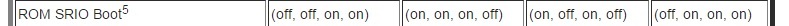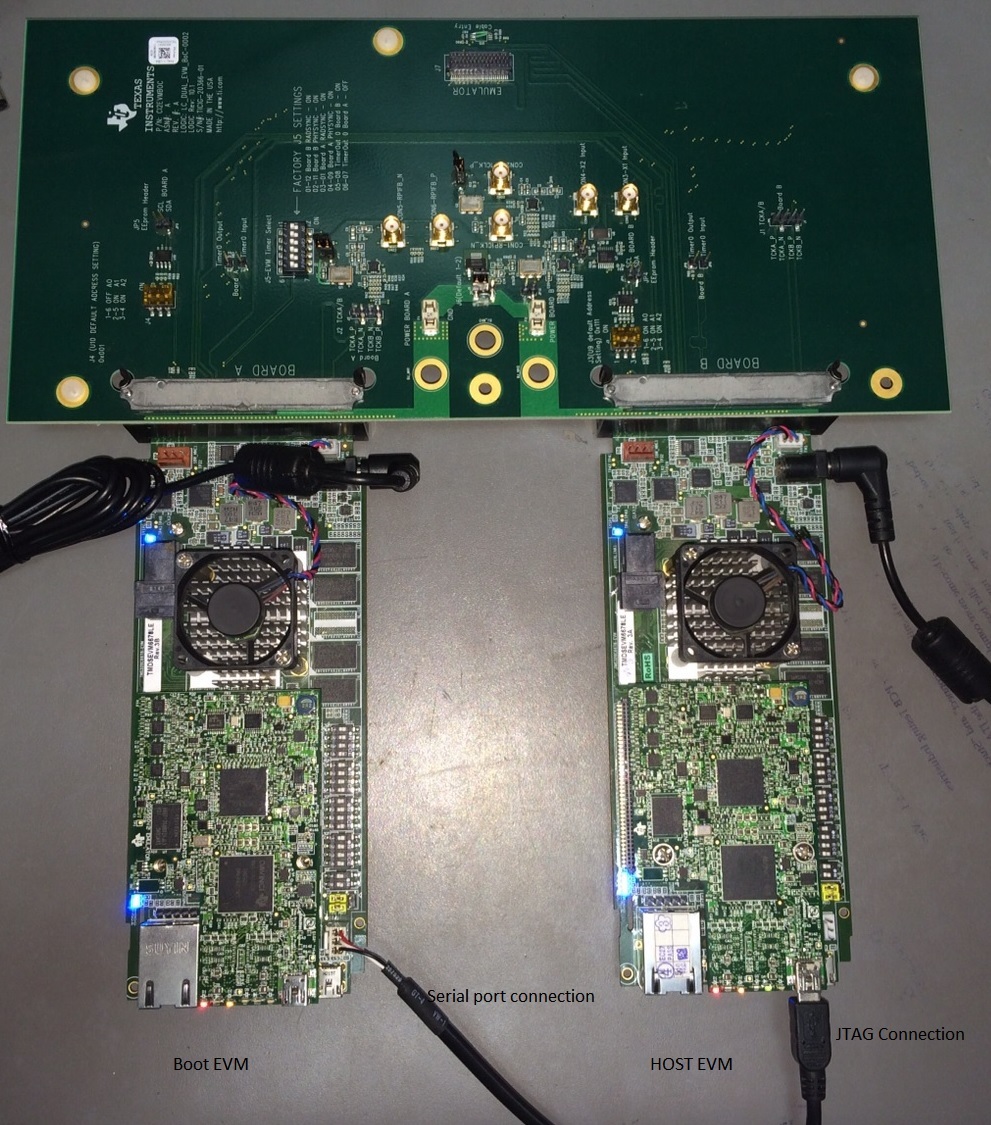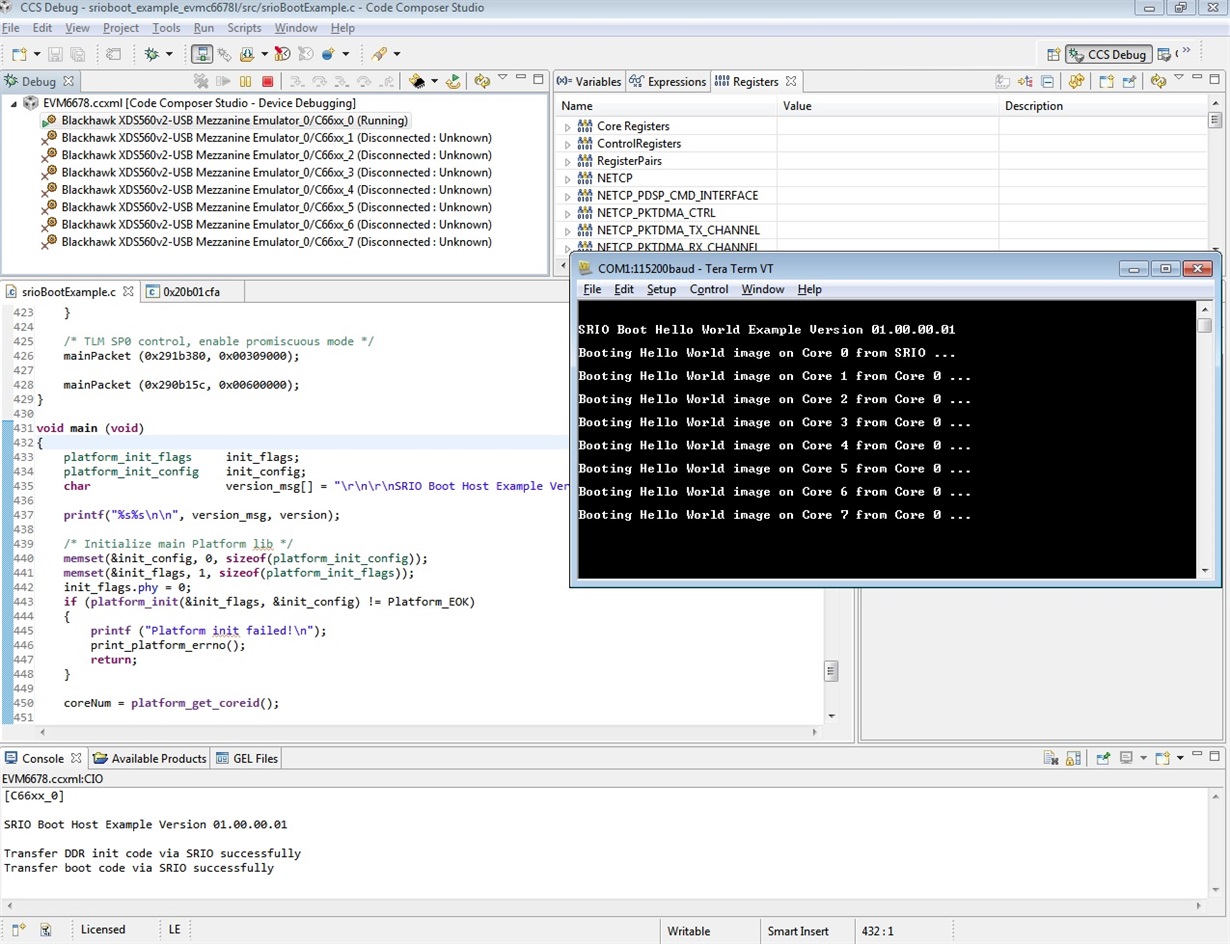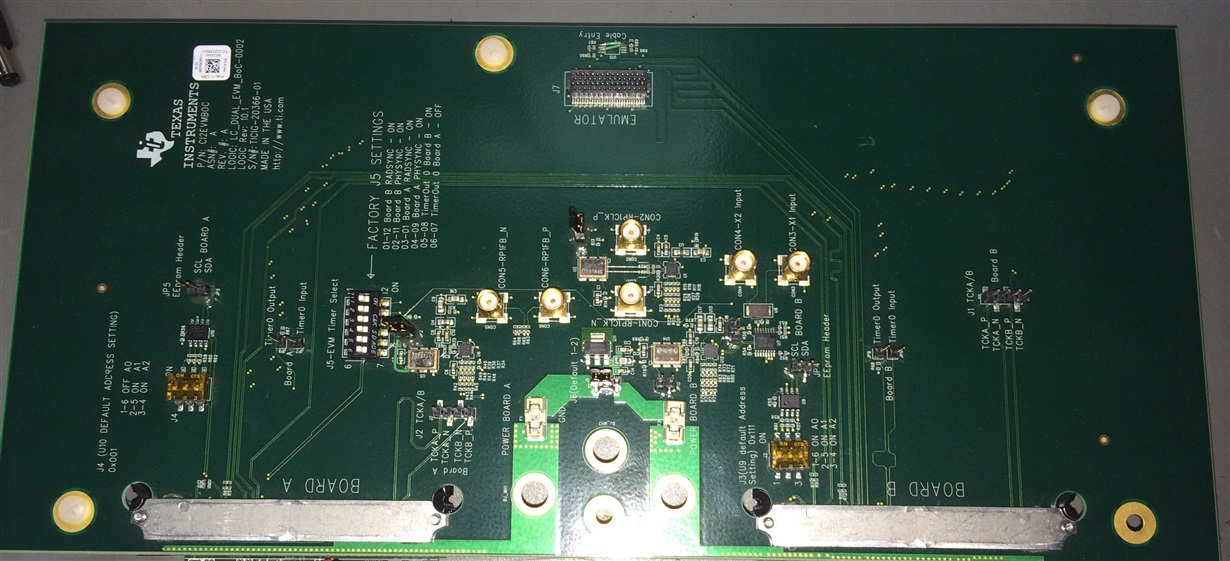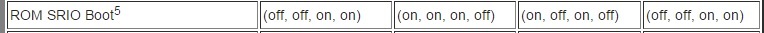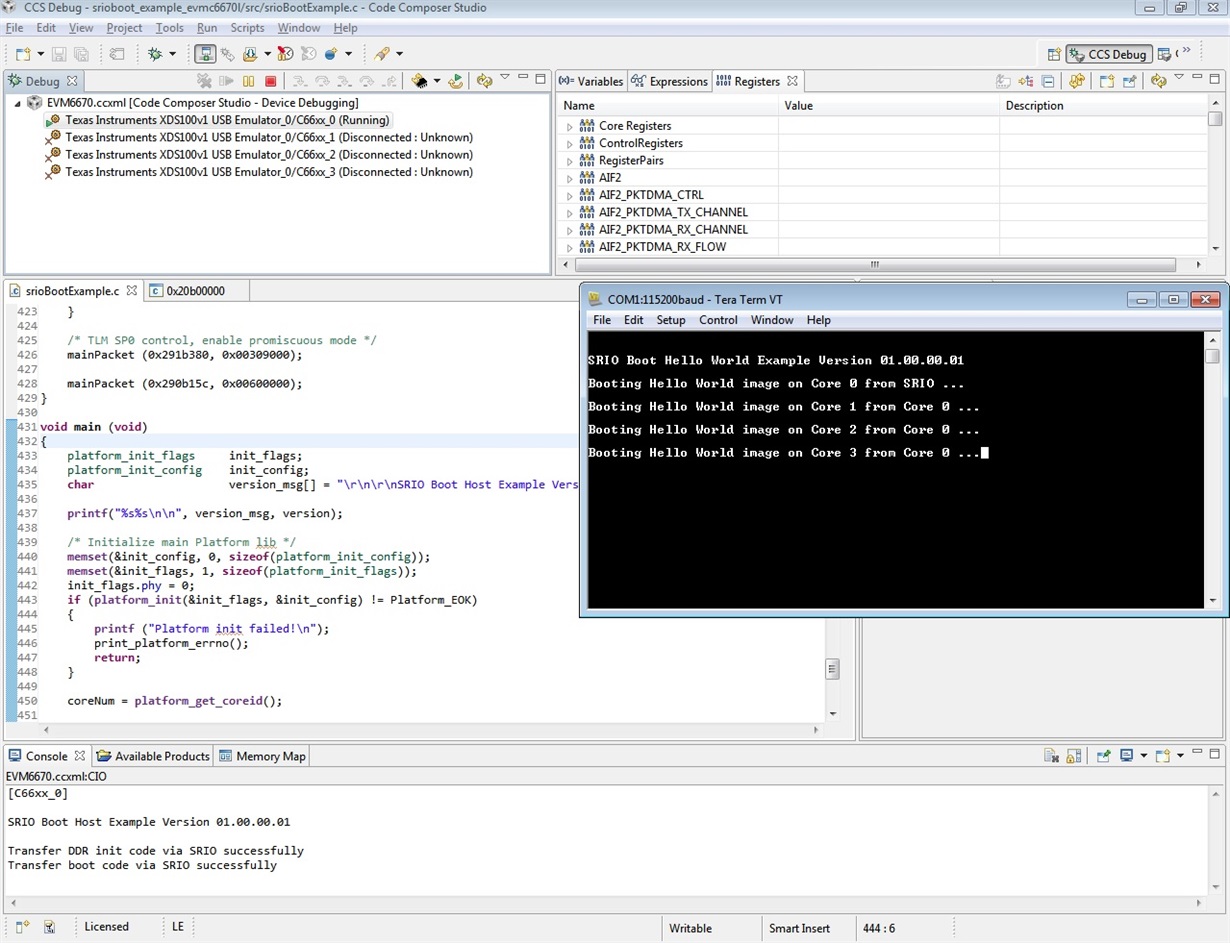Hi,
I am trying to understand the boot loader on c6670 DSP in SRIO boot mode. I started with the examples in \ti\mcsdk_2_01_02_06\tools\boot_loader\examples\srio. I can compile the project and when I run the project I don't see any output on the serial console. I have the same issue as described in the below thread.
https://e2e.ti.com/support/dsp/c6000_multi-core_dsps/f/639/t/197165.
I tried the fixes from the thread which helped on getting Port OK. This is what I see on the Host EVM CCS console.
Test Setup:
1. Connected two 6670LE EVMs using TI Dual Breakout card.
2. Two EVMs are in SRIO boot mode.
3. Followed the procedure in Readme document located at \ti\mcsdk_2_01_02_06\tools\boot_loader\examples\srio\docs.
4. Jumpers on the EVM are set to output to the Teraterm. Tested the UART interface with POST.
is there anything else I need to do to get the bootloader working ?
Thanks
Hari