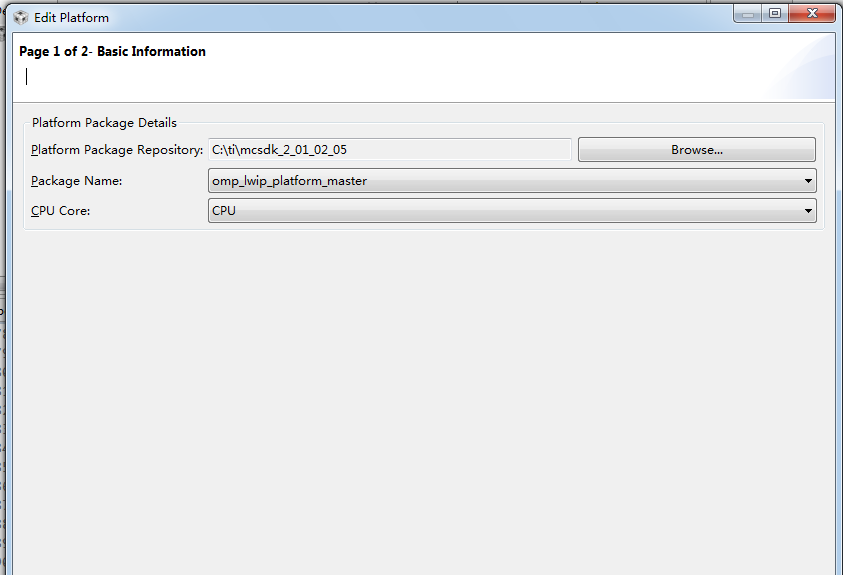We tried to encode image using C66x_jpegenc_02_02_03_00_ELF on C6678 EVM (CCS Version: 5.2.1.00018) and got 2 problems:
1. We debug the program with emulator. We got a problem when loading the program after power on: for the first time we loaded the program, it never went into main(). However, after we reset the global environment, it worked. Every time we built the project and tried to load, we failed for the first time.
2. The similar problem happened after we burned the program into flash. It could boot from NOR flash but not for the first time after power on. Only after we did the soft reset, it could boot. And it cannot boot from NAND flash.
Before, we never encountered this problem when we didn't use C66x_jpegenc_02_02_03_00_ELF. It appeared after we used the encoder.
Do you have any idea to solve this?
Thank you in advance.