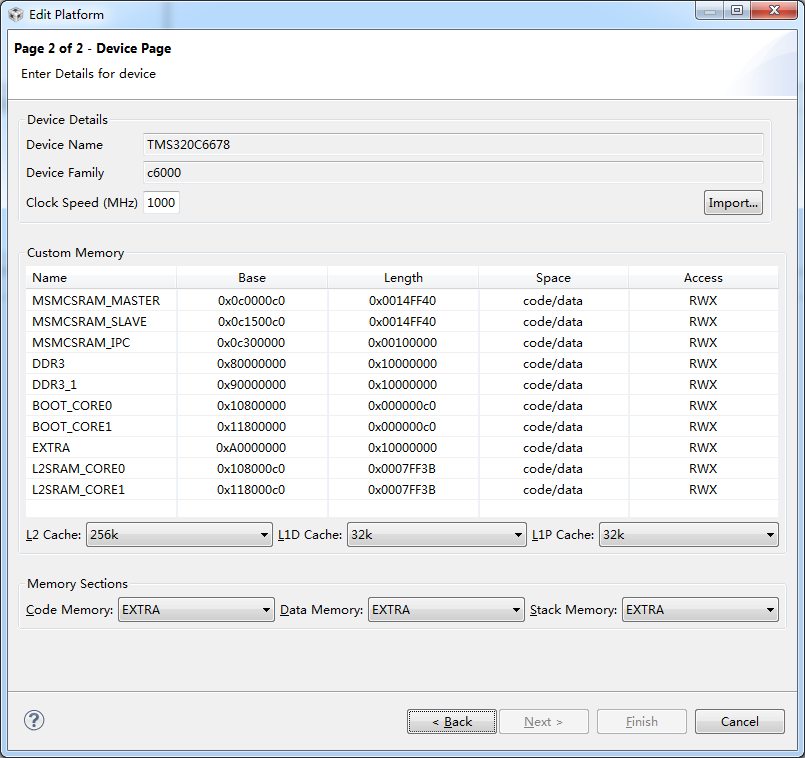In my program on EVMC6678, I established the connection between core0 and core1 by messageQ
by using the simulator, I got successful result with console as follow:
_________________________
[C66xx_0] EVM_init
current_id= 0
[C66xx_1] status_slave_last= 0
slave enter slave_main()
[C66xx_0] status0_last= 0
MCSDK IMAGE PROCESSING DEMONSTRATION
QMSS successfully initialized
CPPI successfully initialized
PA successfully initialized
HeapBufMP_create_Handle=800009a8
MessageQ_registerHeap success
calloc=80001248
MessageQ_alloc=c302c80
MessageQ_alloc=c302d00
TCP/IP Stack 'bmp!' Application
TCP/IP Stack 'bmp!' Application
PASS successfully initialized
Ethernet subsystem successfully initialized
Ethernet eventId : 48 and vectId (Interrupt) : 7
Registration of the EMAC Successful, waiting for link up .. *****
[C66xx_1] HeapBufMP_open=0
[C66xx_0] Network Added: If-1:192.168.2.100
receivemessage_all=800351b0
length=sizeo(saClient)=16
MessageQ_create_0=8006d9b8
slave_queue_name=core1_queue
[C66xx_1] HeapBufMP_open=90000988
HeapBufMP_open success
MessageQ_create1=900009f0
number=390
before messageQ_get1
[C66xx_0] MessageQ_open_0 success
socket_receivemessage=0x80034b40
&length=0x80034540
_________________________
however, while running the project by SPI NOR BOOT, it always get error at the same point, with the console message as follow:
_________________________
[C66xx_1] status_slave_last= 0
slave enter slave_main()
[C66xx_0] status0_last= 0
MCSDK IMAGE PROCESSING DEMONSTRATION
QMSS successfully initialized
CPPI successfully initialized
PA successfully initialized
HeapBufMP_create_Handle=800009a8
MessageQ_registerHeap success
calloc=80001248
MessageQ_alloc=c302c80
MessageQ_alloc=c302d00
TCP/IP Stack 'bmp!' Application
TCP/IP Stack 'bmp!' Application
PASS successfully initialized
Ethernet subsystem successfully initialized
Ethernet eventId : 48 and vectId (Interrupt) : 7
ti.sysbios.heaps.HeapMem: line 307: out of memory: handle=0x10818510, size=1536
Error allocating memory for Rx data buffer
Error allocating Rx free descriptors
Rx setup failed
Error: Unable to register the EMAC
ti.sysbios.heaps.HeapMem: line 307: out of memory: handle=0x10818510, size=88
xdc.runtime.Error.raise: terminating execution
[C66xx_1] HeapBufMP_open=0
_________________________
here is my platform setting
____
var heapMemParams = new HeapMem.Params();
heapMemParams.size = 0x8000000;
heapMemParams.sectionName = "systemHeapMaster";
Program.global.heap0 = HeapMem.create(heapMemParams);
Memory.defaultHeapInstance = Program.global.heap0;
Memory.defaultHeapSize = 0x1000000;
Program.heap = 0x1000000;
Program.sectMap["systemHeapMaster"] = "DDR3";
____
the above is all the relative heap setting in the .cfg file of core0
since the project is modified based on the MCSDK demo, i can't get fully understand of all these settings
and the reason why the handle is at the address of L2SRAM
thank for the notice and help