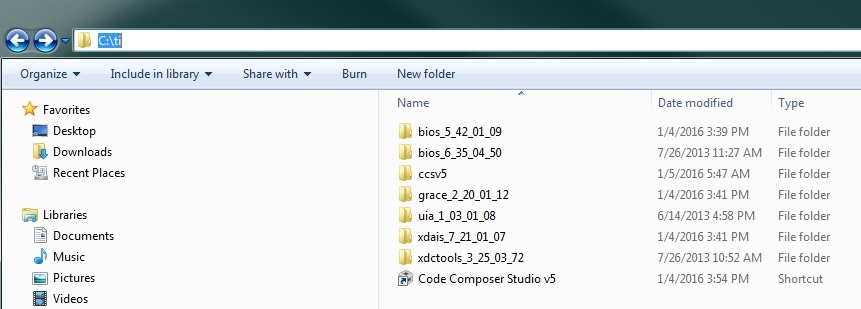Hello, I'm using the TMS320C6678LE Evaluation Module and need some help accessing the FPGA Configuration Registers. I am totally new to the DSP and the board. I want to toggle the Debug LEDS. The address of the LED register is 0x20BF0008. Here is my code:
int main()
{
unsigned int* my_pointer = (unsigned int*)0x20BF0008;
*my_pointer = 1;
BIOS_exit(0);
return(0);
}
The interface to the FPGA is through the SPI. If anyone is familiar with the TMS320C6678 EVM board and has some ideas please let me know.
Thanks,
Joe