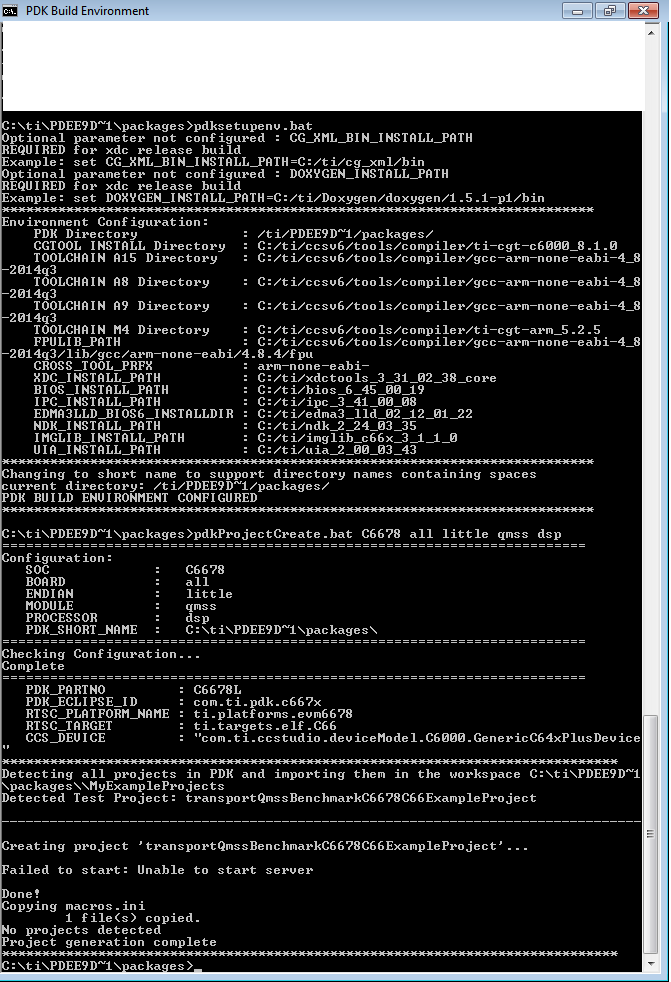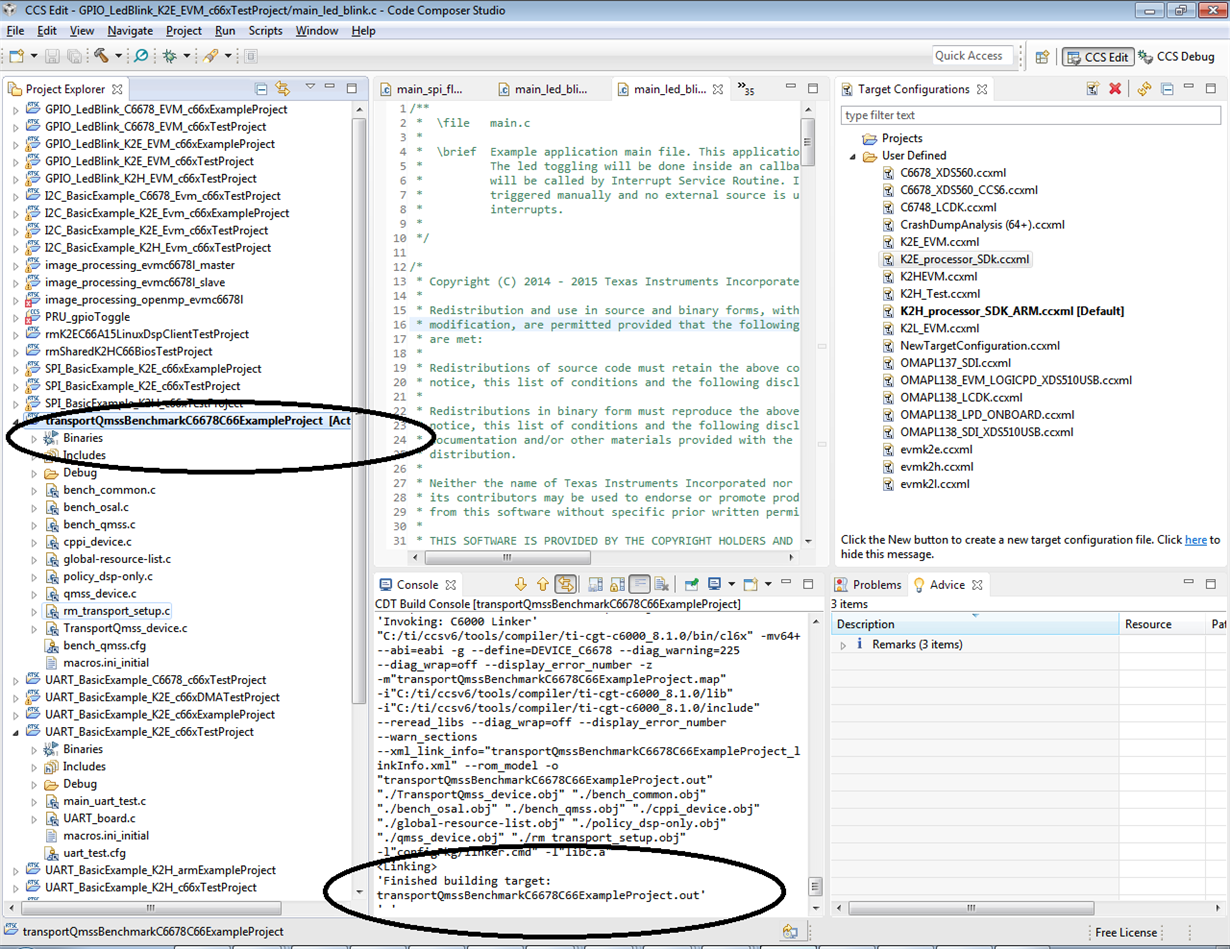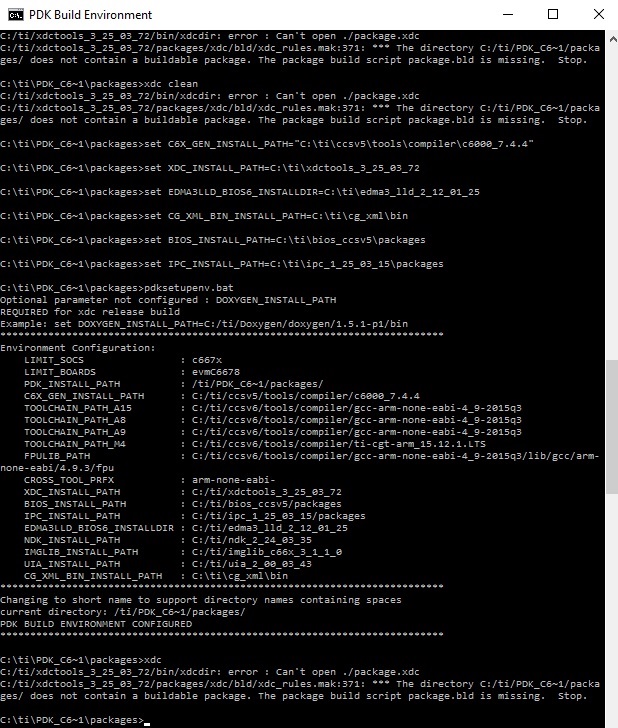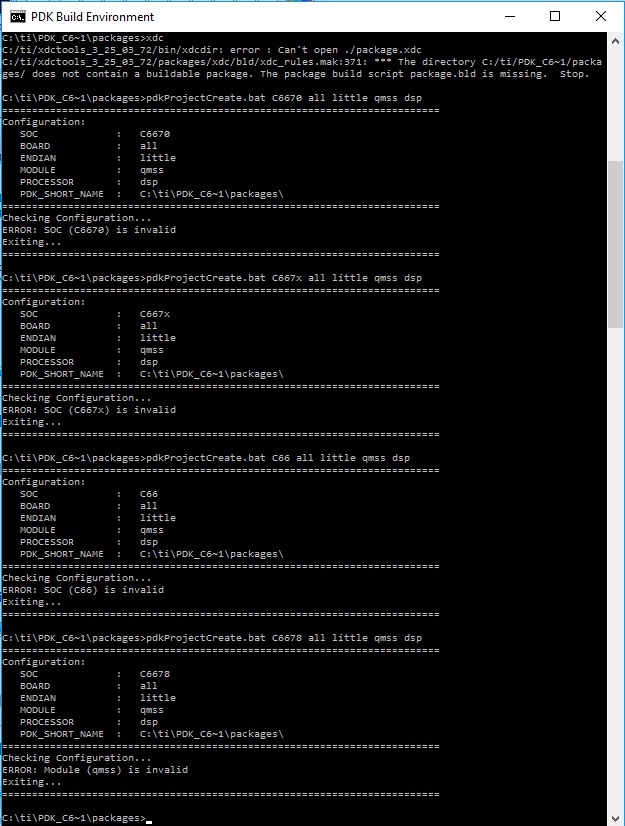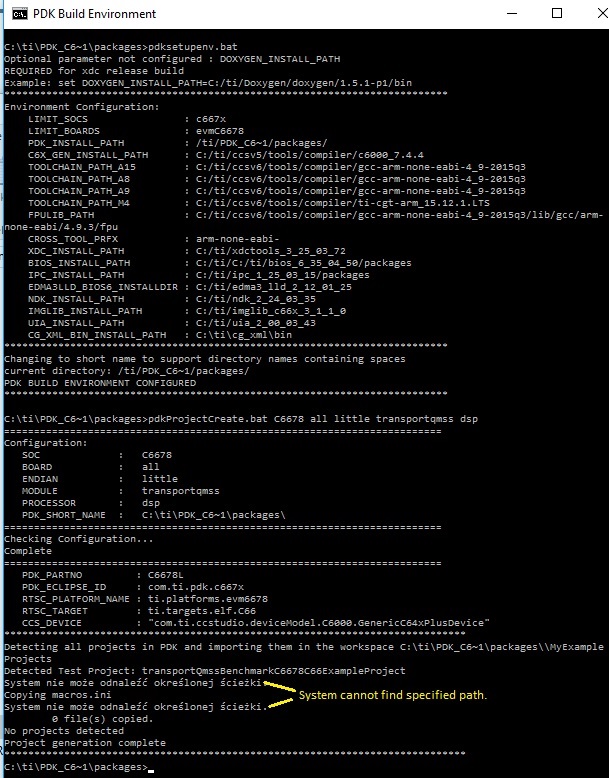Hi,
I'm trying to build ipc qmss transport with ProcessorSDK/PDK environment.
I want to debug the transport with debug configuration in order to debug my own ipc program with ProcessorSDK/PDK, but the following recipe is not sufficient to build the transport. In config.bld, there are many environment variables for the tool chain, for example, Cortex-A15, etc.., but I'm just focusing on C66 only.
Can you share the set of recipe for building the transport for C66 under ProcessorSDK/PDK environment ?
Also, I'm now so confused by 'resource manager' newly introduced to IPC MessageQ... Do you have any technical documents for that ?
Best Regards,
Naoki