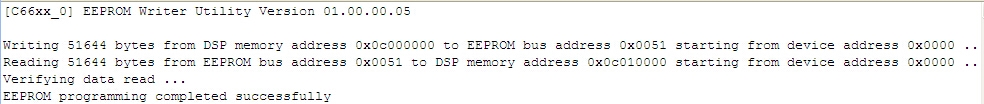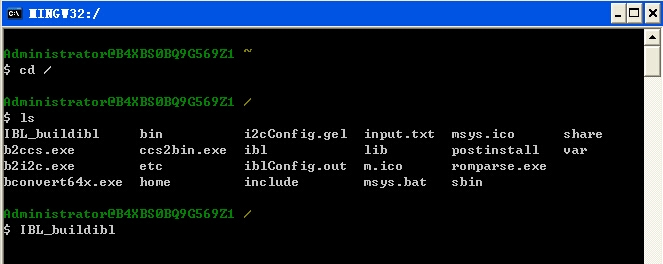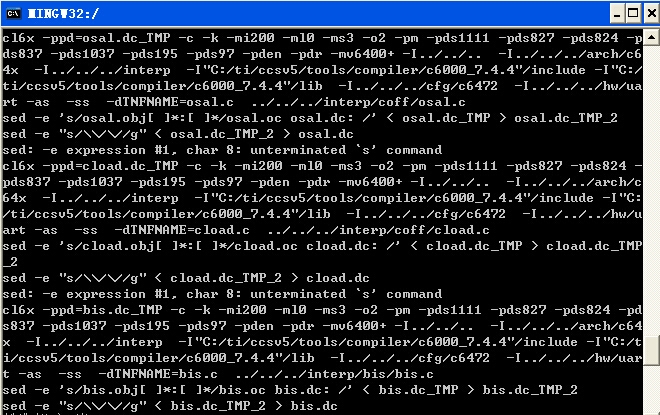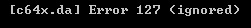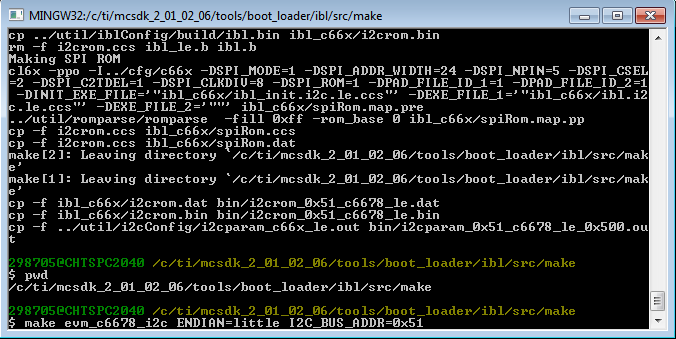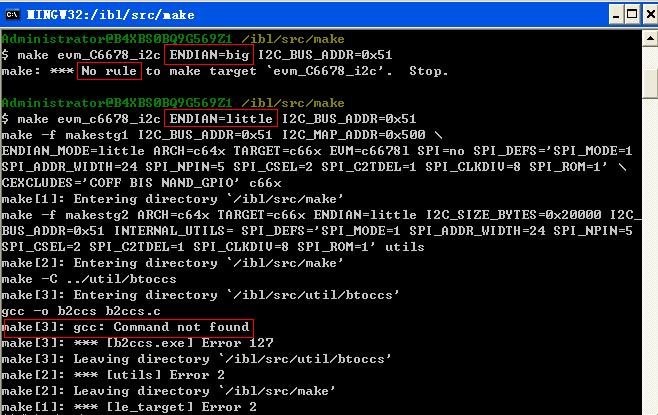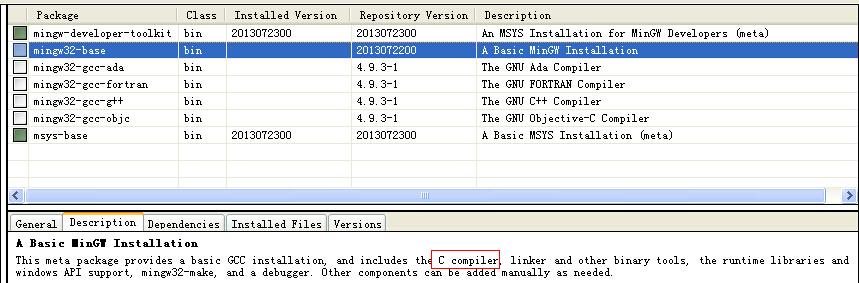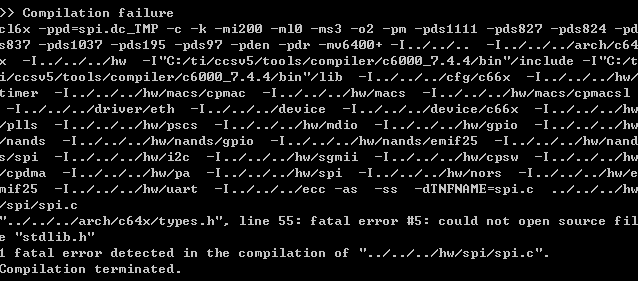Hi,everyone,
I set C6678 EVM as PCIe boot,and there are some questions :
1.I know ,if I set C6678 as PCIe boot,it will first execute IBL code in EEPROM,the address is 0x51,right ?How can I write the code to the address 0x51?Is there some documents ?
2. I need configure MPAX register in IBL code,so that after power on the C6678EVM,it will complete mpax configuration .and I find the path of IBL code in my computer is :C:\ti\mcsdk_2_01_02_06\tools\boot_loader\ibl\src\device\c66x,and the file as following :
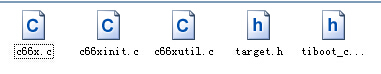
which .c file should I use to configure MPAX register ?
3.If I want to write the code to EEPROM 0x51,I must install MinGw?what's the role of MinGw?
Thank you,
Simon