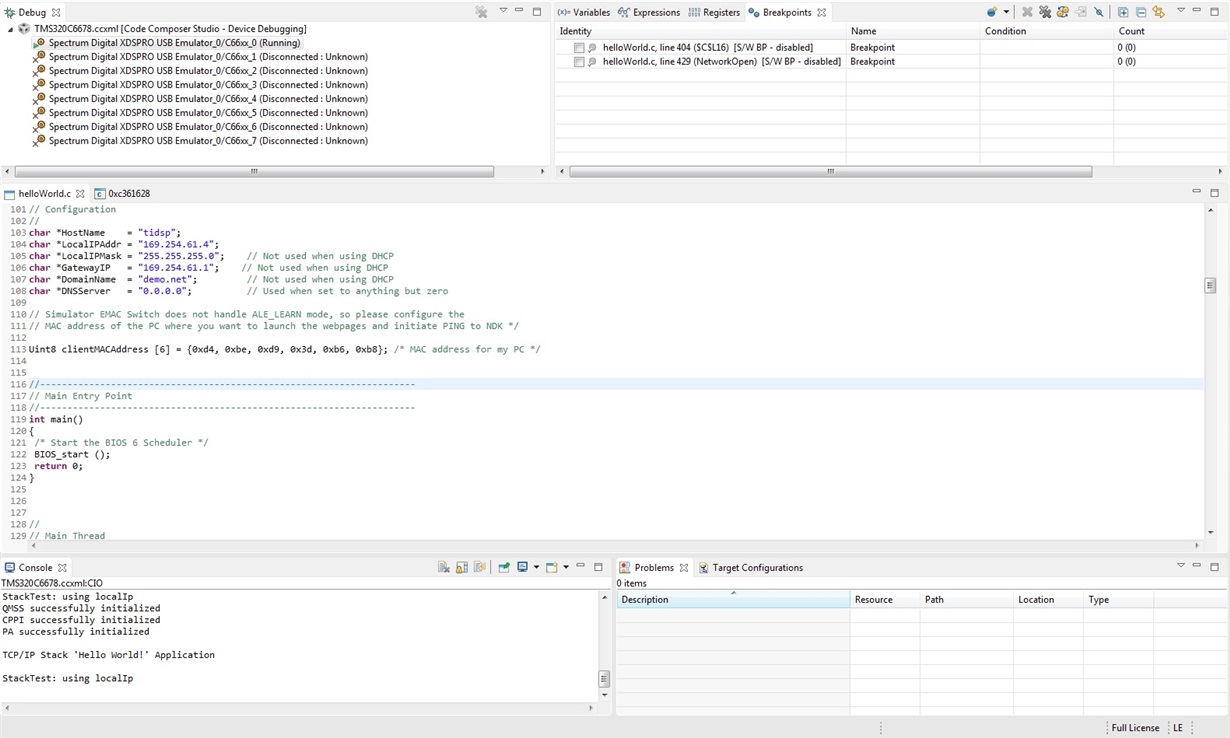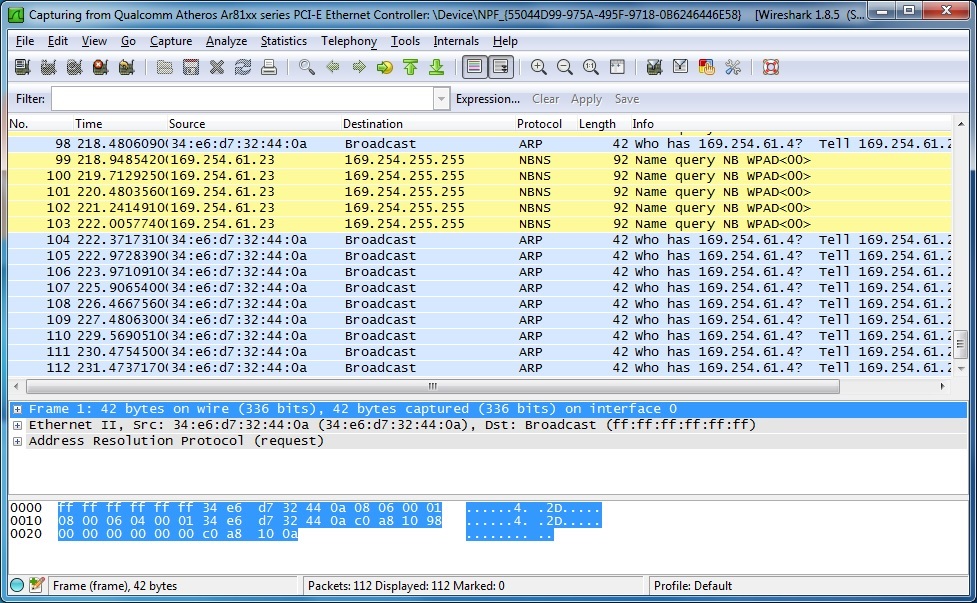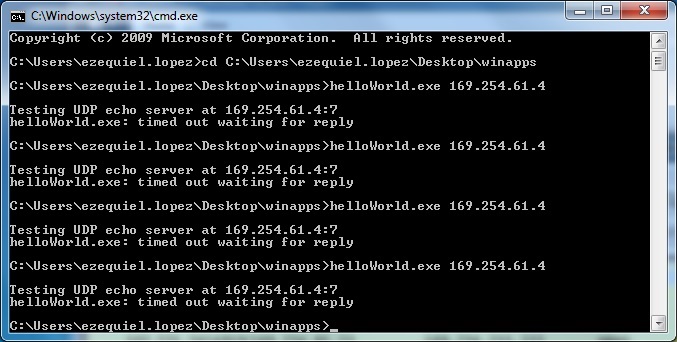While running NUMU_emacExample_EVMC6678C66BiosExampleProject i ran into a few curios circumstances. I was using a separate microcontroller to send UDP packets to the evm and I wasn't seeing any response back. Looking further through the code, I noticed that the dtask_udp_hello function in udpHello.c never gets called even though the daemon is created in the NetworkOpen function inside helloWorld.c.
So I suppose my general questions would be:
- Do I need to call dtak_udp_hello from somewhere explicitly?
- Is there a way to call dtak_udp_hello from somewhere explicitly without using a daemon?
- Is there any other initiation I should be doing that the project didn't provide?
- When does NC_NetStart (in helloWorld.c) return? (Just curious since it seems that it's the function that starts everything off)
I'm using pdk_c667x_2_0_4 which the example was built from. I didn't change any of the project settings or code apart from adding printf's to see what the DSP was up to.
Also, yes my network settings are correct. Wireshark shows that my packets from the microcontroller are properly configured (IP addresses and port numbers).