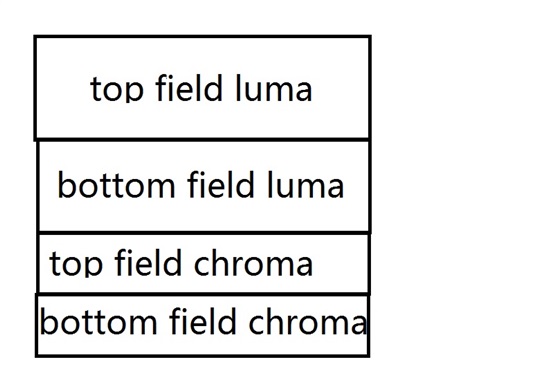The examples capture_encode and encoder only, both of them the h264 encoder supports progressive video input. As to interlaced video input, it's not very clear. In the OpenMax user guide, it's said the omx encoder supports progressive input only; but in the hdvicp user guide, it seems interlaced input is supported too.
There are circumstances that input video is PAL/NTSC, users are forced to use decoder tvp5147,but this is not supported by the OMX capture component. The only option is to capture the interlaced video by V4L2 driver. The captured video using tvp5147 is feeded to h264 encoder(if capture using V4L2, DEI component can't be used ). The the bitstream file is then decoded by h264 decoder, but there exists apparent vertical edge distortion for moving object. After scanning through this forum quite a few time, this is caused for that interlaced video take two fields at two different time and during the two moment, the moving object has shifted in horizontal direction.
Then my question is how to solve the problem when interlaced video input decoded and digitized by chips other than Tvp7002 is feeded into h264 encoder? If I do not use tvp7002 but I want to use interlaced video input, how can I do?