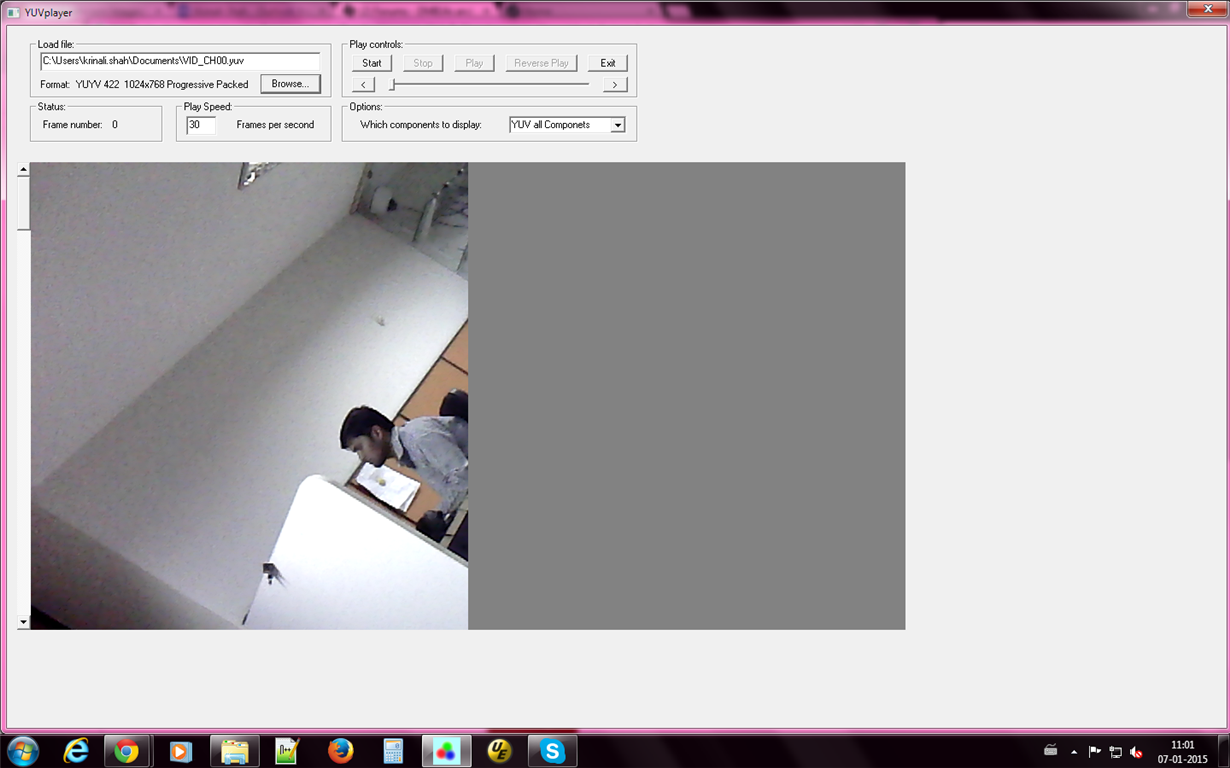Hi All,
I need help on sensor integration with DM8127 based board.
I am using following configurations.
IPNC_RDK = 3.8.0
Test Application = ipnc_mcfw/mcfw/src_linux/mcfw_api/usecases/multich_capturedisplay.c
I am trying to run capture, display usecase demo application from IPNC RDK, on our custom board. Our custom board has DM8127 and Omnivision's OV3642 camera sensor.
Sensor is configured to give YUV - 4:2:2 data. I have added issdrv_ov3642Api.c and issdrv_ov3642I2c.c in ISS driver.
We are using CAM_D0 to CAM_D7 interface, External HSYNC, VSYNC and PCLK signals. So, I have configured below pin muxes from ISS driver file,
iss_03_80_00_00/packages/ti/psp/platforms/ti814x/src/iss_platformTI814x.c
REG32(CSL_TI814x_CTRL_MODULE_BASE + 0x0AAC ) = 0x00040002; // CAM_HSYNC PINCNTL172[1]
REG32(CSL_TI814x_CTRL_MODULE_BASE + 0x0AB0 ) = 0x00060002; // CAM_VSYNC PINCNTL173[1]
REG32(CSL_TI814x_CTRL_MODULE_BASE + 0x0AB8 ) = 0x00040002; // CAM_PCLK PINCNTL175[1]
REG32(CSL_TI814x_CTRL_MODULE_BASE + 0x0AA8 ) = 0x00040002; // CAM_D0 PINCNTL171[1]
REG32(CSL_TI814x_CTRL_MODULE_BASE + 0x0AA4 ) = 0x00040002; // CAM_D1 PINCNTL170[1]
REG32(CSL_TI814x_CTRL_MODULE_BASE + 0x0AA0 ) = 0x00040002; // CAM_D2 PINCNTL169[1]
REG32(CSL_TI814x_CTRL_MODULE_BASE + 0x0A9C ) = 0x00060002; // CAM_D3 PINCNTL168[1]
REG32(CSL_TI814x_CTRL_MODULE_BASE + 0x0A98 ) = 0x00060002; // CAM_D4 PINCNTL167[1]
REG32(CSL_TI814x_CTRL_MODULE_BASE + 0x0A94 ) = 0x00060002; // CAM_D5 PINCNTL166[1]
REG32(CSL_TI814x_CTRL_MODULE_BASE + 0x0A90 ) = 0x00060002; // CAM_D6 PINCNTL165[1]
REG32(CSL_TI814x_CTRL_MODULE_BASE + 0x0A8C ) = 0x00060002; // CAM_D7 PINCNTL164[1]
I have also made sensor specific settings from Application, in file ./ipnc_rdk/ipnc_mcfw/mcfw/src_bios6/links_m3vpss/camera/cameraLink_drv.c
pVipCreateArgs->inFmt.dataFormat = FVID2_DF_YUV422I_UYVY;
pVipCreateArgs->videoIfMode = ISS_CAPT_YUV_8BIT;
pVipCreateArgs->videoCaptureMode = ISS_CAPT_VIDEO_CAPTURE_MODE_DISCRETE_SYNC;
Still, I am not able to capture any frame. When I run capture+ display application, it gives below error.
[host] 7795: IPC_FRAMES_OUT : Releasing 0 framebufs !!!
[host] 7474: IPC_FRAMES_IN : Recevived 0 framebufs !!!
Is there any other configurations I have missed out?.
Please give some inputs.
Regards,
Krinali Shah