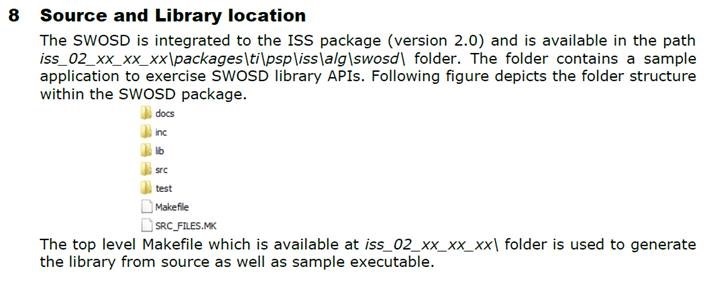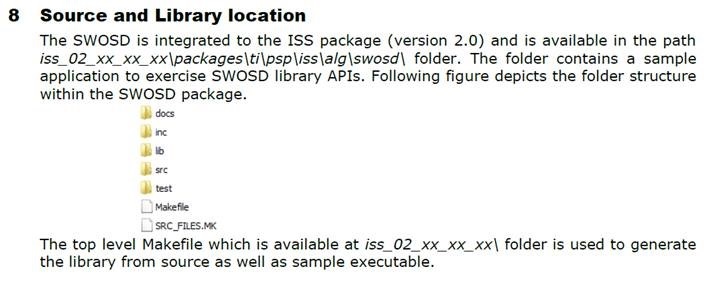Hello,
I've been successful in displaying text in the different areas of the display using the OSD. I need to display a 64-character long string in the upper-left (WINDOW_ONE) and control the color of background and text in WINDOW_TWELVE.
In the attached User Guide on OSD (On Screen Display) there is mention of source files and examples for the iss/alg/swosd module. This is for the version iss_02_xx_xx_xx (see screen shot from page 17 below).
In the current version of IPNC_RDK 3.8, with iss_03_08_00_00 – which has the same file structure, there are only inc and lib directories in ti_tools/iss_03_80_00_00/packages/ti/psp/iss/alg/swosd/ - no source and no documents or examples.
I was wondering if we can be supplied with either the older version (iss_02_xx_xx_xx) and the source and docs for the swosd or the equivalent for the current version distributed with the IPNC_RDK.
Thanks,
Mechi