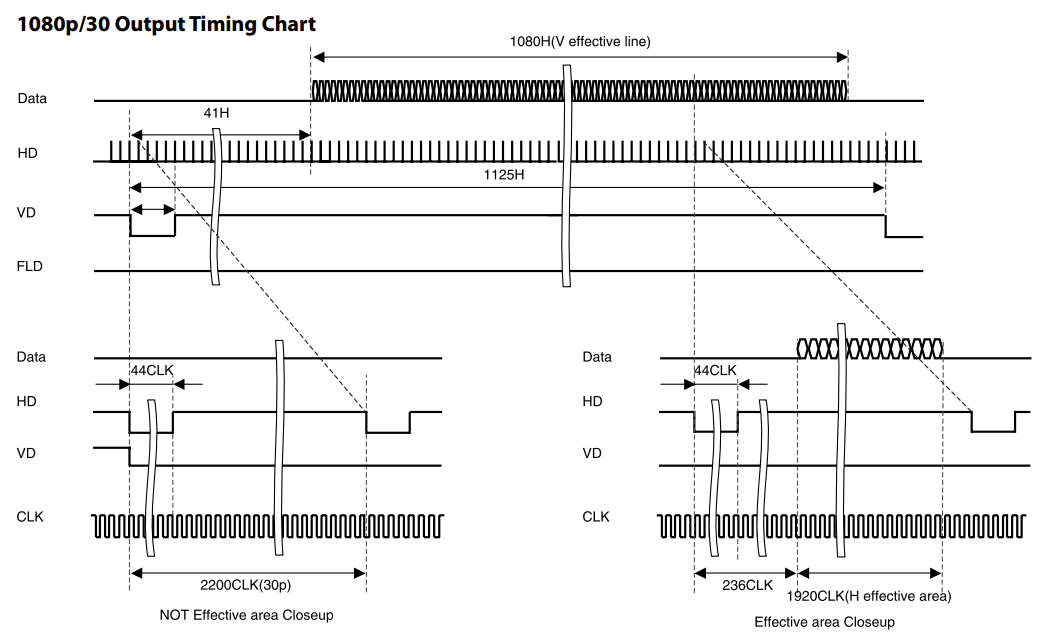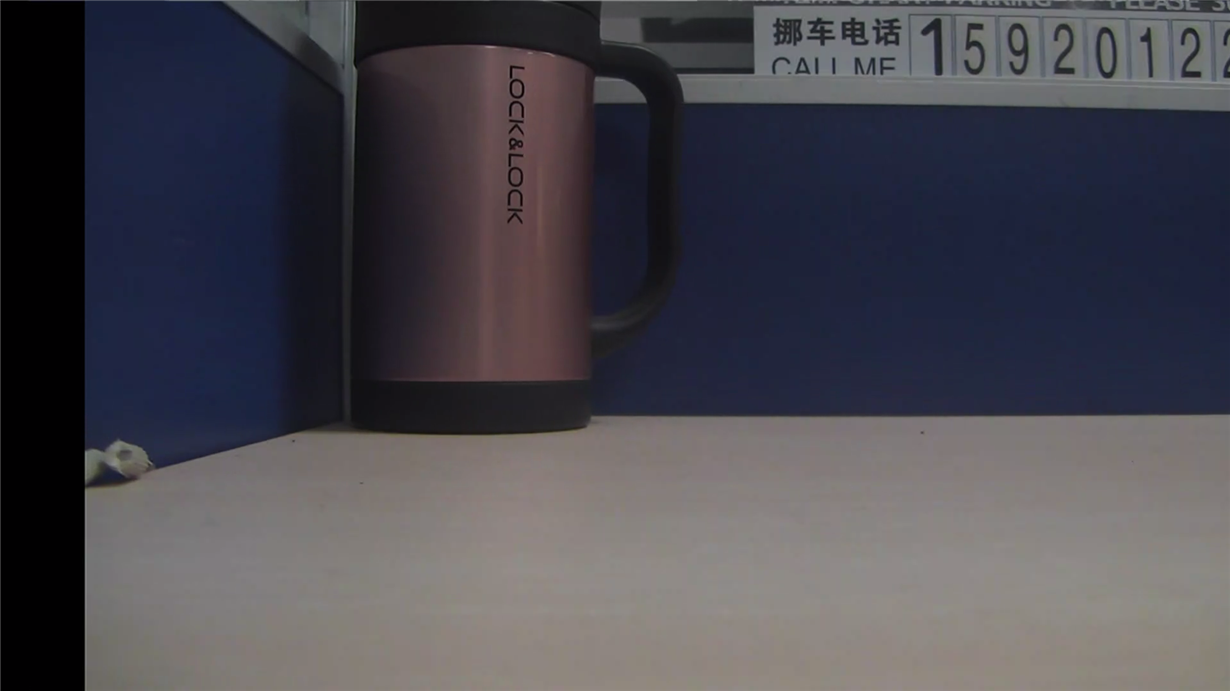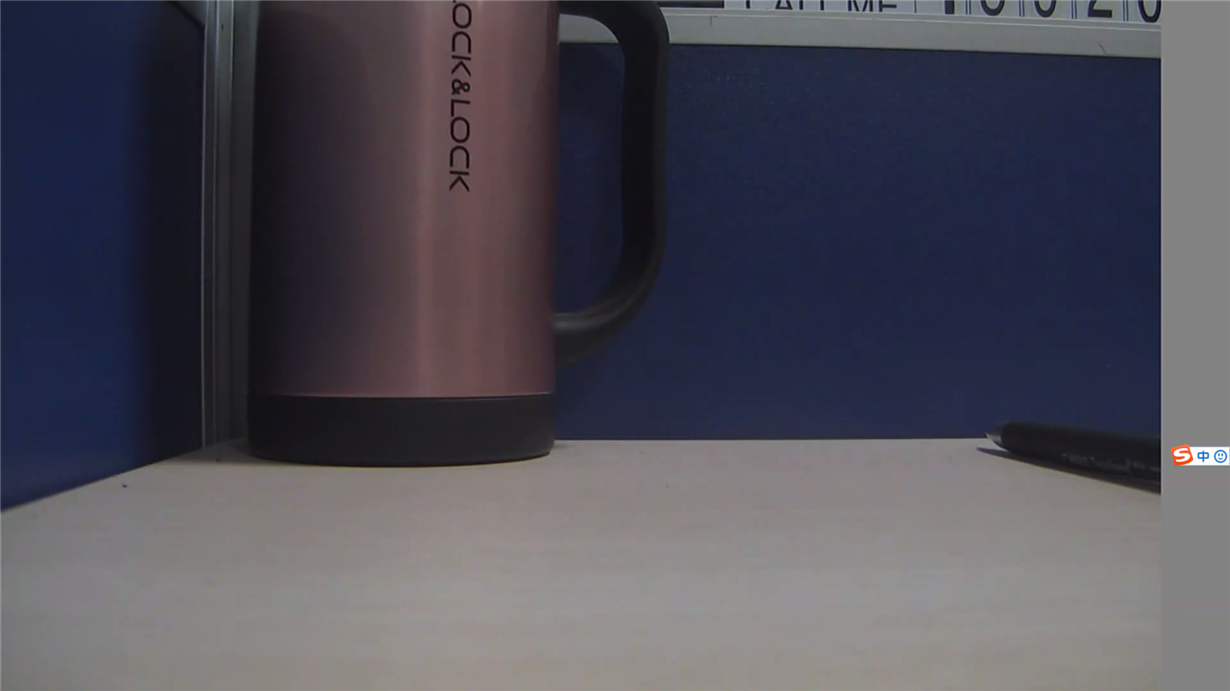Tool/software: Linux
Hi,
TI,
I am using the mcfw to capture video.The input video is 1080P30.The capture mode is DEVICE_CAPT_VIDEO_CAPTURE_MODE_SINGLE_CH_NON_MUX_DISCRETE_SYNC_HSYNC_VSYNC.
prm_cap_inst->videoCaptureMode = DEVICE_CAPT_VIDEO_CAPTURE_MODE_SINGLE_CH_NON_MUX_DISCRETE_SYNC_HSYNC_VSYNC;
There is a black edge on the left and right.
here the time sequence diagram of the input video.
How can I configurate the shift of hsync and vsync to solve the problem? maybe I can solve it by change the parameter on the mcfw.
BR,
vefone?